I'm getting this on one of my TV's, never happened before, HBO, Showtime and others are giving the message when attempting to view. I'm not trying to order anything. On another TV the same channels are viewable but "On Demand" HBO says (no titles found) or something like that...anyone else, or has anyone seen this before. I did a soft and hard reset to no avail...Thank you.
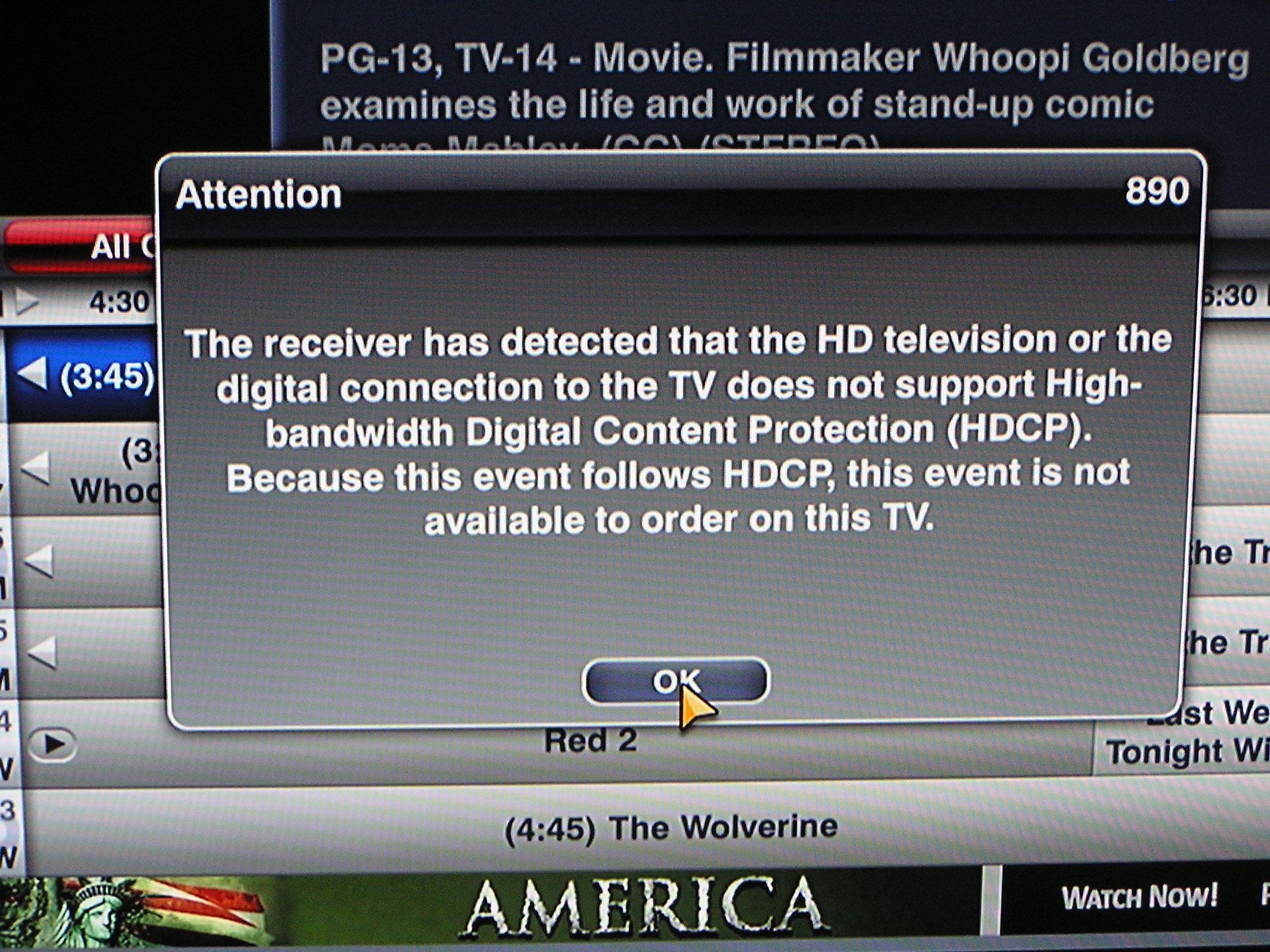
New Strange message
- Thread starter 356B
- Start date
- Latest activity Latest activity:
- Replies 14
- Views 1K
You are using an out of date browser. It may not display this or other websites correctly.
You should upgrade or use an alternative browser.
You should upgrade or use an alternative browser.
Fixed, HDMI handshake issue, sorry for the botherI'm getting this on one of my TV's, never happened before, HBO, Showtime and others are giving the message when attempting to view. I'm not trying to order anything. On another TV the same channels are viewable but "On Demand" HBO says (no titles found) or something like that...anyone else, or has anyone seen this before. I did a soft and hard reset to no avail...Thank you.
View attachment 102558
What did you do to fix it?Fixed, HDMI handshake issue, sorry for the bother
I mirror, one set has HDMI the other cables. I was having the issue with the cable connected TV, I had not yet checked the 2nd TV because ( the HBO On Demand) menu issue (mentioned earlier) in the other Hopper suckered me.What did you do to fix it?
I finally went upstairs and checked the other TV. Turned it on and it was in standby mode, since I was mirroring that should not have been the case because the other TV and it's Hopper were on. I hit Hopper power on the remote and the channel I was getting the message on downstairs miraculously appeared upstairs...checked the TV that started the whole mess (down stairs) and all was well.
Often it is the sign of a bad HDMI cable or connecter, I suspect it will happen again and if it does I will replace the suspected cable.
Thanks for asking, Charlie
I mirror, one set has HDMI the other cables. I was having the issue with the cable connected TV, I had not yet checked the 2nd TV because ( the HBO On Demand) menu issue (mentioned earlier) in the other Hopper suckered me.
I finally went upstairs and checked the other TV. Turned it on and it was in standby mode, since I was mirroring that should not have been the case because the other TV and it's Hopper were on. I hit Hopper power on the remote and the channel I was getting the message on downstairs miraculously appeared upstairs...checked the TV that started the whole mess (down stairs) and all was well.
Often it is the sign of a bad HDMI cable or connecter, I suspect it will happen again and if it does I will replace the suspected cable.
Thanks for asking, Charlie
Good info, thanks.
I've seen that happen twice, I think, but only on the Joey. I did nothing both times and it fixed itself... Well, what happened was I tried to tune to a channel, it popped up, I hit okay or whatever, then tried again and it worked.
Sent from my SCH-I535 using Tapatalk
Sent from my SCH-I535 using Tapatalk
I wish mine experience was so simple...I've seen that happen twice, I think, but only on the Joey. I did nothing both times and it fixed itself... Well, what happened was I tried to tune to a channel, it popped up, I hit okay or whatever, then tried again and it worked.
Sent from my SCH-I535 using Tapatalk
It was interesting after turning on the mirrored TV the issue was gone, so far so good? I do suspect HDMI cable though, I have already replaced the same run once for oddities, the run is over 50'.
In my case, the TV and receiver had already been on and I was watching something. It popped up when I used the guide to find something else and then selected it. It wasn't anything like a premium channel either (I seem to have read that HBO, for example imposes some stricter copy-protection rules). I think one time it was National Geographic, but I'm not certain at the moment.I've seen this a few times on one TV right when I turn it on. After a few seconds it disappears. I figured is was a delayed handshake between the Joey and TV.
I am having the same problem. From my joey. I have I believe a old school crt tv with red, green, blue type cables. I also have a 50ft hdmi cable ran to another tv somewhere else in the house that isn't even plugged in.
What should I try first?
This has never been a problem. I assume new software has caused this.
What should I try first?
This has never been a problem. I assume new software has caused this.
Could be, neither had I; I went to the set that was mirroring and turned it on. Interestingly enough the programming on the other set was not showing up, just the standby mode stuff. So I clicked on the Hopper power button and bingo the program showed up with out incident. I checked the other problem TV and the message and issue was gone.I am having the same problem. From my joey. I have I believe a old school crt tv with red, green, blue type cables. I also have a 50ft hdmi cable ran to another tv somewhere else in the house that isn't even plugged in.
What should I try first?
This has never been a problem. I assume new software has caused this.
FYI, a lot of the cases of this are happening with people who are mirroring TVs off of a solo receiver (or Hopper, or Joey). I've seen a couple cases for someone using a 612, and having HDMI out to one TV, and red/green/blue out to another TV. I do not know the exact details of how the HDCP works, but I suspect the receiver is looking for either a feedback from the TV using HDMI, or some type of impedance measurement, and if two TVs are connected to outputs, it can somehow not get the proper reply, so it goes all 890 on you. The basic solution is to unplug 1 set of cables from the receiver's outputs, that will usually fix it, even if that's not the ultimate permanent solution.
Similar threads
- Replies
- 10
- Views
- 656

