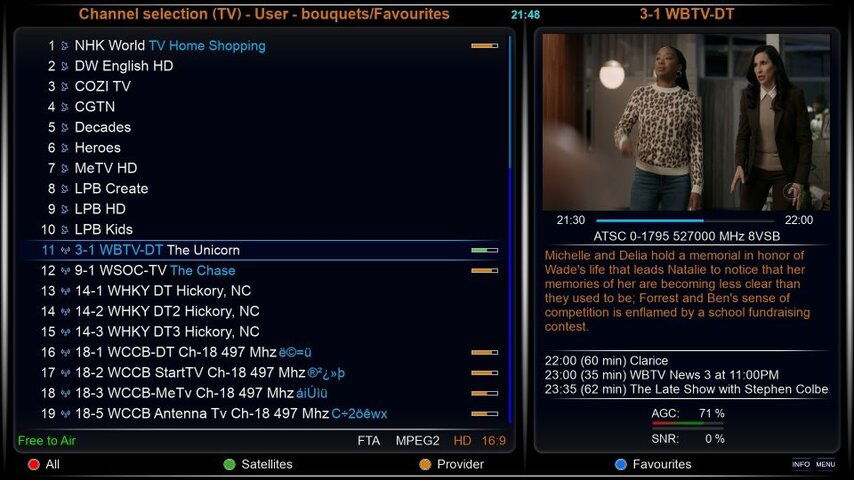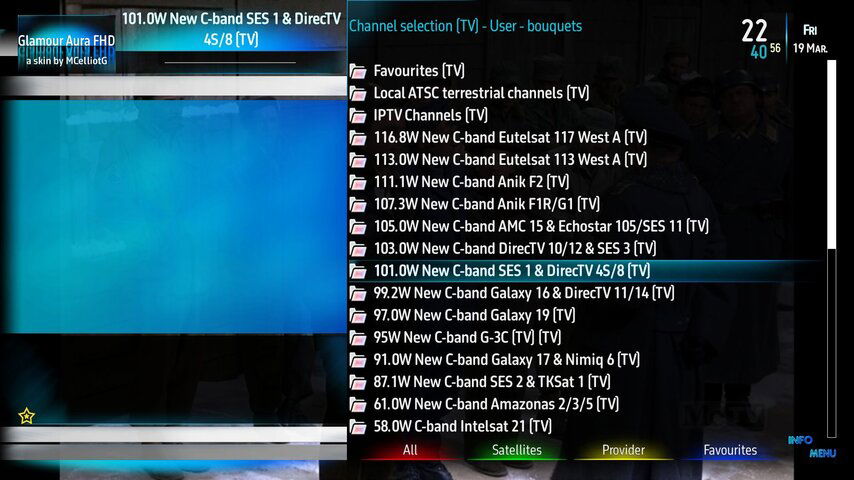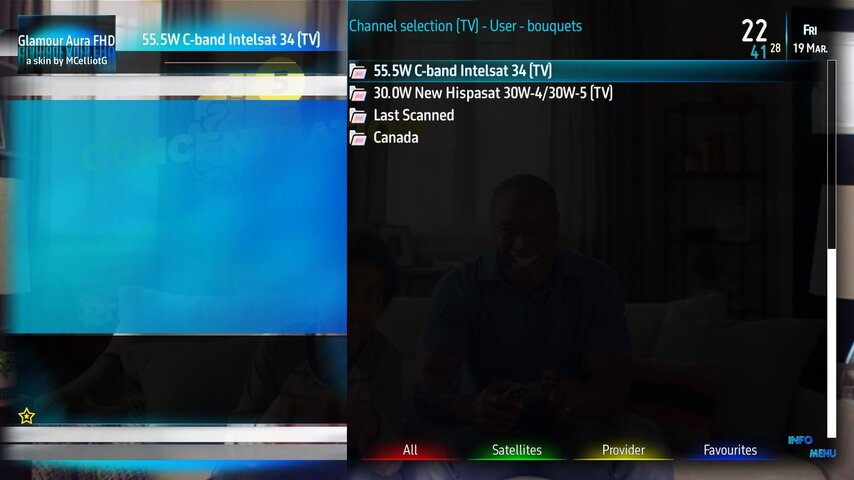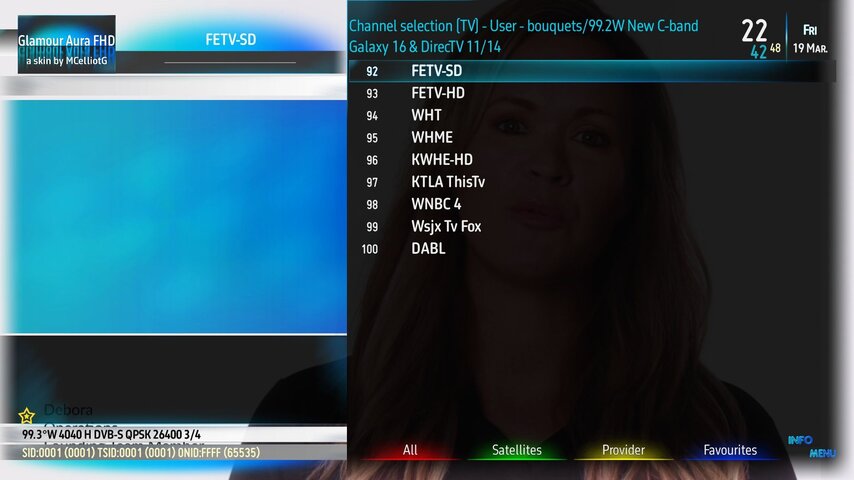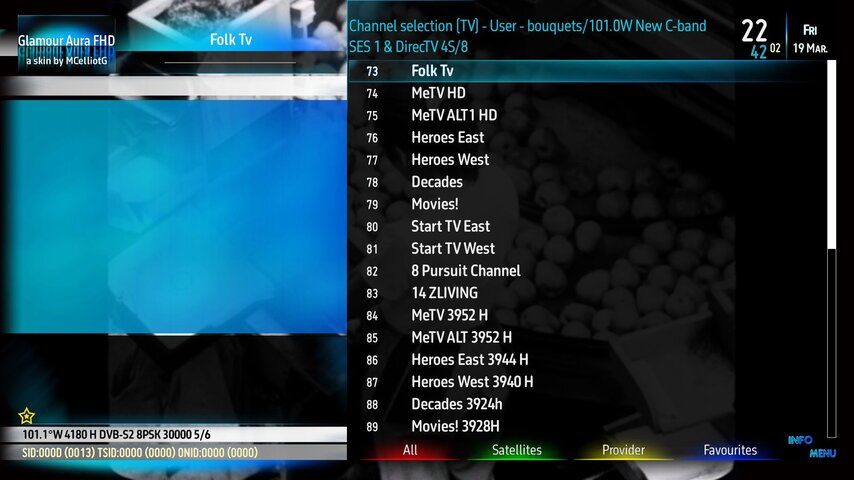Just download E-Channelizer. Channel editors have been used since Dreamboxes were the thing.
It's easy to use, you can create your own bouquets and name them whatever you want to.
Rename channels. Reorder them, drag 'n drop. As I mentioned I use the TVROSat satellite charts for my reference.
Write, read, and save the lamedb on your pc so you can quickly restore it all. To other images even!
I know you're eager to do it all on your receiver but there are some things that applications do so much easier and better. And most importantly, faster. So you can get along watching channels.
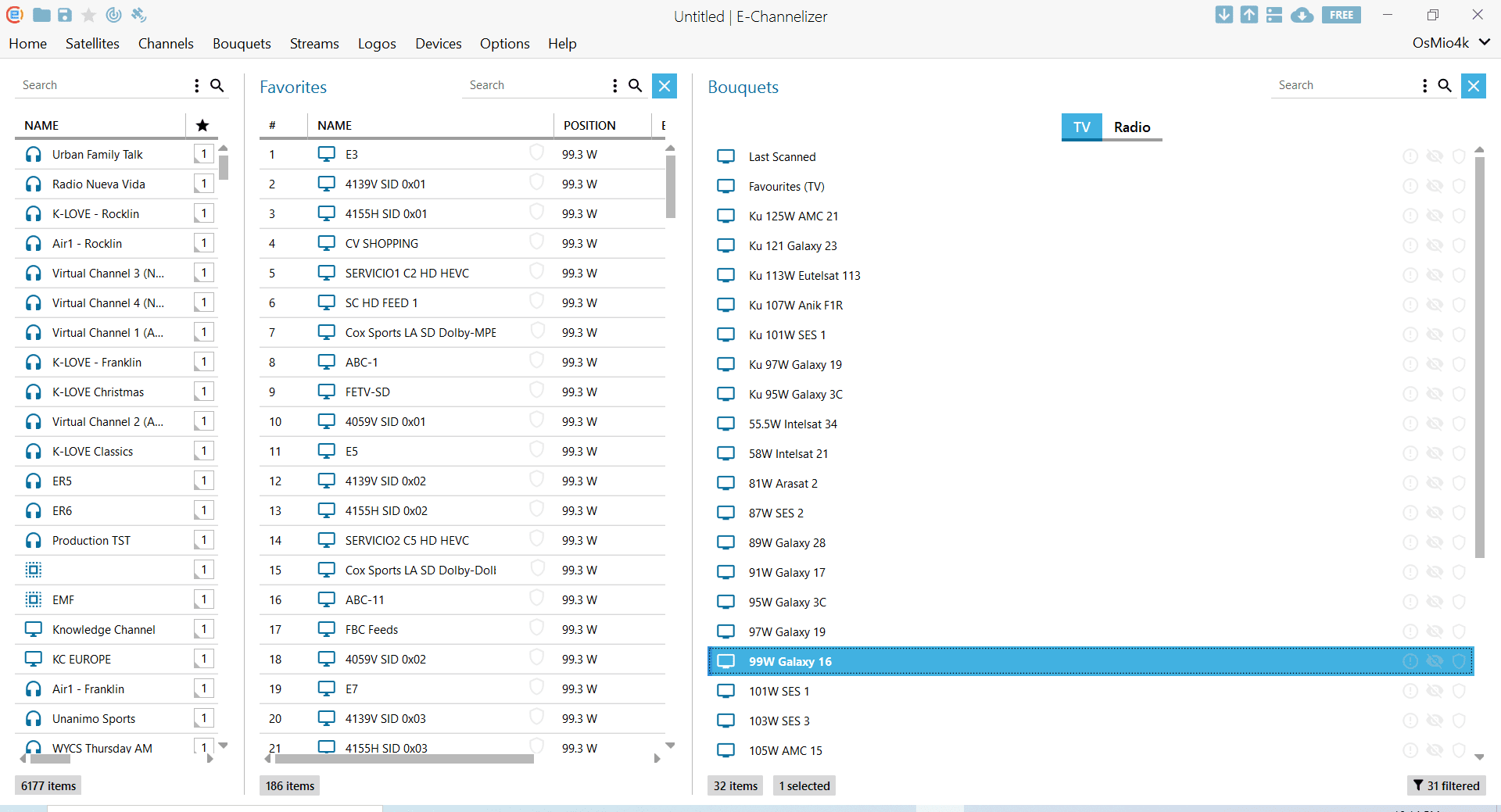
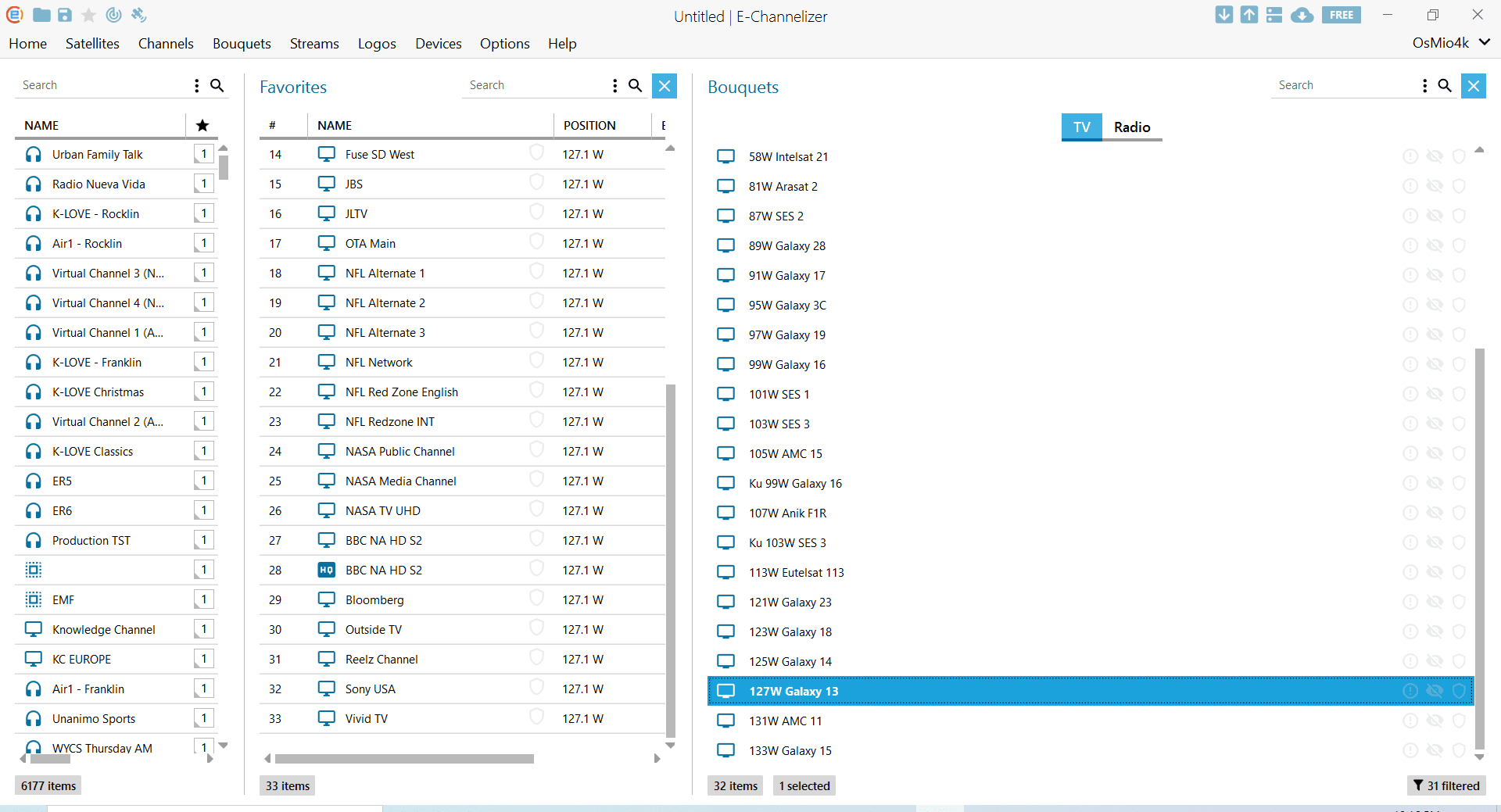
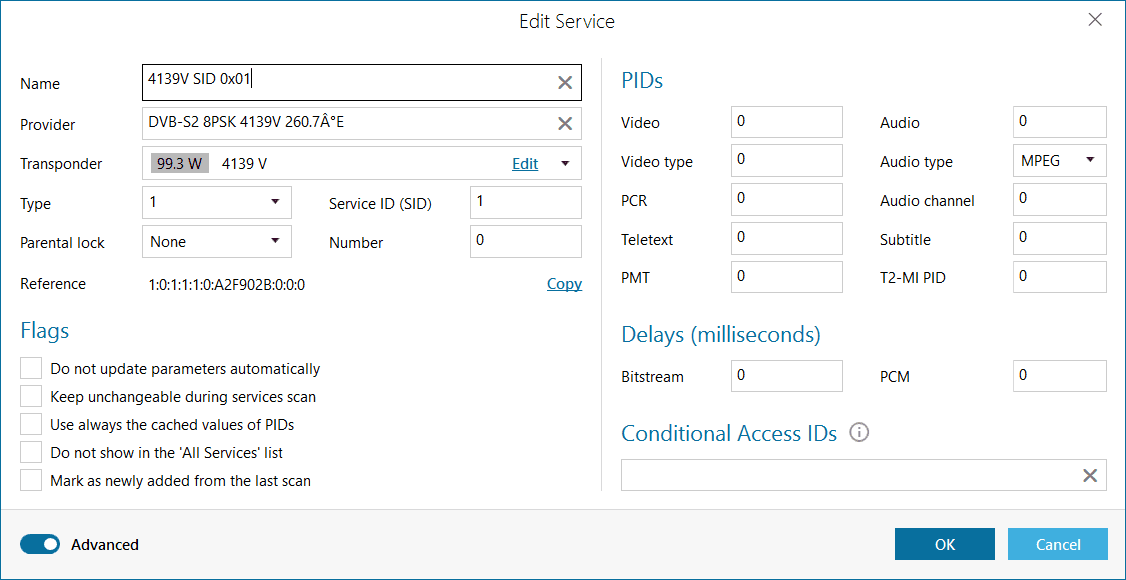
It's easy to use, you can create your own bouquets and name them whatever you want to.
Rename channels. Reorder them, drag 'n drop. As I mentioned I use the TVROSat satellite charts for my reference.
Write, read, and save the lamedb on your pc so you can quickly restore it all. To other images even!
I know you're eager to do it all on your receiver but there are some things that applications do so much easier and better. And most importantly, faster. So you can get along watching channels.