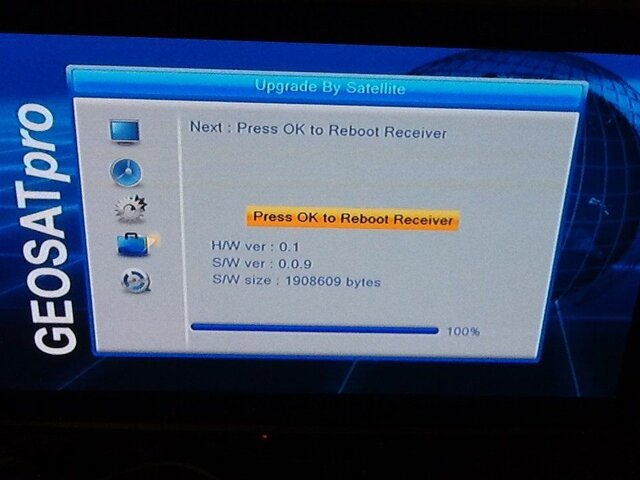what do you mean?Well this update did me in. My microHD is not useable. I'll have to load the old firmware and try and get it going again.
Once you loaded this firmware and rebooted you go to "update by USB" and select "userdb" and reload your channel list.
If you didnt do a save of your channel list then you will have to start from scratch
Brian posted it at the beginning
Warning: The GSP_MHD_009 update is a main system file and should not overwrite your settings and channel scans. You should back-up your current settings, set-up and firmware to a USB drive before performing the S/W Update via Satellite - Manual or USB.
Back-up your current firmware to USB - Save to USB (ALLCODE) .abs
Save your user data to USB - Save to USB (userdb) .udf
Important Notice: After updating your receiver be sure to power cycle and perform a Factory Reset before reloading your saved user data (.udf) or reconfiguring and scanning.