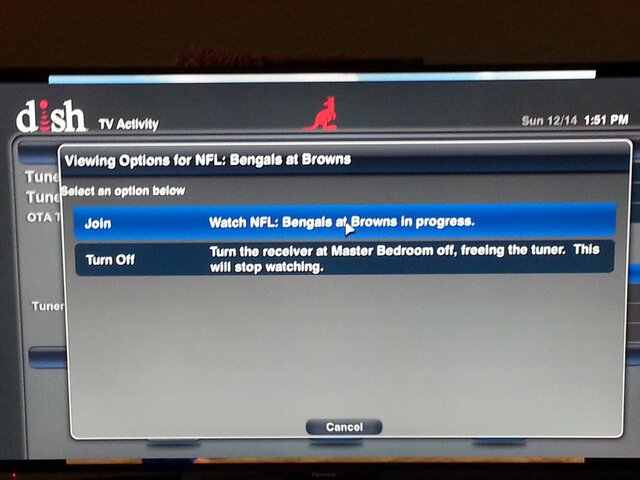I swear we've been through this before, but... is it documented that it's SUPPOSED to do that? For some reason, I thought it was only supposed to protect the show from being reaped by the disk space reclaimer, which was all it ever did on the 622.
From the Hopper w/Sling manual, page 63, downloaded from here:Agreed, I don't think it was ever supposed to, regardless of how it behaved.
OTHER RECORDING OPTIONS
When you set up a new DVR timer for a future program or event, you can choose from the
following options:
• Type—You can change the type of timer from DVR to Auto Tune. An Auto Tune timer
changes the channel to the program or event, but does not record it.
• Episodes—You can choose to record all New and Reruns, Only New episodes, only
Once, once Weekly or Daily at the same time, or only on weekdays (Mon-Fri).
• Folders—The DVR feature can save new event recordings inside an existing folder.
• Protect—You can choose to protect this timer's recordings from accidental erasure.
Clear as mud ? By itself, IMO, no...
Page 69 has more details related to timers and says:
Timer Options
The Timer Options screen lets you set the following (not used on all options screens):
• Protect Event—to prevent your programs from being erased when the DVR fills up.
(snip)
• Maximum Events to Keep—to automatically delete the oldest unprotected event
recordings after a specified number of them are accumulated for this particular timer.