Actually most of the software is Open Source so there are no upgrade costs unless you want to change your system. I ran the same system using SageTV for 8 years with no hardware changes. I was also able to run the same software on Windows 2000, XP, Windows 7, Windows 8, and my son now runs it on Windows 10. My wife greatly preferred the interface, she just didn't like the fact that I made it a hobby. Sage started with a vision and never varied from it they only left the market because Google bought them. They are the basis for Google's Fiber TV system.Sorry, but you missed on all 4 points.
new carbon ui hopper experence app this morning
- Thread starter bluegras
- Start date
- Latest activity Latest activity:
- Replies 399
- Views 38K
You are using an out of date browser. It may not display this or other websites correctly.
You should upgrade or use an alternative browser.
You should upgrade or use an alternative browser.
But it won't go into effect till February like always, right?Two more months? I expect the new pricing to be leaked in the next two weeks.
They have always had the effective date Feb1, and the bill generation day the 17Jan. If your bill generates after the 17Jan, you will get it on that bill. Basically, it won't be due until after the 1Feb deadline.But it won't go into effect till February like always, right?
My bill comes out the 17th, and Autopay is usually the 2nd.
But I shouldn't see an increase , Unless they raise the Protection plan .
I'm under the Price Lock, so no DVR fees, and No basepackage increase .
I get HBO for $10, unless they can raise that.
And my Showtime and Movie Pack is both 50% off until May.
Don't see how they can raise that.
Sent from my SAMSUNG-SM-G900A using Tapatalk
But I shouldn't see an increase , Unless they raise the Protection plan .
I'm under the Price Lock, so no DVR fees, and No basepackage increase .
I get HBO for $10, unless they can raise that.
And my Showtime and Movie Pack is both 50% off until May.
Don't see how they can raise that.
Sent from my SAMSUNG-SM-G900A using Tapatalk
Other than the things you mentioned, your bill should remain the same. The movie channels can go up in price. Remember, the deal is not $7/month for 6 months. It is 50% for 6 months. If it goes up a buck, yours goes up $0.50. The price lock is good for the programming package, and your promotion is good for the DVr fee. Everything else is able to change.My bill comes out the 17th, and Autopay is usually the 2nd.
But I shouldn't see an increase , Unless they raise the Protection plan .
I'm under the Price Lock, so no DVR fees, and No basepackage increase .
I get HBO for $10, unless they can raise that.
And my Showtime and Movie Pack is both 50% off until May.
Don't see how they can raise that.
Sent from my SAMSUNG-SM-G900A using Tapatalk
Yeah, I'm sure that's the loophole they will go through.Other than the things you mentioned, your bill should remain the same. The movie channels can go up in price. Remember, the deal is not $7/month for 6 months. It is 50% for 6 months. If it goes up a buck, yours goes up $0.50. The price lock is good for the programming package, and your promotion is good for the DVr fee. Everything else is able to change.
50% off.
But I wonder about the HBO, because that just says a Flat out $10
Sent from my SAMSUNG-SM-G900A using Tapatalk
That's a tricky one. They do say $10 but they also say the price can change at anytime. I don't think they will change the price of it, but after talking with quite a few people further up the chain at Dish, they all gave me a general concensus. It's possible to change, but not likely anytime soon. This wasn't a call in, these were people I consider friends in different departments.Yeah, I'm sure that's the loophole they will go through.
50% off.
But I wonder about the HBO, because that just says a Flat out $10
Sent from my SAMSUNG-SM-G900A using Tapatalk
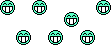 There is a huge void in this thread. Maybe I can step up to the plate and ask when the new Carbon UI is coming out.
There is a huge void in this thread. Maybe I can step up to the plate and ask when the new Carbon UI is coming out.And I can fill in for someone asking when we're getting new HD channels............................................................................................................................................................JK. Please, I don't want a vacation.There is a huge void in this thread. Maybe I can step up to the plate and ask when the new Carbon UI is coming out.
BANNED.Just asking.
My dad says the current Hopper UI programming guide is sometimes hard to read, with the black letters on the somewhat-dark-greyish background (especially for programs airing during the current hour), so that's why I'm patiently awaiting the carbon UI, which has better contrast with the white letters on the very dark-grey background.
Other than that, I love the fact that Dish has channel logos in the guide, and also a screenshot of the program itself when you press the Info button. I think DirecTV still has the older text-based guide interface with their Genie program guide and DVR list, unless they recently updated it.
If the 4K Joey is being released in January, like I read in some other people's posts (not sure if this is true or not), then I'd guess that the carbon UI would have to be released on the same day, because the 4K model doesn't run on the current UI, and I'm assuming it fetches the guide/UI data from the host (Hopper), which would give the impression you can't have a H2K/HwS with the old UI connected to a new 4K Joey.
Someone correct me if I'm wrong or over-analyzing this whole thing...
Other than that, I love the fact that Dish has channel logos in the guide, and also a screenshot of the program itself when you press the Info button. I think DirecTV still has the older text-based guide interface with their Genie program guide and DVR list, unless they recently updated it.
If the 4K Joey is being released in January, like I read in some other people's posts (not sure if this is true or not), then I'd guess that the carbon UI would have to be released on the same day, because the 4K model doesn't run on the current UI, and I'm assuming it fetches the guide/UI data from the host (Hopper), which would give the impression you can't have a H2K/HwS with the old UI connected to a new 4K Joey.
Someone correct me if I'm wrong or over-analyzing this whole thing...
You may be right. I think Dish will release the Carbon UI around the time of the 4K Joey launch on Jan. 14. This makes perfect sense because it is also around the time of CES, and this would give Dish a chance to announce it and have it rolled out while the event is ongoing.My dad says the current Hopper UI programming guide is sometimes hard to read, with the black letters on the somewhat-dark-greyish background (especially for programs airing during the current hour), so that's why I'm patiently awaiting the carbon UI, which has better contrast with the white letters on the very dark-grey background.
Other than that, I love the fact that Dish has channel logos in the guide, and also a screenshot of the program itself when you press the Info button. I think DirecTV still has the older text-based guide interface with their Genie program guide and DVR list, unless they recently updated it.
If the 4K Joey is being released in January, like I read in some other people's posts (not sure if this is true or not), then I'd guess that the carbon UI would have to be released on the same day, because the 4K model doesn't run on the current UI, and I'm assuming it fetches the guide/UI data from the host (Hopper), which would give the impression you can't have a H2K/HwS with the old UI connected to a new 4K Joey.
Someone correct me if I'm wrong or over-analyzing this whole thing...
If the 4K Joey is being released in January, like I read in some other people's posts (not sure if this is true or not), then I'd guess that the carbon UI would have to be released on the same day, because the 4K model doesn't run on the current UI, and I'm assuming it fetches the guide/UI data from the host (Hopper), which would give the impression you can't have a H2K/HwS with the old UI connected to a new 4K Joey.
There's no technical reason on the surface that says a Hopper 1 or Hopper 2 with the old UI couldn't work with a 4K joey in terms of guide data. The Joey is generating the graphics itself, and is only gathering the raw datastream from the hopper.
However, under the hood changes that are a part of the new Hopper software could make it incompatible, but it would have nothing to do with what graphics the old Hoppers are using. Just a coincidental issue.
More than anything, they would just want to keep the experience uniform among all the various components in a system within a house. They wouldn't want the living room TV to have a different UI than the bedroom TV for example. More than anything, that would dictate when the new UI is released or if the old Hoppers work with new Joeys.
I can't see Dish having receivers in the same "family" using different interfaces, if for no other reason than confusing customers.
The new UI will be rolled out to ALL receivers BEFORE the 4K receivers are released for that reason alone.
The new UI will be rolled out to ALL receivers BEFORE the 4K receivers are released for that reason alone.


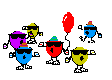 Just having fun on a Saturday nite !
Just having fun on a Saturday nite !