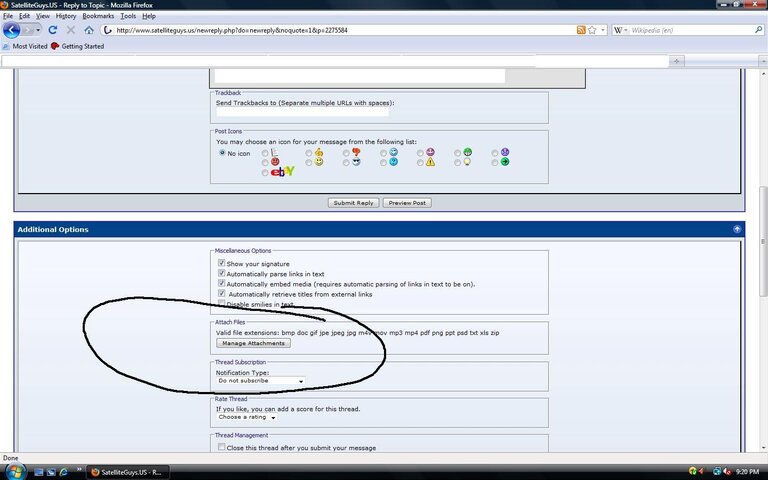I discovered something very interesting using this receiver. When I scanned Galaxy 17 C-band this receiver received 43 channels. When I scan Galaxy 17 C-band using my Coolsay 4000 it receives 72 channels. Looking at the channels on the Neusat I didn't see any channel missing. Then it came to me the Coolsat displays channels such as National Geographic twice. Once regular and again with a dig behind the name with no sound. The weird thing is looking at Lyngsat these "-dig" channels are not listed.
Neusat Sp-6000
- Thread starter iafirebuff
- Start date
- Latest activity Latest activity:
- Replies 367
- Views 55K
You are using an out of date browser. It may not display this or other websites correctly.
You should upgrade or use an alternative browser.
You should upgrade or use an alternative browser.
- Status
- Please reply by conversation.
Factory BIN for Neusat SP-6000 Regular.
I just emailed a copy of the factory BIN file for the Neusat SP-6000 to this site. It should be available for download shortly.
My SP-6000 is slow to blind scan too, but not 1 hour. More like 20- 30 minutes. The Neusat menu system is frustrating to me.
Since I got a Coolsat 6000 for aiming and setting up dishes, I don't think the Neusat has left it's box.
I can tell by Iceberg's screenshots that the receiver I have has hacker firmware installed due to all the Dish Network options within the menus.
Could anyone please provide me with the latest released firmware for this receiver? I sure would appreciate it! This could possibly also resolve my 1 hour blind scans that I am now dealing with.
I just emailed a copy of the factory BIN file for the Neusat SP-6000 to this site. It should be available for download shortly.
My SP-6000 is slow to blind scan too, but not 1 hour. More like 20- 30 minutes. The Neusat menu system is frustrating to me.
Since I got a Coolsat 6000 for aiming and setting up dishes, I don't think the Neusat has left it's box.
The video pid is the same for botht he MPEG audio and the AC-3 audio so maybe that's how the Neusat logs them.
Logs them once and has the AC-3 audio PID on a second audio track
I know the Pansat logs them twice (thats the receiver I usually use to update thelist with)
Logs them once and has the AC-3 audio PID on a second audio track
I know the Pansat logs them twice (thats the receiver I usually use to update thelist with)
I just emailed a copy of the factory BIN file for the Neusat SP-6000 to this site. It should be available for download shortly.
My SP-6000 is slow to blind scan too, but not 1 hour. More like 20- 30 minutes. The Neusat menu system is frustrating to me.
Since I got a Coolsat 6000 for aiming and setting up dishes, I don't think the Neusat has left it's box.
Thank you! Where will I be able to download the file once it becomes available?
FTA Manuals section.
Look in the FTA Manuals section, I think. They are in alphabetical order.
There is a PDF copy of the SP-6000 manual there I submitted via email a while back.
Look in the FTA Manuals section, I think. They are in alphabetical order.
There is a PDF copy of the SP-6000 manual there I submitted via email a while back.
I have the manual what I need is the firmware.
I now know why the blind scan takes 1 hour. Like Iceberg said it scans a much wider range than needed. Plus it scans in 2 MHz increments.
I now know why the blind scan takes 1 hour. Like Iceberg said it scans a much wider range than needed. Plus it scans in 2 MHz increments.
I have the manual what I need is the firmware.
I now know why the blind scan takes 1 hour. Like Iceberg said it scans a much wider range than needed. Plus it scans in 2 MHz increments.
I have the Neusat HD which works great except that the Blind scan is really slow and locks up at times!so i use the sathawk or geosat to blind scan then enter new channels onto the Neusat.
My 14 year old daughter believes that the "Hamster dance" song should be played during blind scan to make it more interesting. 
[ame=http://www.youtube.com/watch?v=p3G5IXn0K7A]YouTube - Hampton the Hamster "The Hamsterdance Song"[/ame]
I'm still searching for firmware, but no luck.
[ame=http://www.youtube.com/watch?v=p3G5IXn0K7A]YouTube - Hampton the Hamster "The Hamsterdance Song"[/ame]
I'm still searching for firmware, but no luck.
firmware
Firmware for the Neusat both factory and other can be located on the web....
But in most cases you will have to join the DARK SIDE to get it...
A while back McGuyver and I had to search for several days until we located firmware for the Neusat HD's and whilst there I happened to see 6000 regular and P model firmware both factory and Dark Side stuff...
I am trying to locate the link...if I locate it I will send you a PM...
The Neusat is a good receiver I prefer it over a lot of the others I have. After you get used to it, it's about as simple to program as can be. It is very simple to use...and has some really neat features.
Firmware for the Neusat both factory and other can be located on the web....
But in most cases you will have to join the DARK SIDE to get it...
A while back McGuyver and I had to search for several days until we located firmware for the Neusat HD's and whilst there I happened to see 6000 regular and P model firmware both factory and Dark Side stuff...
I am trying to locate the link...if I locate it I will send you a PM...
The Neusat is a good receiver I prefer it over a lot of the others I have. After you get used to it, it's about as simple to program as can be. It is very simple to use...and has some really neat features.
Perhaps we should have a "FTA Firmware" section just like we have a "FTA Manuals" section. It is so hard to find firmware for these receivers, especially the older models.
hwm said he was going to send the software and I gave him my "normal" e-mail address to send to (the ftamanual one goes to a different e-mail that I dont check very often)
havent seen it yet
havent seen it yet
I sent it hours ago, big guy.
Iceberg,
I sent the file to your private email several hours ago.
It should be there, unless there are technical difficulties or maybe an overactive spam filter.
hwm
Iceberg,
I sent the file to your private email several hours ago.
It should be there, unless there are technical difficulties or maybe an overactive spam filter.
hwm
I seem to be having some trouble sending email attachments
Iceberg,
I seem to be having trouble sending email attachments recently. I resent yours about 30 minutes ago with a "Web Accelerator" feature turned off to see if that makes a difference.
The messages show up as sent in Outlook Express, but never show up in the Sent Folder on Gmail Web based email / same account.
Will try uploading Neusat file directly.
hwm
Iceberg,
I seem to be having trouble sending email attachments recently. I resent yours about 30 minutes ago with a "Web Accelerator" feature turned off to see if that makes a difference.
The messages show up as sent in Outlook Express, but never show up in the Sent Folder on Gmail Web based email / same account.
Will try uploading Neusat file directly.
hwm
Neusat Sp-6000 regular OEM BIN file attached. (I hope)
This file is for the Neusat SP-6000 Regular. The factory serial port loader software for MS Windows is included. You can also load the BIN file from a USB memory stick.
This file must be uncompressed before use.
Do not load it into an SP-6000 Premium, which uses a different file.
One note concerning my SP-6000: The remote has a bad habit of batteries not staying fully seated, causing it to not function. I use a small piece of foam under the battery compartment lid to hold them fully inserted on mine.
This file is for the Neusat SP-6000 Regular. The factory serial port loader software for MS Windows is included. You can also load the BIN file from a USB memory stick.
This file must be uncompressed before use.
Do not load it into an SP-6000 Premium, which uses a different file.
One note concerning my SP-6000: The remote has a bad habit of batteries not staying fully seated, causing it to not function. I use a small piece of foam under the battery compartment lid to hold them fully inserted on mine.
Attachments
My 14 year old daughter believes that the "Hamster dance" song should be played during blind scan to make it more interesting.
On my slow Pansat, that clip would have to play 2-3 times or more per scan
This file is for the Neusat SP-6000 Regular. The factory serial port loader software for MS Windows is included. You can also load the BIN file from a USB memory stick.
This file must be uncompressed before use.
Do not load it into an SP-6000 Premium, which uses a different file.
One note concerning my SP-6000: The remote has a bad habit of batteries not staying fully seated, causing it to not function. I use a small piece of foam under the battery compartment lid to hold them fully inserted on mine.
You are awesome! Thank you for posting, so that others can gain access to it too.
On my slow Pansat, that clip would have to play 2-3 times or more per scan...
especially scanning C-Band...it is painfully slow
This file is for the Neusat SP-6000 Regular. The factory serial port loader software for MS Windows is included. You can also load the BIN file from a USB memory stick.
This file must be uncompressed before use.
Do not load it into an SP-6000 Premium, which uses a different file.
One note concerning my SP-6000: The remote has a bad habit of batteries not staying fully seated, causing it to not function. I use a small piece of foam under the battery compartment lid to hold them fully inserted on mine.
File is corrupted
- Status
- Please reply by conversation.
Similar threads
- Replies
- 47
- Views
- 2K
- Replies
- 1
- Views
- 502
- Replies
- 0
- Views
- 602
- Replies
- 0
- Views
- 460