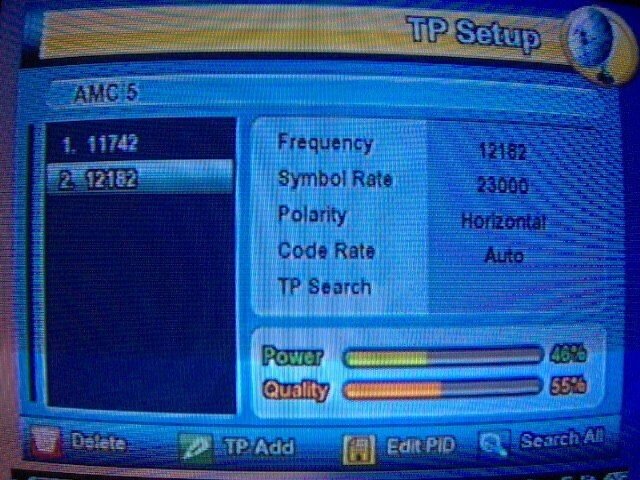Mine shipped UPS, I just happen to be home for lunch when it arrived. The UPS guy wastes no time. He had left a note on the door and rang the bell once. He was 1/2 way to the truck when I opened the door.
A few more thoughts of mine after having the receiver a while..
The not so good :
The blind scan, although it is a true blind scan.
I agree with Iceberg about scanning, just scan h then cancel after it pasess 12200 then scan the opposite polarity. It is also slow as I mentioned before, the Traxis 3500 smokes it, The coolsat 5000 is much faster.
Deleting channels is a pain after the blind scan, mine often logs encrypted channels even when I select FTA only. I have not figured out any easy way to select multiple channels to mark for deletion, and then hit ok. It's one by one, hit the red button to delete then hit ok to confirm. Its a slow process
I will agree with some of the others that while the menu system is colorful it is not very intuitive.
I have not found a way to save the channel list to the usb device.
The good:
Picture quality is very good. I have a Traxis 3500, Coolsat 5000, this Neusat and a Globecast receiver. For PQ using Svideo a 32" direct view LCD hdtv I would rate 1. Neusat 6000, 2 Coolsat 5000, 3 Globecast 4 traxis 3500. Results with a SD crt would most likely be a 4 way tie. the difference between the Coolsat and Globecast unit are very slight.
The remote. This may just be a preference but I think this remote is very good.
USB, although I have not found a way to save data from the unit to a usb drive it is very handy for the opposite direction.
I like the option of the two different strengtht / quality meters.
While it does not have a front panel quality/ signal meter via the LCD like the Traxis 3500 and Globecast recievers it does have a "beep" function which can be used to fine tune a dish.
The price. I paid $70 including shipping for a brand new unit.
As previously mentioned it is very sleek and compact. I think it has a nice look. It has a low profile.
It can be set to use the internal real time clock and not rely on the sat. for the time.
Overall I think it is a good entry level unit or an excellent choice for someone that values Picture Quality the most but is not much of a blind scanner but still would like to occasionly due so. Mine has been relegated to a second duty receiver, using a switch with 3 fixes lnbs instead of a motor.
As noted in a previous post I also got the Coolsat 5000 on the Power Buy. I now have it on the motorized dish. So far I like the functionality of it much better. It's probably going to remain my primary receiver. I think it is a good compromise between the traxis and neusat.
Your mileage may very
A few more thoughts of mine after having the receiver a while..
The not so good :
The blind scan, although it is a true blind scan.
I agree with Iceberg about scanning, just scan h then cancel after it pasess 12200 then scan the opposite polarity. It is also slow as I mentioned before, the Traxis 3500 smokes it, The coolsat 5000 is much faster.
Deleting channels is a pain after the blind scan, mine often logs encrypted channels even when I select FTA only. I have not figured out any easy way to select multiple channels to mark for deletion, and then hit ok. It's one by one, hit the red button to delete then hit ok to confirm. Its a slow process
I will agree with some of the others that while the menu system is colorful it is not very intuitive.
I have not found a way to save the channel list to the usb device.
The good:
Picture quality is very good. I have a Traxis 3500, Coolsat 5000, this Neusat and a Globecast receiver. For PQ using Svideo a 32" direct view LCD hdtv I would rate 1. Neusat 6000, 2 Coolsat 5000, 3 Globecast 4 traxis 3500. Results with a SD crt would most likely be a 4 way tie. the difference between the Coolsat and Globecast unit are very slight.
The remote. This may just be a preference but I think this remote is very good.
USB, although I have not found a way to save data from the unit to a usb drive it is very handy for the opposite direction.
I like the option of the two different strengtht / quality meters.
While it does not have a front panel quality/ signal meter via the LCD like the Traxis 3500 and Globecast recievers it does have a "beep" function which can be used to fine tune a dish.
The price. I paid $70 including shipping for a brand new unit.
As previously mentioned it is very sleek and compact. I think it has a nice look. It has a low profile.
It can be set to use the internal real time clock and not rely on the sat. for the time.
Overall I think it is a good entry level unit or an excellent choice for someone that values Picture Quality the most but is not much of a blind scanner but still would like to occasionly due so. Mine has been relegated to a second duty receiver, using a switch with 3 fixes lnbs instead of a motor.
As noted in a previous post I also got the Coolsat 5000 on the Power Buy. I now have it on the motorized dish. So far I like the functionality of it much better. It's probably going to remain my primary receiver. I think it is a good compromise between the traxis and neusat.
Your mileage may very