Did you try the Reload Netflix button?Wow! That is really weird. I wonder if I might have to actually use Dish's Netflix for a certain length of time before the speed will show up? (I mostly use my Fire Stick or Roku for Netflix viewing). As I said, I got the same result both before and after the firmware update.
Netflix Hopper 3 Question
- Thread starter charlesrshell
- Start date
- Latest activity Latest activity:
- Replies 127
- Views 13K
You are using an out of date browser. It may not display this or other websites correctly.
You should upgrade or use an alternative browser.
You should upgrade or use an alternative browser.
Since I almost never use Netflix on the HWS, I didn't even know that there was a Reload Netflix button. I will try that later today.
OK, it is right there in the Netflix settings menu.Since I almost never use Netflix on the HWS, I didn't even know that there was a Reload Netflix button. I will try that later today.
My 4k netflix works fine but here is what I get checking the network.
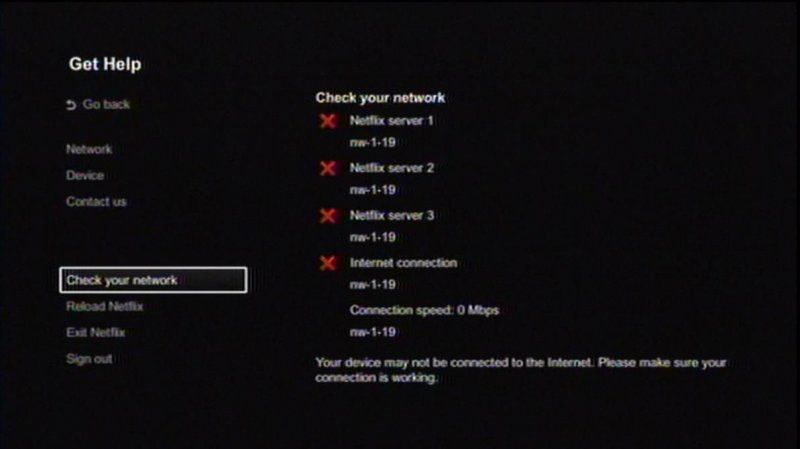
Same on both Hoppers
Same on both Hoppers
WOW, haven't seen that before. Did you do a reboot?My 4k netflix works fine but here is what I get checking the network.View attachment 134243
Same on both Hoppers
I tested my Family Room Hopper3 Netflix app.
It is connected to the internet via Moca since you can only have 1 Hopper3 wired connection.
The Hopper3 shows the correct IP address of 192.168.1.21 (I use static addresses for all my equipment). The Hopper3 connection speed was 112.729 Mbps.
When I first checked the Netflix app it came out No internet connection. It was trying to use an IP address of 169.254.xx.xx.
I reset the Hopper3 network. This time the Hopper3 Netflix app showed the correct IP address of 192.168.1.21. It also showed that Netflix server 1,2, and 3 were all connected. It showed a connection speed of 16.55 Mbps.
Despite the low connection speed the Netflix 4K content showed up. I tested "Lost in Space" and the TV resolution was 3840x2160.
So it appears that my Hopper3 was able to show Netflix 4K content even though the speed was reported as 16.55 Mbps.
By the way, I have checked the speed on both of my Hopper3 receivers many times. My Hopper3 speeds always seem to range from 111-115 Mbps and the reported Netflix speeds range from 16-18 Mbps. Whenever I can see all 3 Netflix servers, I am able to view 4K content.
Whenever I see the Netflix Internet connection being reported as 169.254.xx.xx the 4K does not work until I reset the Hopper3 network.
Sent from my iPhone using the SatelliteGuys app!
It is connected to the internet via Moca since you can only have 1 Hopper3 wired connection.
The Hopper3 shows the correct IP address of 192.168.1.21 (I use static addresses for all my equipment). The Hopper3 connection speed was 112.729 Mbps.
When I first checked the Netflix app it came out No internet connection. It was trying to use an IP address of 169.254.xx.xx.
I reset the Hopper3 network. This time the Hopper3 Netflix app showed the correct IP address of 192.168.1.21. It also showed that Netflix server 1,2, and 3 were all connected. It showed a connection speed of 16.55 Mbps.
Despite the low connection speed the Netflix 4K content showed up. I tested "Lost in Space" and the TV resolution was 3840x2160.
So it appears that my Hopper3 was able to show Netflix 4K content even though the speed was reported as 16.55 Mbps.
By the way, I have checked the speed on both of my Hopper3 receivers many times. My Hopper3 speeds always seem to range from 111-115 Mbps and the reported Netflix speeds range from 16-18 Mbps. Whenever I can see all 3 Netflix servers, I am able to view 4K content.
Whenever I see the Netflix Internet connection being reported as 169.254.xx.xx the 4K does not work until I reset the Hopper3 network.
Sent from my iPhone using the SatelliteGuys app!
Thanks dweber.I tested my Family Room Hopper3 Netflix app.
It is connected to the internet via Moca since you can only have 1 Hopper3 wired connection.
The Hopper3 shows the correct IP address of 192.168.1.21 (I use static addresses for all my equipment). The Hopper3 connection speed was 112.729 Mbps.
When I first checked the Netflix app it came out No internet connection. It was trying to use an IP address of 169.254.xx.xx.
I reset the Hopper3 network. This time the Hopper3 Netflix app showed the correct IP address of 192.168.1.21. It also showed that Netflix server 1,2, and 3 were all connected. It showed a connection speed of 16.55 Mbps.
Despite the low connection speed the Netflix 4K content showed up. I tested "Lost in Space" and the TV resolution was 3840x2160.
So it appears that my Hopper3 was able to show Netflix 4K content even though the speed was reported as 16.55 Mbps.
By the way, I have checked the speed on both of my Hopper3 receivers many times. My Hopper3 speeds always seem to range from 111-115 Mbps and the reported Netflix speeds range from 16-18 Mbps. Whenever I can see all 3 Netflix servers, I am able to view 4K content.
Whenever I see the Netflix Internet connection being reported as 169.254.xx.xx the 4K does not work until I reset the Hopper3 network.
Sent from my iPhone using the SatelliteGuys app!
I wouldn't think so because I never use the Hopper for NetflixWow! That is really weird. I wonder if I might have to actually use Dish's Netflix for a certain length of time before the speed will show up? (I mostly use my Fire Stick or Roku for Netflix viewing). As I said, I got the same result both before and after the firmware update.

