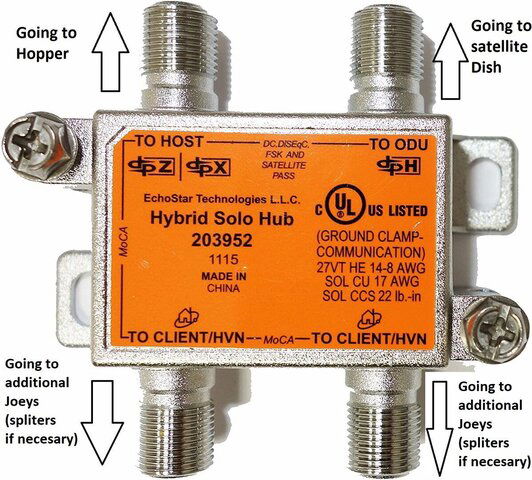Adding a little to this, I also think moving the Hopper to a more optimal location for OTA locals is the easiest/cheapest way to get this done. Not to mention getting the locals in the Dish guide for a more streamlined experience. I added a few notes to the pictures attached for guidance, but in essence what you want to do is look for a Hub or Node on your property (it may or may not be near your satellite Dish), then swap the coax cables on the Host (Hopper) and Client (Joey) ports (make sure the Hopper is unplugged from the wall when you do this, it sends electrical current to the satellite dish so you want that off when handling these cables). The wrench to use on the coax connectors is 7/16 (most of the time).
If you only have one Joey, its pretty straight forward because you only have 2 cables to go through and swap. But if you have multiple wired Joeys, then you may have a splitter on the client side. If that's the case, you are going to need to unplug each coax on the client splitter until your target room loses service, then swap that cable with the one on the Host port. At that point it may be better to get a technician called out, depending on how comfortable you are with such things. Posting a picture of the Hub/Node may allow us to help as well.
If you are able to do the switch successfully, then you can buy the previously posted adapter from amazon or Dish directly
here, the adapter alone seems to be out of stock but you can get the one bundled with a antenna for $48. And as also previously mentioned, since you are in a area affected by a dispute, you may be eligible to get a free antenna/adapter, but for that you would need to call/chat in and see if you are eligible.