Exactly what I was just gonna ask. Did the test go 1-4, 1-38, 1-50???Just to be sure, which port is the cable connected to on the lnb that's running to the receiver? Just make sure it's not connected to the IN port, the one furthest to the right. And when you're running check switch, does it start out at 1 of 4?
Posted Via The FREE SatelliteGuys Reader App!
Need help installing dish & VIP211z
- Thread starter tex_toby
- Start date
- Latest activity Latest activity:
- Replies 61
- Views 29K
You are using an out of date browser. It may not display this or other websites correctly.
You should upgrade or use an alternative browser.
You should upgrade or use an alternative browser.
Yeah when it tests 1-38 that means that the receiver is essentially not connected to the dish at all. This may be a dumb question, but which port are you connected to on the receiver? I'm assuming the one labeled satellite in, but ya never know. So as long as the cable on the lnb is coming from port 1,and you have it connected to the correct port on the 211, I'd start with a new lnb..
Posted Via The FREE SatelliteGuys Reader App!
Posted Via The FREE SatelliteGuys Reader App!
Yeah when it tests 1-38 that means that the receiver is essentially not connected to the dish at all. This may be a dumb question, but which port are you connected to on the receiver? I'm assuming the one labeled satellite in, but ya never know. So as long as the cable on the lnb is coming from port 1,and you have it connected to the correct port on the 211, I'd start with a new lnb..
Posted Via The FREE SatelliteGuys Reader App!
Thanks again for the quick reply's. It is connected to the Sat In on the receiver. I have a new LNB on the way from Amazon. We'll see what happens when that arrives.
You can't get a signal reading if the receiver doesn't see the LNB and its associated switchgear.Go ahead and peak before running check switch
I was talking about when he gets the new lnb. He doesnt need to run a check switch to peakYou can't get a signal reading if the receiver doesn't see the LNB and its associated switchgear.
Alright folks - I'm running out of luck here. The new LNB I ordered arrived and I haven't had any success with it either.
A recap of what I have done:
1. Trying to add new dish/receiver to my shop that is tied to my home acct.
2. Brand new VIP211z. Hooked it up to a bedroom at my house and downloaded software to receiver.
3. Mounted dish to my shop. It was a used dish given to me by a friend. It looked quite new and not very weathered. Used info from dishpointer.com to align. Ran checkswitch and it runs 1 - 38 and then says "Switch-None" after going through all steps. I thought it should at least show it was connected to the LNB after the checkswitch, so I ended up ordering a new LNB. Same results. I fear that I am not getting a signal because the receiver isn't recognizing the dish for whatever reason.
Am I missing something here? I only have one brand new coax I'm dealing with as well. It is coming directly out of PORT 1 on the LNB and then directly into the SAT IN on my receiver. There is nothing in-between. Should there be? I feel like it must be something simple giving me trouble, but I just can't figure out what it is. Any ideas?
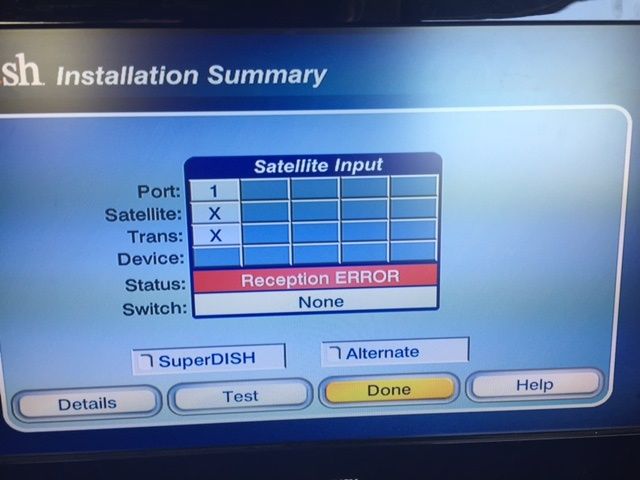
A recap of what I have done:
1. Trying to add new dish/receiver to my shop that is tied to my home acct.
2. Brand new VIP211z. Hooked it up to a bedroom at my house and downloaded software to receiver.
3. Mounted dish to my shop. It was a used dish given to me by a friend. It looked quite new and not very weathered. Used info from dishpointer.com to align. Ran checkswitch and it runs 1 - 38 and then says "Switch-None" after going through all steps. I thought it should at least show it was connected to the LNB after the checkswitch, so I ended up ordering a new LNB. Same results. I fear that I am not getting a signal because the receiver isn't recognizing the dish for whatever reason.
Am I missing something here? I only have one brand new coax I'm dealing with as well. It is coming directly out of PORT 1 on the LNB and then directly into the SAT IN on my receiver. There is nothing in-between. Should there be? I feel like it must be something simple giving me trouble, but I just can't figure out what it is. Any ideas?
The 211 software is pretty finicky.
Just pre-setting the dish by dishpointer may not be close enough to get you a signal.
Set the skew and elevation, but leave the dish so you can rotate the azimuth.
Go to the point dish screen, set it for sat 119 and transponder 21.
Turn up the volume so you can hear if you get a signal. (this is easier with a cheap signal meter) Slowly tweak the dish azimuth and see if you get any reaction. If you get a signal, go look at the screen and see what sat it is seeing. If it says 110, then move the dish slightly and slowly to the west until you get the next bird. When you get your best signal on 119, slowly tweak the elevation for best signal. Then, run check switch.
I've not had much luck running a check switch on my 211 before pointing the dish.
Just pre-setting the dish by dishpointer may not be close enough to get you a signal.
Set the skew and elevation, but leave the dish so you can rotate the azimuth.
Go to the point dish screen, set it for sat 119 and transponder 21.
Turn up the volume so you can hear if you get a signal. (this is easier with a cheap signal meter) Slowly tweak the dish azimuth and see if you get any reaction. If you get a signal, go look at the screen and see what sat it is seeing. If it says 110, then move the dish slightly and slowly to the west until you get the next bird. When you get your best signal on 119, slowly tweak the elevation for best signal. Then, run check switch.
I've not had much luck running a check switch on my 211 before pointing the dish.
You should definitely see the lnb it's connected to on the check switch screen. If you're using brand new cable, I'd guess that's not the problem, and most likely the receiver is bad: not sending any power out through the cable to power up the lnb.
Posted Via The FREE SatelliteGuys Reader App!
Posted Via The FREE SatelliteGuys Reader App!
Wouldn't likely be the receiver since it worked with an already mounted dish. I would replace the cable. Also, double check the placement of each end. What that screen is showing is that the receiver is not even connected to anything. If it was connected but bad lnb or connected with no signal, it would say Conn on it, with an X.You should definitely see the lnb it's connected to on the check switch screen. If you're using brand new cable, I'd guess that's not the problem, and most likely the receiver is bad: not sending any power out through the cable to power up the lnb.
Posted Via The FREE SatelliteGuys Reader App!
Oh yeah, I didn't read thru the thread again.. It's either the cable then, or the user..
Posted Via The FREE SatelliteGuys Reader App!
Posted Via The FREE SatelliteGuys Reader App!
What that screen is showing is that the receiver is not even connected to anything. If it was connected but bad lnb or connected with no signal, it would say Conn on it, with an X.
You should definitely see the lnb it's connected to on the check switch screen.
Posted Via The FREE SatelliteGuys Reader App!
I agree with both of you that's the way it should be. But, I have two 211's and I set them up multiple times per year. I'm telling you that there is a flaw in the software and it doesn't always show up like it should on a check switch. I've got to where I don't even bother running a check switch, I just point to the center satellite even when switching between EA and WA. After I find the center satellite, I run check switch.
If the OP can't find any signal by tweaking, then he might indeed have a bad cable or other component.
Folks - thank you all for your support. The problem was in fact the cable. It was hard for me to wrap my brain around that because it was brand new, but I swapped it out and everything started working as expected. Living the good life now - thanks again!
When you've eliminated everything that is possible, you must turn to the impossible.The problem was in fact the cable.
I much appreciate that you reported the final resolution.
Folks - thank you all for your support. The problem was in fact the cable. It was hard for me to wrap my brain around that because it was brand new, but I swapped it out and everything started working as expected. Living the good life now - thanks again!
Glad you found the issue. Don't you just hate it when that happens?
Yeah. The stupid cable is the last thing you suspect.
Not me. When I see that 2 of 38 the first thing I check is the cable because most of the LNB's now are pretty tough.
After moving as many times as I did in the Army, the cable is always my first guess. How many of different types of cables I have broken because of a move, I will never know.Not me. When I see that 2 of 38 the first thing I check is the cable because most of the LNB's now are pretty tough.

