Here's the funny thing about working in tech support. For whatever reason, problems tend to come up in batches. You'll have three different people ask the same question in the space of an hour. That happened the other day, and I thought I'd write an article about the solution.
A lot of our customers have DIRECTV at home and they also have a portable dish like the KING One Pro for their RVs. This time of year it's a pretty popular setup. It's true that DIRECTV doesn't have NFL Sunday Ticket anymore, but a lot of football is available on local channels and using a portable dish is a great way to get local channels without using a big antenna.
It's pretty common for people to want to take a receiver from home and bring it for use in their RV. This is perfectly fine as long as there is no one watching from home at the same time, and as long as it's the right kind of receiver. Today, the H24 receiver is the only box for DIRECTV that you can do this with. All other boxes are limited by the technology within them. That tech is great for home because it means power savings and more features, but it also means that the receiver won't work with a portable dish. Ah, the compromises we make for our tech lifestyle.
So let's say you have the requisite H24 and you get it hooked up. Then you see a message like this one:
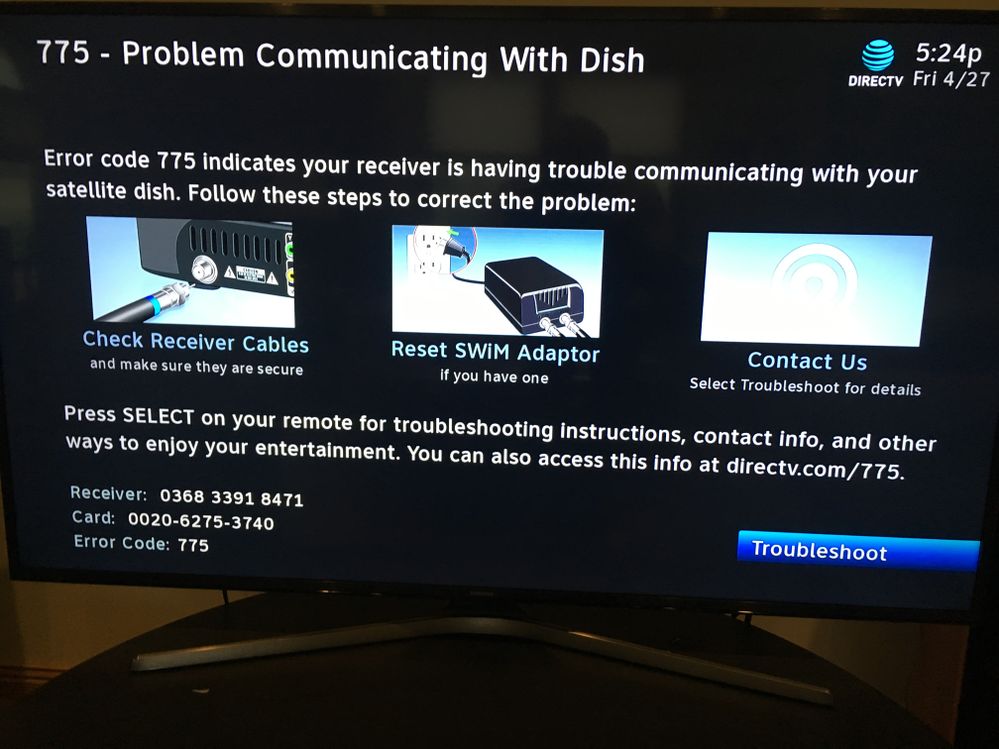
DIRECTV Community Forums
All you wanted to do was move one receiver and now you get a whole message like this one. What can you do?
Your home DIRECTV system uses a technology called SWM to communicate. Your KING One Pro doesn't. The SWM system makes it easy to wire a home, but it's proprietary to DIRECTV. It's so proprietary in fact that the don't even share the specs with preferred partners like KING. It's easy enough to change your receiver to use the right setup, but you'll need to do it every time.
You'll need to go into the receivers setup screens. Press MENU, then navigate to Settings & Help, Settings, Satellite, Repeat Satellite Setup. You'll see this screen:
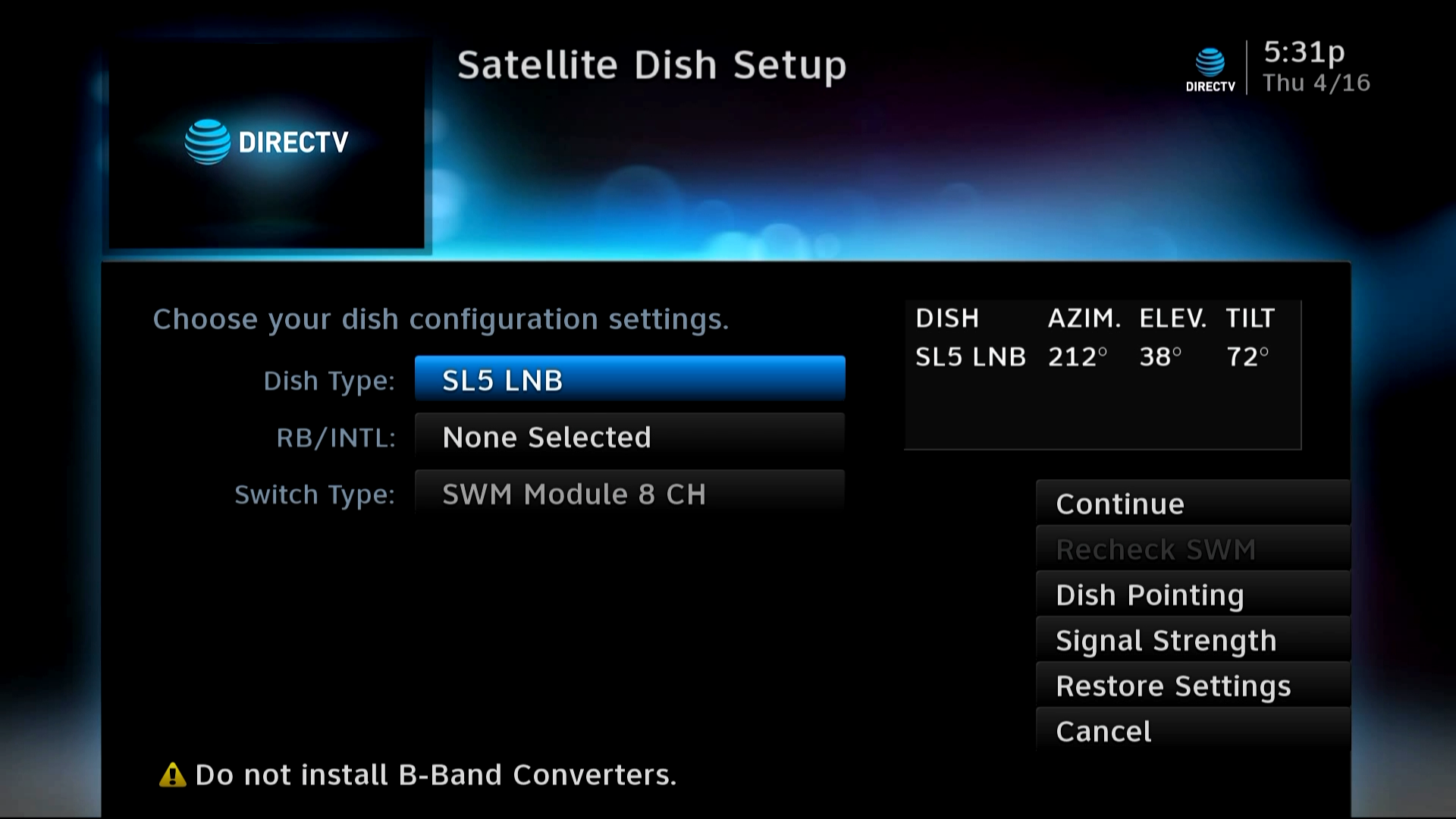
The individual settings on your dish will probably be different from this, and that's ok. Make note of what the settings are before you make a change, because you may need to change them back manually.
This should take care of everything. Here are two videos which will help:
When you bring your receiver back to the house, powering it up should make it automatically detect the proper settings. However, if you have a problem, go back to where you wrote down the settings before you changed them. Put them back the way they were.
About 10% of the time, you'll have a receiver that doesn't want to switch from SWM mode to Multiswitch mode. You'll set it to Multiswitch, and then you'll get a 775 error and you'll see that it wasn't actually set. In a case like that, the only thing you can do is called "Reset Everything." This will un-pair your remote, remove your custom guides, and change all your preferences to default. Here's a tutorial on how to do it. Once the "Reset Everything" procedure is done, you should be able to set the receiver to "Multiswitch" and it will work.
Call the experts! We're here for you during East Coast business hours at 888-233-7563. If it's after hours, just fill out the form below and we'll get right back to you!
The post MODERN PROBLEMS: "My H24 is giving me error 775 when I connect to my portable dish" appeared first on The Solid Signal Blog.
Continue reading...
The scenario
A lot of our customers have DIRECTV at home and they also have a portable dish like the KING One Pro for their RVs. This time of year it's a pretty popular setup. It's true that DIRECTV doesn't have NFL Sunday Ticket anymore, but a lot of football is available on local channels and using a portable dish is a great way to get local channels without using a big antenna.
It's pretty common for people to want to take a receiver from home and bring it for use in their RV. This is perfectly fine as long as there is no one watching from home at the same time, and as long as it's the right kind of receiver. Today, the H24 receiver is the only box for DIRECTV that you can do this with. All other boxes are limited by the technology within them. That tech is great for home because it means power savings and more features, but it also means that the receiver won't work with a portable dish. Ah, the compromises we make for our tech lifestyle.
So let's say you have the requisite H24 and you get it hooked up. Then you see a message like this one:
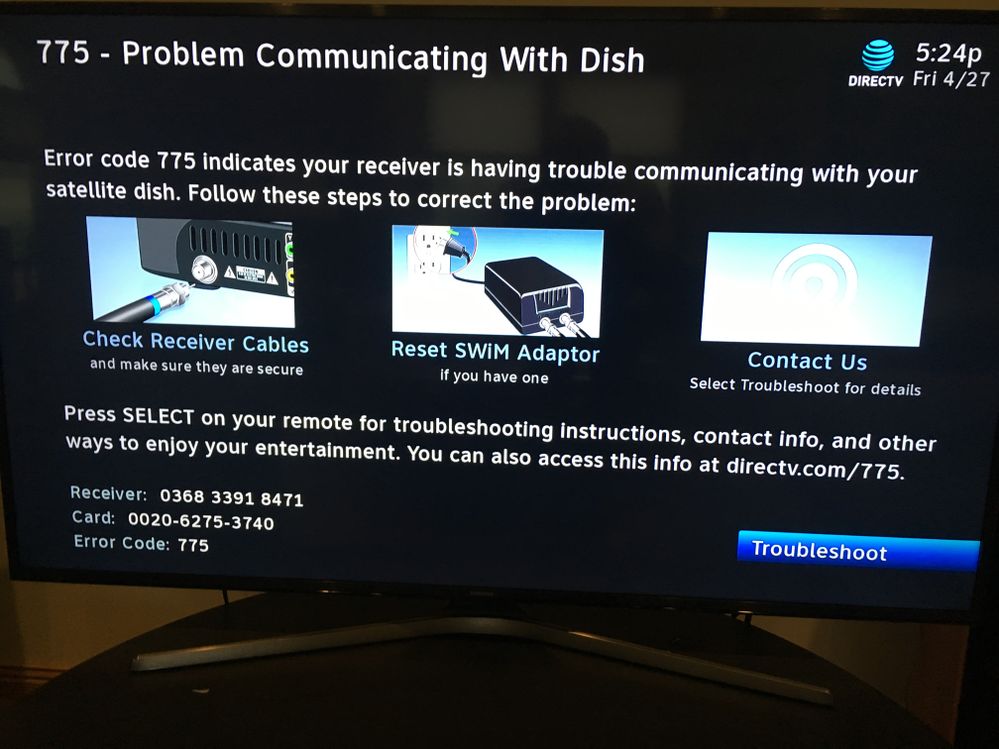
DIRECTV Community Forums
All you wanted to do was move one receiver and now you get a whole message like this one. What can you do?
The real problem
Your home DIRECTV system uses a technology called SWM to communicate. Your KING One Pro doesn't. The SWM system makes it easy to wire a home, but it's proprietary to DIRECTV. It's so proprietary in fact that the don't even share the specs with preferred partners like KING. It's easy enough to change your receiver to use the right setup, but you'll need to do it every time.
Moving a receiver from home to RV
You'll need to go into the receivers setup screens. Press MENU, then navigate to Settings & Help, Settings, Satellite, Repeat Satellite Setup. You'll see this screen:
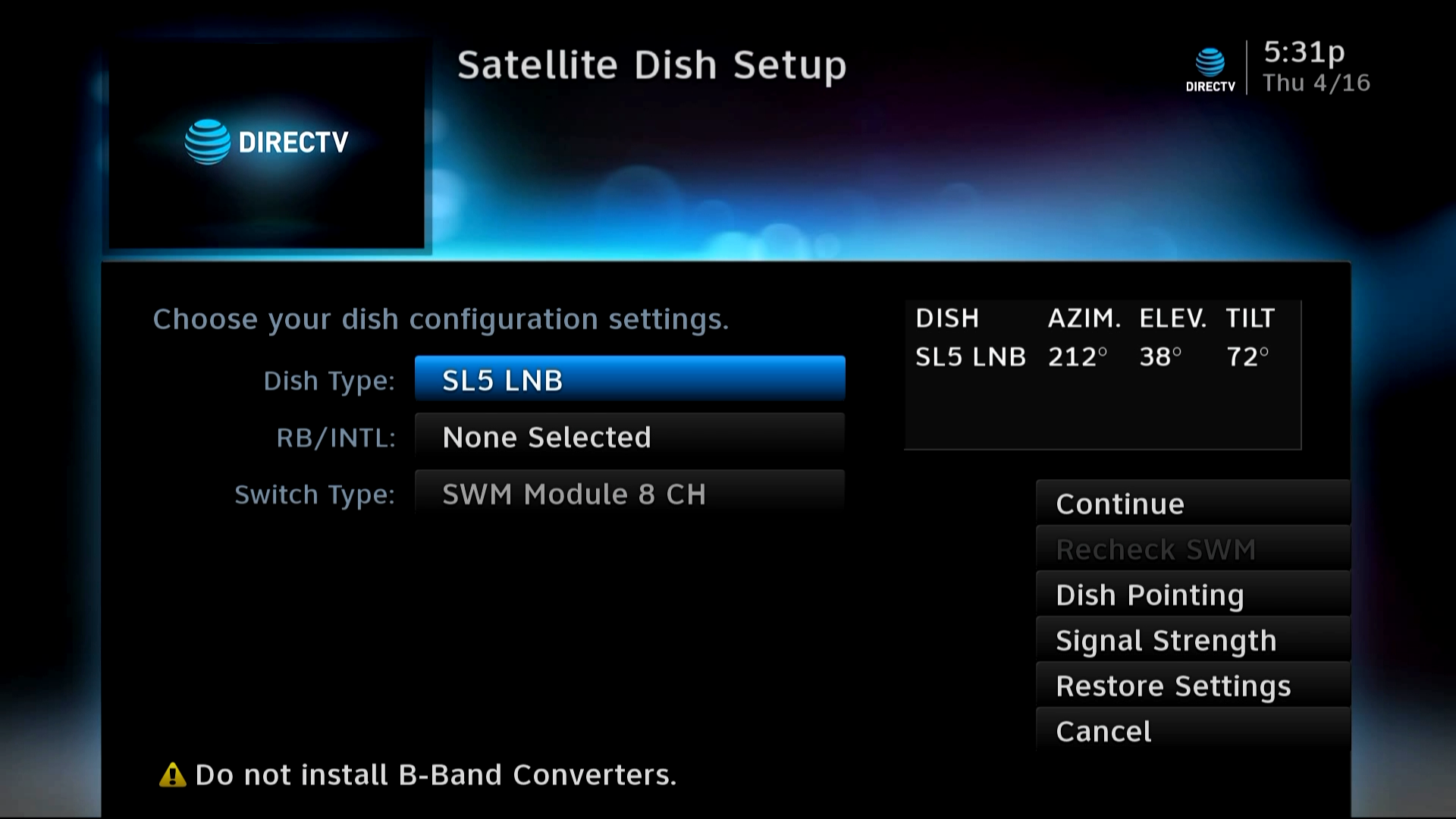
The individual settings on your dish will probably be different from this, and that's ok. Make note of what the settings are before you make a change, because you may need to change them back manually.
- You need to change the dish type to 18″ Round.
- You need to make sure that RB/INTL. shows None Selected.
- You need to change the switch type to Multiswitch.
This should take care of everything. Here are two videos which will help:
Moving a receiver from RV to home
When you bring your receiver back to the house, powering it up should make it automatically detect the proper settings. However, if you have a problem, go back to where you wrote down the settings before you changed them. Put them back the way they were.
What if this doesn't work?
About 10% of the time, you'll have a receiver that doesn't want to switch from SWM mode to Multiswitch mode. You'll set it to Multiswitch, and then you'll get a 775 error and you'll see that it wasn't actually set. In a case like that, the only thing you can do is called "Reset Everything." This will un-pair your remote, remove your custom guides, and change all your preferences to default. Here's a tutorial on how to do it. Once the "Reset Everything" procedure is done, you should be able to set the receiver to "Multiswitch" and it will work.
Need more help?
Call the experts! We're here for you during East Coast business hours at 888-233-7563. If it's after hours, just fill out the form below and we'll get right back to you!
The post MODERN PROBLEMS: "My H24 is giving me error 775 when I connect to my portable dish" appeared first on The Solid Signal Blog.
Continue reading...

