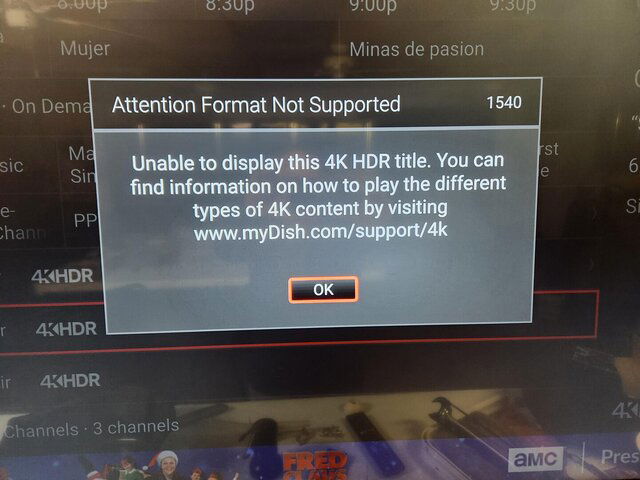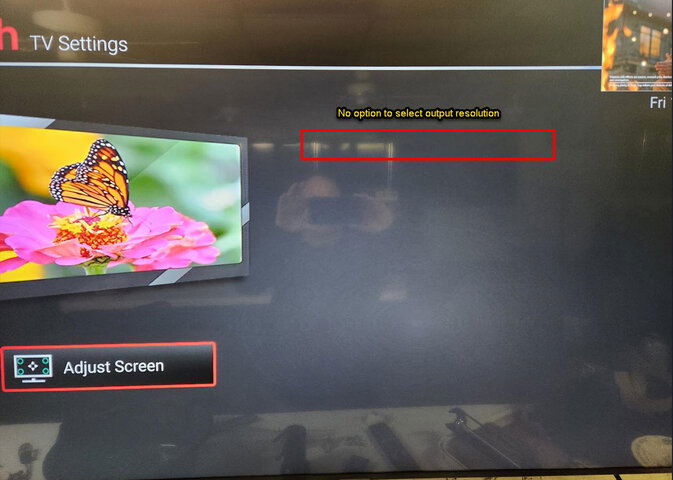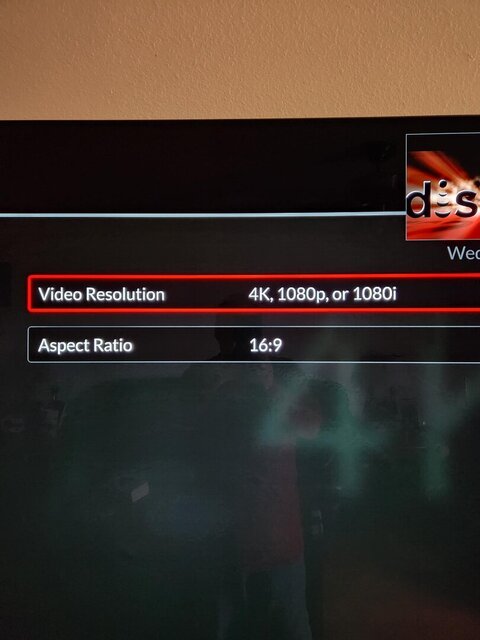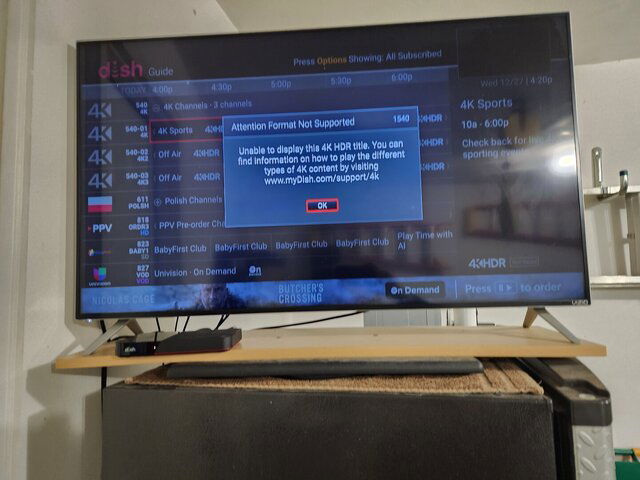tjboston5676, one of my Joey 4s has the MoCA indicator on again this morning. The bridging in my Hopper 3 is already turned off. So for the hell of it, I turned off bridging too in my Hopper Plus. MoCA indicator is still on. So I turned bridging back on in my Hopper Plus and unplugged my Hopper 3. The Joey 4 MoCA indicator went out. So, for now I am leaving my Hopper 3 unplugged until I try something else. Any suggestions?
MoCA Status Indicator Issue
- Thread starter charlesrshell
- Start date
- Latest activity Latest activity:
- Replies 34
- Views 5K
You are using an out of date browser. It may not display this or other websites correctly.
You should upgrade or use an alternative browser.
You should upgrade or use an alternative browser.
tjboston5676, MoCA indicator came back on in one of my Joey 4s. The Hopper 3 is still unplugged. Pulled the J4 cord for reset. Indicator still on. Wonder if this J4 has an issue! My other J4 hasn't had any MoCA indicator issues lately.tjboston5676, one of my Joey 4s has the MoCA indicator on again this morning. The bridging in my Hopper 3 is already turned off. So for the hell of it, I turned off bridging too in my Hopper Plus. MoCA indicator is still on. So I turned bridging back on in my Hopper Plus and unplugged my Hopper 3. The Joey 4 MoCA indicator went out. So, for now I am leaving my Hopper 3 unplugged until I try something else. Any suggestions?
Why not try to swap Joeys and see if the issue follows.tjboston5676, MoCA indicator came back on in one of my Joey 4s. The Hopper 3 is still unplugged. Pulled the J4 cord for reset. Indicator still on. Wonder if this J4 has an issue! My other J4 hasn't had any MoCA indicator issues lately.
I tried that about a month ago. The MoCA indication issue went from one to other and sometimes both Joeys were on. Couldn't pin it down to one Joey. I will try swapping out again tomorrow and see how goes it.Why not try to swap Joeys and see if the issue follows.
Why not try to swap Joeys and see if the issue follows.
Bobby, this morning the MoCA indicator was on at the other J4. Did a remote control Hopper Plus reboot and it cleared up. So decided not to swap my J4s around. I think the MoCA issue is coming from the Hopper unless my router is causing it. Is anyone else having MoCA issues?I tried that about a month ago. The MoCA indication issue went from one to other and sometimes both Joeys were on. Couldn't pin it down to one Joey. I will try swapping out again tomorrow and see how goes it.
I was having Moca issues and narrowed it down to the 4-way splitter after the duo hub. Replaced it over the weekend and all seems ok right now.Bobby, this morning the MoCA indicator was on at the other J4. Did a remote control Hopper Plus reboot and it cleared up. So decided not to swap my J4s around. I think the MoCA issue is coming from the Hopper unless my router is causing it. Is anyone else having MoCA issues?
Thanks dsimmon9. I have a 2-way splitter after the Duo Hub and already replaced it. I have another spare splitter and will try swapping it out again. Do you have issues with your Joeys? Both of my Joey 4s act strange sometimes, especially if the MoCA indicator is on. For example, if I try to reset the Joey in the tools menu, the select popup blinks. Also, in the PTAT recordings folder all the recordings start to blink, can't select any.I was having Moca issues and narrowed it down to the 4-way splitter after the duo hub. Replaced it over the weekend and all seems ok right now.
I have had problems with the Joey 4. I've had the red bars too. The Joey 3's just had low signal until I replaced the splitter. I will let you know if I get the red bars again.Thanks dsimmon9. I have a 2-way splitter after the Duo Hub and already replaced it. I have another spare splitter and will try swapping it out again. Do you have issues with your Joeys? Both of my Joey 4s act strange sometimes, especially if the MoCA indicator is on. For example, if I try to reset the Joey in the tools menu, the select popup blinks. Also, in the PTAT recordings folder all the recordings start to blink, can't select any.
I have had problems with the Joey 4. I've had the red bars too. The Joey 3's just had low signal until I replaced the splitter. I will let you know if I get the red bars again.
Charles, I have a new problem with my Joey 4. It will not display 4K content. See my attachments. I get a message saying it is unable to display 4K content. When I go to the screen to select the output resolution, I don't have that option. Can you check your Joey 4 to see if you have the same issue? I tried resetting it to factory defaults, but it won't do that either.Thanks dsimmon9. I have a 2-way splitter after the Duo Hub and already replaced it. I have another spare splitter and will try swapping it out again. Do you have issues with your Joeys? Both of my Joey 4s act strange sometimes, especially if the MoCA indicator is on. For example, if I try to reset the Joey in the tools menu, the select popup blinks. Also, in the PTAT recordings folder all the recordings start to blink, can't select any.
Thanks,
dsimmons
Attachments
I don't watch anything in 4K unless it just happens to be in 4K. What is the title you are watching and I will find it and try it out? I have following apps: Netflix, Max, Prime Video, Paramount+, Discovery+, & Peacock+.Charles, I have a new problem with my Joey 4. It will not display 4K content. See my attachments. I get a message saying it is unable to display 4K content. When I go to the screen to select the output resolution, I don't have that option. Can you check your Joey 4 to see if you have the same issue? I tried resetting it to factory defaults, but it won't do that either.
Thanks,
dsimmons
There is nothing in 4k at this time. But if I tune to channel 540-01 on the Hopper, I get a screen that is in 4K. See attachment. There is an option to select the resolution to 4k on the Hopper, but not on the Joey 4. Since I don't see an option on the Joey 4 to select the output resolution, it makes me think it is broken and can't show 4k content. That's why I'm asking if you can view channel 540-01 on your Joey 4.I don't watch anything in 4K unless it just happens to be in 4K. What is the title you are watching and I will find it and try it out? I have following apps: Netflix, Max, Prime Video, Paramount+, Discovery+, & Peacock+.
Attachments
In my Hopper 3 on channel 540-01, I don't see an option to select. Where is it? see pic. When I select channel 540-01 in my Joey 4, I get popup #1540. see picThere is nothing in 4k at this time. But if I tune to channel 540-01 on the Hopper, I get a screen that is in 4K. See attachment. There is an option to select the resolution to 4k on the Hopper, but not on the Joey 4. Since I don't see an option on the Joey 4 to select the output resolution, it makes me think it is broken and can't show 4k content. That's why I'm asking if you can view channel 540-01 on your Joey 4.
Attachments
Looks like you have the same problem with the Joey 4. Must be a problem with the last software update. To get to option to change the resolution settings on the Joey 4, you have to go to the gear in the upper right of the screen and go to Dish settings, then to TV. The option is in the Hopper and my Joey 3's, but is missing in the Joey 4.In my Hopper 3 on channel 540-01, I don't see an option to select. Where is it? see pic. When I select channel 540-01 in my Joey 4, I get popup #1540. see pic
I also don't see the resolution option in my J4s and WJ4s. I see it in my H3. Can't check it in my Hopper Plus because wife is using it.Looks like you have the same problem with the Joey 4. Must be a problem with the last software update. To get to option to change the resolution settings on the Joey 4, you have to go to the gear in the upper right of the screen and go to Dish settings, then to TV. The option is in the Hopper and my Joey 3's, but is missing in the Joey 4.
Thanks, Charles. That confirms what I thought. Hopefully it will get fixed with the next update.I also don't see the resolution option in my J4s and WJ4s. I see it in my H3. Can't check it in my Hopper Plus because wife is using it.
Users Who Are Viewing This Thread (Total: 0, Members: 0, Guests: 0)
Who Read This Thread (Total Members: 95) Show all
- charlesrshell
- davidselez
- Jprince767
- winter60
- jannah
- runningman
- njack11
- TheKrell
- MikeD-C05
- bobc469
- JR_Baas
- Bear.3
- PrunePicker
- tallfence
- Willh699
- brice52
- bookworm370
- Howard Simmons
- mrhermit
- tjboston5676
- dsimmon9
- Cold Irons
- Tony S
- Elsguy
- JS_racer
- ClarkGable
- n0qcu
- Dell00iss
- Jim5506
- RobMeyer1
- bfd604
- Mister Coke
- thomasjk
- Bobby
- dhunter113
- Richard_E
- That American Girl
- pamajestic
- JSheridan
- navychop
- dweber
- AZ.
- Mr Tony
- HTS Engineer
- wa6rht
- cns2782
- Altitudinous
- detuch254
- Keith Brannen
- klang
- ERSanders
- JFOK
- johnr475
- cpdretired
- Partysox
- Almighty1
- EatMyVolts
- bnewt
- nelson61
- Bruce
- ae4ac