It is correct for standard LNBs with a LO of 10750, but it scans up to 12750 for universal LNBs with a LO of 10600.
Yes, you're right. I'm using 10600, 22k on for most sats.
It is correct for standard LNBs with a LO of 10750, but it scans up to 12750 for universal LNBs with a LO of 10600.
While creating my own satellite list I ran into a glitch in the position entry field. First off, the default on sat position is East. This needs to be West of course. When trying to change the entry from E to W, I could only accomplish it every other time I entered the field. I would have to back out of the field and go back into it, then I could change the E to W. No problem entering the numbers.
It is correct for standard LNBs with a LO of 10750, but it scans up to 12750 for universal LNBs with a LO of 10600.
Exactly! While it took a little bit to figure that sequence out,I made a list of 48 satellites and it was still apparently having a bit of weird wonkiness. But I'm not done floggin this mule. I will keep after this until I can drive straight down the road or know for sure it pulls to the rightTo change East to West:
Press the LEFT/RIGHT arrow key first before entering the numeric position.
Yes, you're right. I'm using 10600, 22k on for most sats.
We have set the LNB Start / Stop frequencies based on the LNB type and the typical manufacturer's range. While we recognize that some Universal LNB owners have set their receivers to control the LNB with this method, it would require users who use an universal type LNB to change a default setting to allow full range scanning. My gut feeling is to support the LNB's specification.
We might consider modifying only the 10600 LO Start / Stop frequency range, but probably would not edit the Universal 9750 / 10600 LO.
The satellite that you were on before entering the menu is the default for satellite selection. We are looking into a method to modify so satellite selection made within a menu carries between the menus,• menus follow current sat. When going from the sat config menu to the scan menu or the TP edit menu, those menus are not with the current sat. They seem to be on the sat previously used in that particular menu sending the motor moving.
The signal meter would be useless in this screen as no frequency selection is defined. The user is selecting satellite parameters or scan modes in this screen. Example: If the user selected Blind Scan - Normal or Detailed, what would be displayed on the Signal Meter as the start frequency of a blind scan has no defined transponder?• signal bar on scan menu. It's everywhere but on this menu
Press the Up/Up Down/Down keys near the bottom of the remote for page up or down in almost every list option screen.• page scroll. When in a sat pop up menu it would be nice to jump 10 sats (or TPs) at a time using the channel up/down button.
Good suggestion. Will investigate.• sort by name, TP, etc. When in the channel list menu it would be nice to use the red/yellow/green/blue buttons for different sort options
Option not available for development.• hover shows TP. When in the channel list menu you currently have to select a channel for the TP/SR info at the bottom to update. It would be nice to have that update as you scroll over a channel
This feature is typically only found in the computer editors. Moving a referenced satellite with thousands of associated items is no small task and I don't see that this request is possible with this chipset.• move items. This one might exist already, not sure. When creating a new sat or TP, it would be nice to select and move it in the list
Might be a glitch as the USALS command is sent each time USALS is selected in the Motor / Switch Setting menu. Please document when this occurs.• switching to USALS moves the motor. This one has stumped me a couple of times. I find that I have to toggle sats to get USALS to send a move command after switching from diseqc.
The only delay that we note is if in the motorized mode and a motor move command is being issued. If using a motorized system, wait a few seconds or press the exit button after selecting the satellite. This will allow the process to be bypassed and return quick navigation through the rest of the menu settings. If we are able to come up with a better "Dish Moving" on screen display solution, this may speed up the navigation in the install menus.• Faster remote response time. The overall response of the remote while in the sat config menu is very slow, I can push three times and wait two seconds for the cursor to catch up (I'm not using the time shifting)
When performing mass entry, why mess around with the STB menus. Much simpler and quicker to use the channel editor on you computer!These are just a few things off the top of my head. The only one that is really irritating is the 'menu follows current sat' request. I've been copying the position numbers from my Azbox, and sometimes have to add a TP to get a lock. Switching menus sends things moving before I've saved a location in the MicroHD.
Actually the 9750/10600 works correctly and scans 10700-12200. This is the range needed for some sats on the East side of the N.A. arc.
There is no linear Ku service that I know of above 12200 in N.A., setting the default range of the 10600 scan to 11700-12200 matches the service in our area and should be the most common range keyed in by users of Universal LNBs.
Does the info box that displays the channel etc. really need to be so large? It would be different if FTA channels had detailed program information but it mostly just a seemingly empty box that takes up 40% of the screen during channel changes.
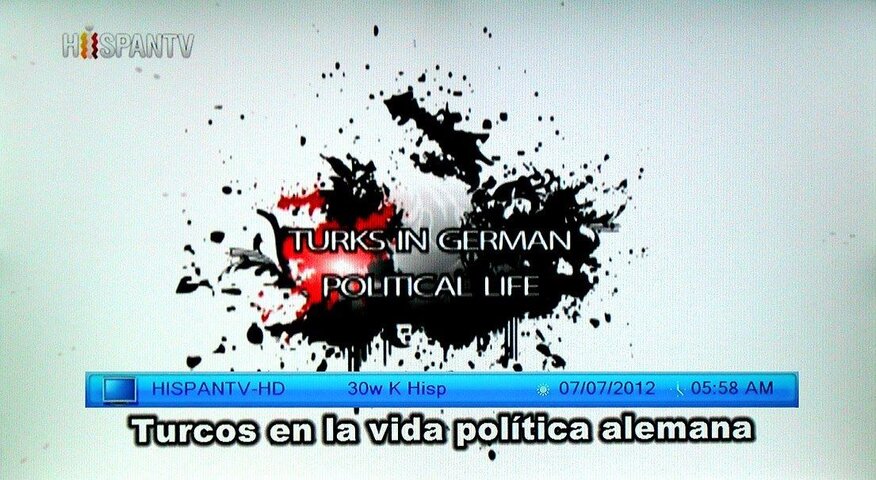
Does the info box that displays the channel etc. really need to be so large? It would be different if FTA channels had detailed program information but it mostly just a seemingly empty box that takes up 40% of the screen during channel changes.
I guess I'm used to my other receivers that display just a smaller banner.
The second info screen won't come up on all channels.
playback skip interval
I noticed int he menus you can change it from 30 seconds up to 10 minutes and you can press a button and it skips that far ahead (like my Directv DVR does).....But what button on the remote lets you do that?
The second info screen won't come up on all channels.
Does the info box that displays the channel etc. really need to be so large? It would be different if FTA channels had detailed program information but it mostly just a seemingly empty box that takes up 40% of the screen during channel changes.
I guess I'm used to my other receivers that display just a smaller banner.

