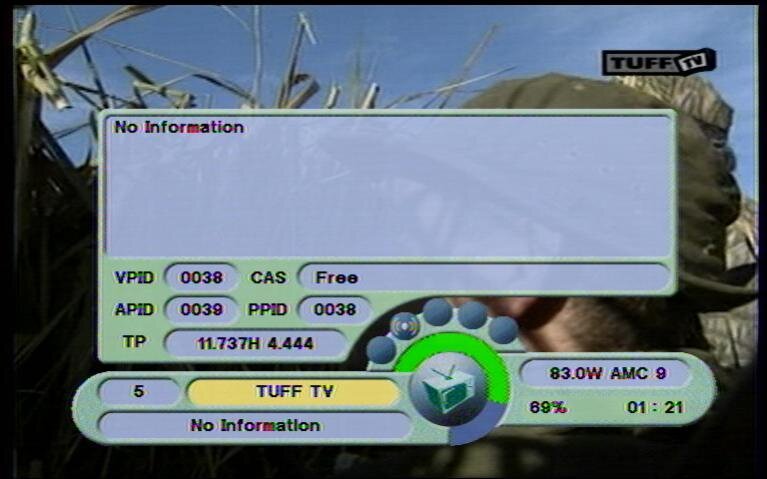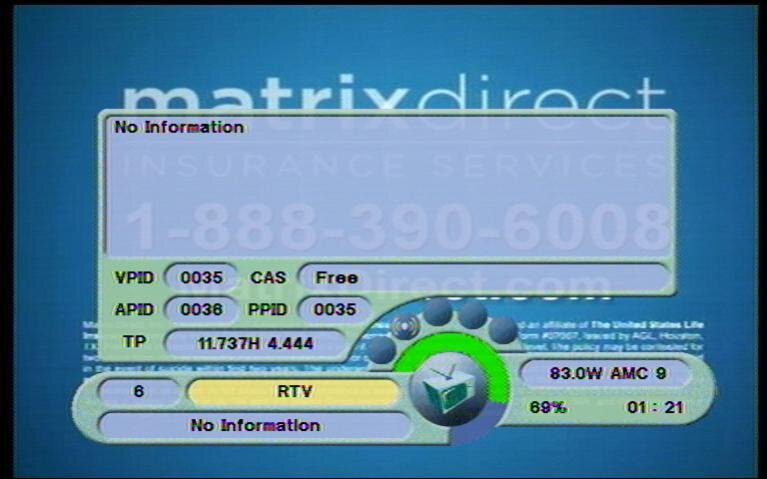Well. I just had an interesting experience.
I was watching the untouchables on metv and at midnight i jumped over to tuff and rtv to see what they were running these days. Nothing worth my time.
So I went back to metv and boom! Zero signal. Metv was gone and just a minute before it was working fine.
Huh??
So I figured that the signal from rtv had sent my pc tuner into brain freeze somehow. So I changed to a dozen or so other assorted channels on various satellites then went back to metv. Boom! Signal back. BUT, the picture was all jerky like robots and unwatchable.
I ended up rebooting the pc and that cleared it up.
There is something about tuff tv and rtv that my pc tuner freaks out about.
First off, the sound usually is off by several seconds and I have to use the video skip ahead button to bump it so the sound will sync up. And lately it's even worse than it used to be, now when I change to one of the channels the sound is just not there until I force it to sync with the skip ahead button.
My folks openbox s9 doesn't have these sound problems. I haven't checked to see of the coolsat does that buy I don't think it does.
Luken has such a horrible picture quality, the sound gives me trouble 100% of the time and now I strongly suspect it's messing up my pc tuner where it kills metv.
Come to think of it, the last time I had major loss of metv was last Saturday right after I checked rtv/tuff to see what sort of silly B movies they had playing. Not finding anything of value I went back to metv to watch Svenghoolie and found the signal was 100% gone.
The program changes they made, stink.
And if this really is what's messing up my tuner, I'm going to say goodbye to Luken stuff. There is almost zero on there anymore with the exception of possible Saturday night stuff. And I can live without those. But metv has far too much GOOD stuff going to ignore. Metv is my main #1 staple now.
I'm going to do some deliberate tests later to confirm my suspicions.
This is another reason I want a set top tuner. The pc is just not all that good at this stuff.
But really Mr. Luken, what's up???

Posted from my JB'd iPhone 3GS using the SatelliteGuys app