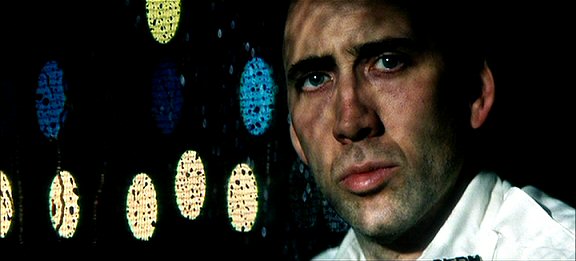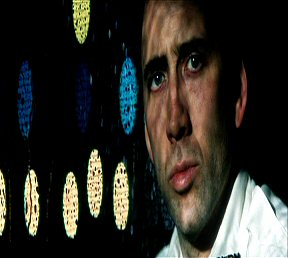Probably because last Monday was a minimal Repack day. a few stations in some markets across the country vacated their frequencies and many moved to New frequencies with sharing agreements with current OTA channels. in our case one PBS affiliate (KLCS 58) moved to share the frequency with another public, but NON-PBS, station (KCET 28) which results in a better quality of signal strength to receive it. So that was a good move. It also resulted in a few sub Channel programming that I no longer get such as Heartland and I forget there's another Channel I ended up losing as far as content. the frequencies are still there with programming, but the content changed.WOW, just did a OTA scan and discovered H&I on channel 024-03 in St Louis. I noticed all my OTA sub channels now have info in the guide. I guess I should re-scan OTA occasionally. What a nice surprise.
the PITA is that I had to run the OTA rescan with Dish a number of times before it finally read all 170 (I think that's the current number of all OTA channels in Los Angeles) channels successfully. I did notice that this time I was allowed to place weak signal channels in my guide. I thought that before the last update it would not let me do this. Am I wrong about that? anyway I like that I can put in Weak channels if I want because I can actually receive those channels about 90% of the time only in the worst conditions do I lose them.
frankly I dread the other repack days coming because it means that I have to rescan on Dish and do whole bloody process over, instead of being allowed to pick and choose particular new channels I can add like I can on TiVo by the way.
with Tivo the only with Tivo the only real problem is that they don't have the guide data yet for the new repacked channels so those timers are pretty useless unless I take the time to make the manual timers, but at least with Tivo it marks new channels found and I can add those new channels and discard the old so it's an easier process with Tivo. and of course such a feature for the dish OTA was to be coming sooon. it appears to have been thrown down the garbage chute.
as for MeTV here in Los Angeles, we get it as part of local into local on Channel 54 in high definition in 720p with full guide data. strangely Channel 54.1 Through the dish OTA module does not have any EPG data and therefore it seems to break the rule of the main .01 Channel always having the guide if the LIL .00 channel has it. I would like the OTA to have guide data just in case for some reason Channel 54 is not on Dish any longer as part of the LIL.
As for MeTV and high-definition 720p, well the picture quality is a little better than it is on the other place for me TV over-the-air channel 56.3 where it is a standard definition rather highly compressed, but the Lil high definition 720p Channel 54 does have noticeable better quality but not earth-shaking better, but 56.3 has no guide data so of course Channel 54 is the Me-TV place for us to record from
Heroes & icons is part of Channel 20 local into local, which used to be the location for me TV local into local. What is interesting here is that a company purchased Azteca media and all the stations they owned. The new owner broadcadt MeTV from Channel 20 over to Channel 54. then it was able to put Heroes and icon on main channel 20 (still airing on 13.4) both of them being local into local, with H&I offered on the main OTA with great ballyhoo promotion for the change. That change was made months ago.
what's funny is that channel 20 still has the call letters KVME as in Me TV, and channel 54 still has the call letters KAZA as in Azteca. adding to the confusion is that while channel 54 displays the Me-TV icon channel 24 Heroes & icons does not display the h&i logo instead it displays the standard over the air icon. it took us several weeks to not be confused by KVME being H&I and to remember that channel 20 is hero and an icon although there is no h&i logo.
So dish please put the H and I logo on channel 20 Los Angeles local into local. It certainly belongs there.
obviously I don't get obviously I don't get me TV on channel 247, but I presume that at 247 it's in standard definition using Dish s compression picture quality. so I count myself lucky that I get all that old programming in 720p HD with full guide data, although it's not that much better PQ than one would think. Those shows are pretty old and the transfers are pretty awful. it might make a difference if the transfers for these old shows we're done really well and looked rather impressive with a modern digital techniques, but as me TV has them, they look pretty awful.
whether we like it or whether we like it or not more repack days on the way.
Last edited: