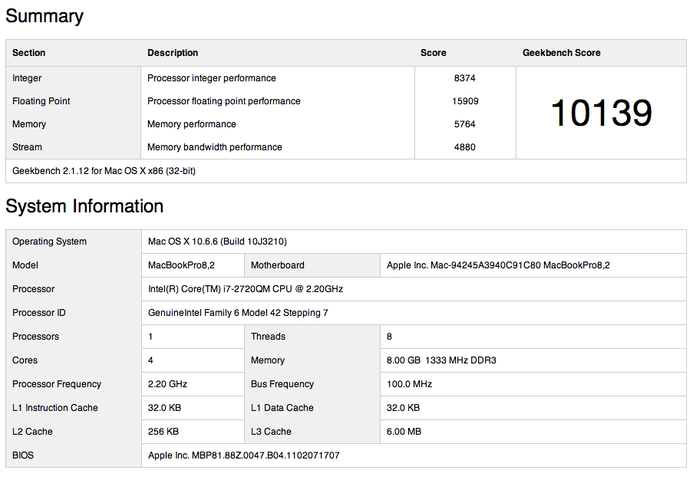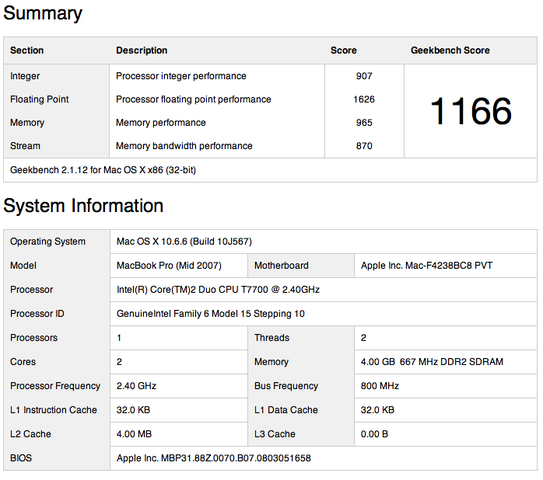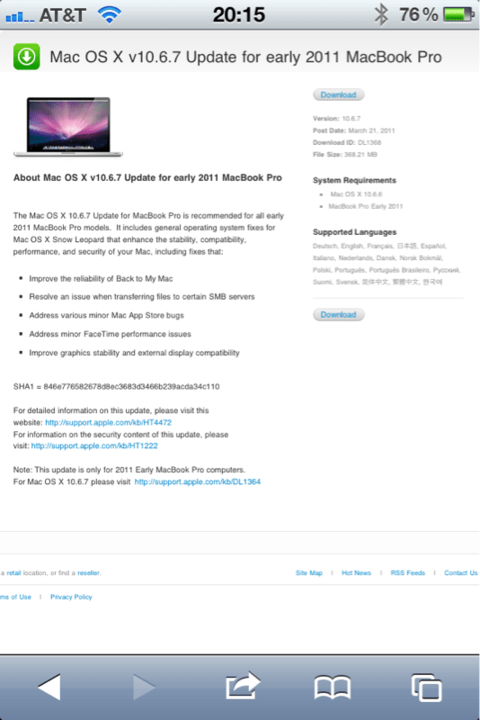Here's a link to some early benchmarks on these new MacBook Pros :
MacBook Pro Benchmarks (Early 2011)
I wish these comparisons were with other types of machines (i.e., windows machines) running the same hardware.
Sure does look like a huge improvement compared with prior macs though. But I'd guess 4 cores going at the same time would do that.