Yes I have DSL through verizon.
Never had an issue like this on my old Dish network receivers. Always worked like a charm and never quit working. these are a constant battle.
Never had an issue like this on my old Dish network receivers. Always worked like a charm and never quit working. these are a constant battle.


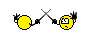 :I still have issues with my 2 receivers. A year later I will reset the receiver under the set up menu it works for 2 or 3 days and they quit working again. I know it's not a big deal but it's a option that is built in to them that I paid for and I pay for caller ID with Verizon so it would in theory be nice if the phone line and the receiver played well together.
:I still have issues with my 2 receivers. A year later I will reset the receiver under the set up menu it works for 2 or 3 days and they quit working again. I know it's not a big deal but it's a option that is built in to them that I paid for and I pay for caller ID with Verizon so it would in theory be nice if the phone line and the receiver played well together.