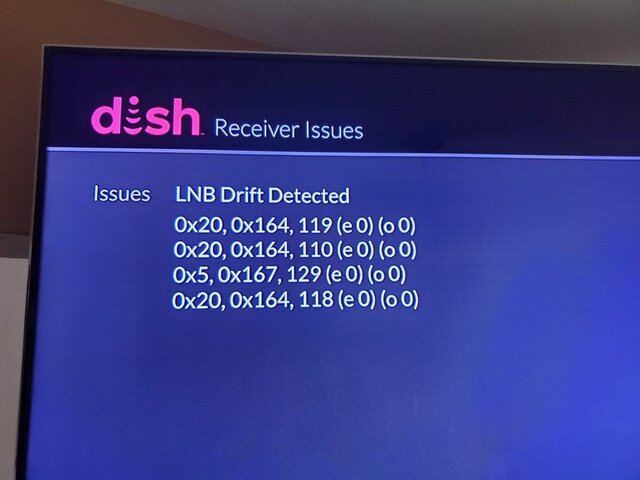LNB Drift Detected
- Thread starter charlesrshell
- Start date
- Latest activity Latest activity:
- Replies 16
- Views 8K
You are using an out of date browser. It may not display this or other websites correctly.
You should upgrade or use an alternative browser.
You should upgrade or use an alternative browser.
It is a software bug that has been there for at least the last couple of versions. I see the same thing on my Hopper Duo, and several other people have reported it, too. For now, it is best to just ignore it, unless you are actually having problems with your satellite reception.
LNB drift is a shift in the oscillator frequency which prevents the LNB from properly tuning to a transponder. Dish receivers can make up for a small amount of LNB drift, but when it gets too high, the receiver cannot compensate, and the channel you are trying to tune to will cut out.what is LNB Drift? Here is a pic of my LNB Drift Detected screen (Diagnostics, Status, Issues) from my Hopper 3. Does the 0s mean my LNBs are OK? Thanks.
Many years ago I actually had LNB drift. It was related to heat. It was summer, and during the day when the LNB heated up, the drift would increase to the point where the channels would cut out. At night, when the LNB cooled off, the channels would return.
If I remember right, my receiver (which was a 722 or 722K) was able to compensate for a drift of about 7 or 8. When it was higher than that, the channels would cut out. Once I replaced the LNB, the drift went to zero and was not affected by heat.
Since your LNB drift is shown as zero, I don't think that you really have any LNB drift, it is just that software bug that everyone keeps referring to.
Thanks Tony SLNB drift is a shift in the oscillator frequency which prevents the LNB from properly tuning to a transponder. Dish receivers can make up for a small amount of LNB drift, but when it gets too high, the receiver cannot compensate, and the channel you are trying to tune to will cut out.
Many years ago I actually had LNB drift. It was related to heat. It was summer, and during the day when the LNB heated up, the drift would increase to the point where the channels would cut out. At night, when the LNB cooled off, the channels would return.
If I remember right, my receiver (which was a 722 or 722K) was able to compensate for a drift of about 7 or 8. When it was higher than that, the channels would cut out. Once I replaced the LNB, the drift went to zero and was not affected by heat.
Since your LNB drift is shown as zero, I don't think that you really have any LNB drift, it is just that software bug that everyone keeps referring to.
If your Check Status screen says No Issues Found when you run it, I wouldn't concern myself with it.
I agree. If the Check Status results say No Issues Found, then you would have to be really obsessive-compulsive to go ahead and click the Issues button anyway, to actually see this bug. Having said that, I have actually done that so many times. Perhaps if the results say No Issues Found, the software should just automatically gray out the Issues button. That would fix this problem for sure.If your Check Status screen says No Issues Found when you run it, I wouldn't concern myself with it.

The LNB drift warning is a software issue with the H3. There is at least one other thread here discussing it. It was not fixed in the most recent SW update released on 1/12/21.

 www.satelliteguys.us
www.satelliteguys.us

Replacing LNB due to LNB Drift
My Hopper3 is reporting LNB drift as an issue. My dish is pole mounted and easily accessible. Is there any reason why I cant replace the Hybrid EA LNB myself without having a service call? It seems like a simple and straightforward swap.
From that thread:The LNB drift warning is a software issue with the H3. There is at least one other thread here discussing it. It was not fixed in the most recent SW update released on 1/12/21.

Replacing LNB due to LNB Drift
My Hopper3 is reporting LNB drift as an issue. My dish is pole mounted and easily accessible. Is there any reason why I cant replace the Hybrid EA LNB myself without having a service call? It seems like a simple and straightforward swap.www.satelliteguys.us
So apparently it was fixed in the December software release, and then broken again in the January software release.This false error will be fixed in the next software release scheduled for the beginning of December 2020.

I never got a LNB drift error. I was just inquiring what the readings met.From that thread:
So apparently it was fixed in the December software release, and then broken again in the January software release.
Or more likely never fixed in the first placeFrom that thread:
So apparently it was fixed in the December software release, and then broken again in the January software release.
True. I was simply judging by the fact that there were no posts in that other thread in December. Then, all of a sudden, immediately after a new software update in January, this issue gets revived again in a new thread.Or more likely never fixed in the first place
Whoops, never mind. I just double-checked, and the last two posts in the other thread were from late December.True. I was simply judging by the fact that there were no posts in that other thread in December. Then, all of a sudden, immediately after a new software update in January, this issue gets revived again in a new thread.
Never fixed in the first place.Or more likely never fixed in the first place
Still, with a gap of almost a month between posts (late November to late December) in the other thread, and then another gap of almost a month before this thread was started, this issue must not be that common. Either that, or it is just that very few people would bother to go looking for it, to actually find it.Never fixed in the first place.
A lot of techs are reporting it on our Tech Portal and I want to thank Tony S for that great info. I pasted the relevant info for other techs to take note of (With a credit of "Copied from another forum")Still, with a gap of almost a month between posts (late November to late December) in the other thread, and then another gap of almost a month before this thread was started, this issue must not be that common. Either that, or it is just that very few people would bother to go looking for it, to actually find it.
I'm having 2- to 3-minute dropouts of the video as often as every 10 minutes. Then it stops for as long as a week. Then it starts again in the afternoon, usually on Saturday (weird, right?). I had to threatened to cancel to get them to come out. I know things are tough for them, but after 20 years I think they need to give me service.It is a software bug that has been there for at least the last couple of versions. I see the same thing on my Hopper Duo, and several other people have reported it, too. For now, it is best to just ignore it, unless you are actually having problems with your satellite reception.
Call DISH and tell them that. There are other alternatives to DISH now and you should say you are looking at quitting their service unless they fix your problems. You can even push the phone button for cancellation and someone will come on the line and work with you to keep you. Might even get some freebies for your trouble or some money off your bill for a year.I'm having 2- to 3-minute dropouts of the video as often as every 10 minutes. Then it stops for as long as a week. Then it starts again in the afternoon, usually on Saturday (weird, right?). I had to threatened to cancel to get them to come out. I know things are tough for them, but after 20 years I think they need to give me service.
Users Who Are Viewing This Thread (Total: 0, Members: 0, Guests: 0)
Who Read This Thread (Total Members: 56)
- charlesrshell
- sc4ram
- ethanlerma
- Almighty1
- dennispap
- Foxbat
- dishrich
- dsimmon9
- chiodo
- yelraek
- scottcorinna
- jaspcarr
- cns2782
- profish
- tallfence
- worstman1
- RobMeyer1
- tjboston5676
- JimC
- Dell00iss
- dhunter113
- RTCDude
- Jim5506
- JSheridan
- cpdretired
- njack11
- bobc469
- MrMars
- harshness
- Bobby
- Pepper
- klang
- n0qcu
- bookworm370
- MikeD-C05
- WALLYWOMBAT
- johnr475
- ClarkGable
- bwest602
- Dave90000
- JR_Baas
- Jim S.
- PrunePicker
- zippyfrog
- whitty
- dhlaw
- Conway
- paulzzz
- Jimbo
- Mr Tony
- thomasjk
- Satfaca
- HIFI
- Techlady
- 356B
- Tony S