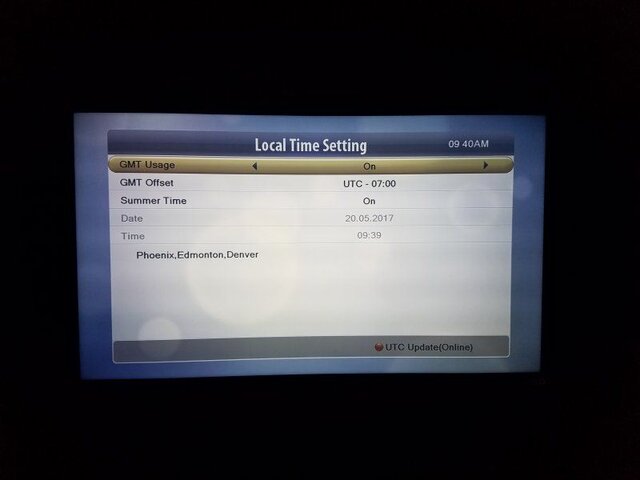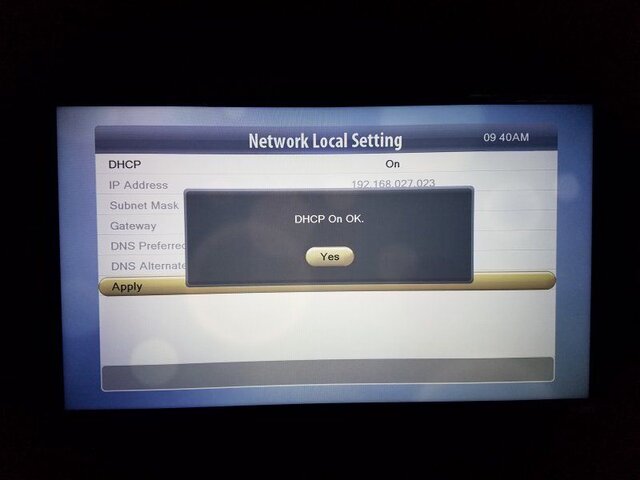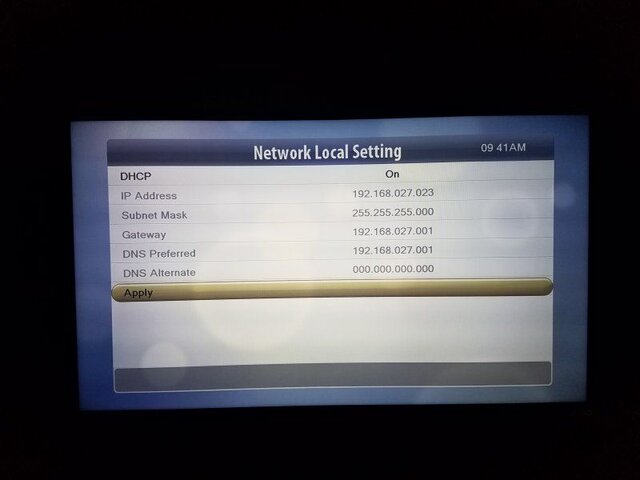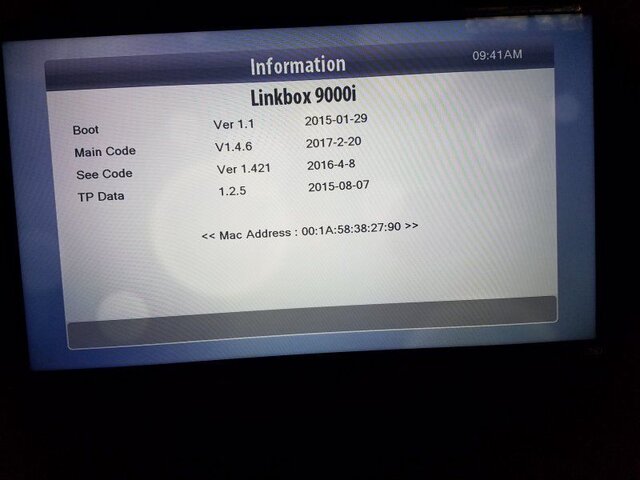Don't have a 9000i in front of me, but here is what I recall.
Set Internet time: (receiver must be set-up to your router fixed or DHCP)
Menu/System/Local time setting
GMT Usage: On
GMT Offset: Your Time Zone (UTC time offset)
Summer Time: On or Off (Daylight Savings)
Press the red button to sync the time to IP. STB stays in sync in standby mode.
Did this. The time still changes.