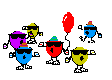The last day to Pre-Order will be June 27th at this time. If that get extended I will post.
Whew! Cool beans! I don't have the $$ this week but next week I can pre-order one.
This also gives me time to construct a proper tin foil hat since I will be having a google device in my home.