Went to Dish anywhere app on my Win 7 Pro PC as I often do.
I got the following screen, I clicked on Install Plug-in, Then Add. I went in a loop several times, then came here for help. I can get to my recordings, but when I go to watch, start over, I come right back to this screen.
Any help?
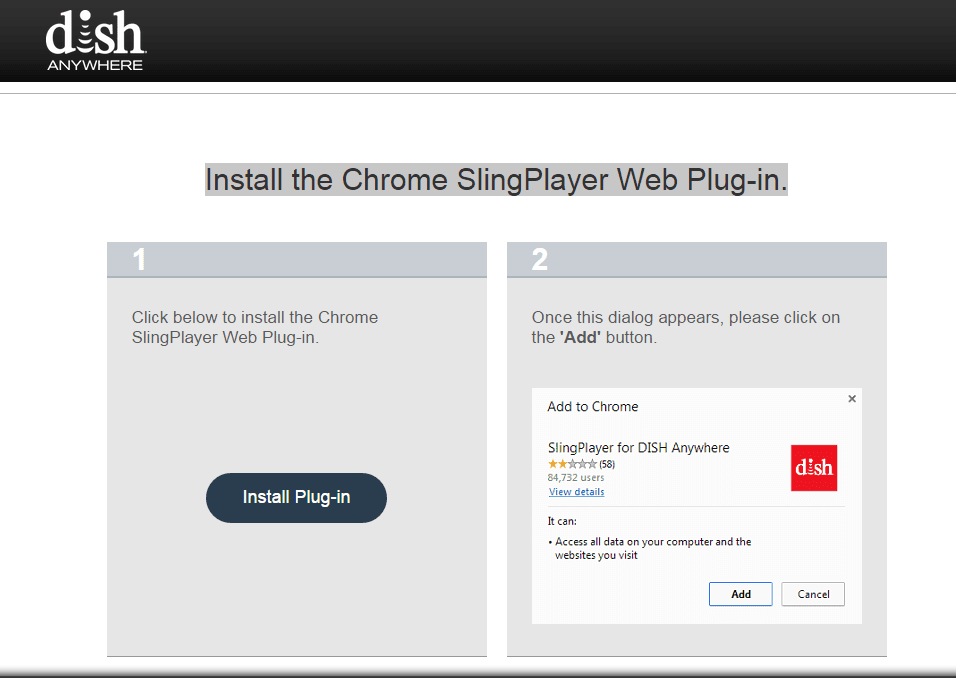
I got the following screen, I clicked on Install Plug-in, Then Add. I went in a loop several times, then came here for help. I can get to my recordings, but when I go to watch, start over, I come right back to this screen.
Any help?

