iMac with Retina Display
- Thread starter mperdue
- Start date
- Latest activity Latest activity:
- Replies 74
- Views 5K
You are using an out of date browser. It may not display this or other websites correctly.
You should upgrade or use an alternative browser.
You should upgrade or use an alternative browser.
You should have it tomorrow! I'm still waiting for my CC to get charged.
Did you go for the default cordless keyboard and mouse? I opted for the full keyboard and Magic Trackpad.
Did you go for the default cordless keyboard and mouse? I opted for the full keyboard and Magic Trackpad.
I've gotten used to the wireless keyboard so I got another one along with the magic mouse. I have a magic trackpad and a wacom tablet that will also be connected to it.
mperdue, you may have yours before my Migration from the old Mac Pro finishes up!
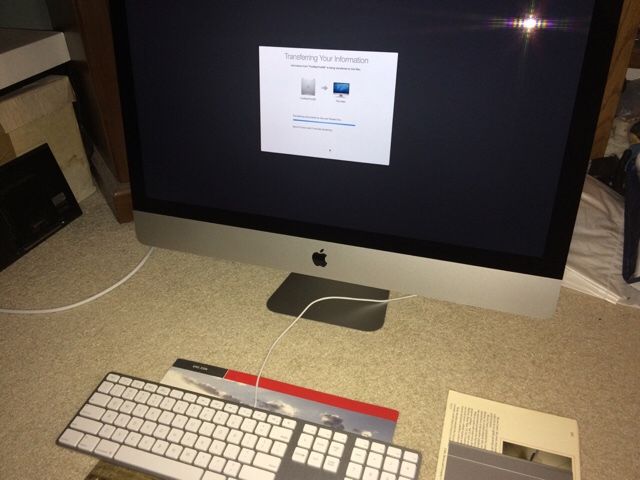
Right now it says 12 hours, but it started at 34 hours, so I think it has some wiggle room!
I don't have enough room on my desk for both Macs, so I have it set up in front of the bedroom TV stand where I could plug in to the gigabit switch behind the stand. The data should be transferring at 1Gb.
My iPhoto library is close to 150 GB, and my music collection is close to 200 GB. The Migration Utility closes all other applications while it's running, so keep that in mind.
Oh, and the label on mine says "Designed by Apple in California. Computer Assembled In China". I'm curious how close our serial numbers will be...
Right now it says 12 hours, but it started at 34 hours, so I think it has some wiggle room!
I don't have enough room on my desk for both Macs, so I have it set up in front of the bedroom TV stand where I could plug in to the gigabit switch behind the stand. The data should be transferring at 1Gb.
My iPhoto library is close to 150 GB, and my music collection is close to 200 GB. The Migration Utility closes all other applications while it's running, so keep that in mind.
Oh, and the label on mine says "Designed by Apple in California. Computer Assembled In China". I'm curious how close our serial numbers will be...
When I ran the migration to my new non-Retina iMac the process kept turning on the wifi for both machines and not using the wired network. Pissed me off. I ended up letting it run overnight. I think they want you to run an Ethernet cable directly between the two machines.
That shouldn't be an issue for me since the Mac Pro doesn't have WiFi and I lock down the WiFi so no unknown MAC addresses can get on.When I ran the migration to my new non-Retina iMac the process kept turning on the wifi for both machines and not using the wired network. Pissed me off. I ended up letting it run overnight. I think they want you to run an Ethernet cable directly between the two machines.
The good news is the time is more believable, it's down to 3:35...
My first post from the new iMac. My Dock is full of "?" since I didn't bring over the Applications from the Mac Pro. That may have been a mistake, but I wanted a "fresh" start...
Probably getting time for me to retire the 2009 iMac. Question for you. What is the new path for MS Office for mac? I rely heavily on office applications and am not excited about the new rent it policy of Office 360. Does MS support a purchased Office suite for mac?
Went online and answered my own question. You can buy Office 2011 for Mac, but they took Outlook/Entourage out of the package. Need to rent Office 365 to get the mail program 
I used to be a Mac guy but since I have gotten into PC gaming it wasn't really a practical solution anymore. Some games do get Mac ports but you still need to run Windows for most of them. That would mean I would have to install Windows on my shiny new Mac and that kind of defeats the purpose of buying one.
Not only that but to get a Mac that has a beefy enough GPU to handle modern games at high settings you are easily looking at $2000+ versus the $1000 I put into building my Windows 8 gaming PC.
I do think that iMac with retina display looks sharp but it's clearly not for me. That Radeon M295X with 4GB of VRAM GPU upgrade would probably do pretty damn well for games but then I would be looking at $2,749. At that price it seems like they should throw in an i7 and 16GB of RAM though.
Again, Macs can play games but that's clearly not what they're designed for. If you're going to buy something like this you need to have something else in mind for it and maybe play some games on the side.
Not only that but to get a Mac that has a beefy enough GPU to handle modern games at high settings you are easily looking at $2000+ versus the $1000 I put into building my Windows 8 gaming PC.
I do think that iMac with retina display looks sharp but it's clearly not for me. That Radeon M295X with 4GB of VRAM GPU upgrade would probably do pretty damn well for games but then I would be looking at $2,749. At that price it seems like they should throw in an i7 and 16GB of RAM though.
Again, Macs can play games but that's clearly not what they're designed for. If you're going to buy something like this you need to have something else in mind for it and maybe play some games on the side.
Bummer, actually 2 bummers. I was led to believe that the 32GB of RAM in my existing machine would be usable in the new one, this is not the case so I need to go purchase some new ram. Also, the old machine is running OS X 10.10.2 and the new one running the released version 10.10.1 so I have to restore from my backup drive instead of via a thunderbolt cable. But it sure does look nice. 
That isn't surprising considering the CPU is a different family. Who led you on?Bummer, actually 2 bummers. I was led to believe that the 32GB of RAM in my existing machine would be usable in the new one, this is not the case so I need to go purchase some new ram.
Hmmm, I didn't run into this issue coming from 10.7.5 Lion. Since I haven't done anything I'm afraid to lose on the new Mac, I may try the Network Restore and see what that does. If it comes up with 10.10.2 that might be a solution for you.Also, the old machine is running OS X 10.10.2 and the new one running the released version 10.10.1 so I have to restore from my backup drive instead of via a thunderbolt cable. But it sure does look nice.
90 days of free support, I might as well take advantage of that...
10.10.2 is a beta version.
The phone sales guy. I assume he misunderstood what machine I was upgrading from because they're normally well informed on this. Regardless, I wouldn't have bought the extra memory from Apple - it's available cheaper from many sources.
The phone sales guy. I assume he misunderstood what machine I was upgrading from because they're normally well informed on this. Regardless, I wouldn't have bought the extra memory from Apple - it's available cheaper from many sources.
I knew this iMac was going to be better for editing photos but I really underestimated how much better it would be.
Similar threads
- Replies
- 6
- Views
- 1K
- Replies
- 14
- Views
- 2K

