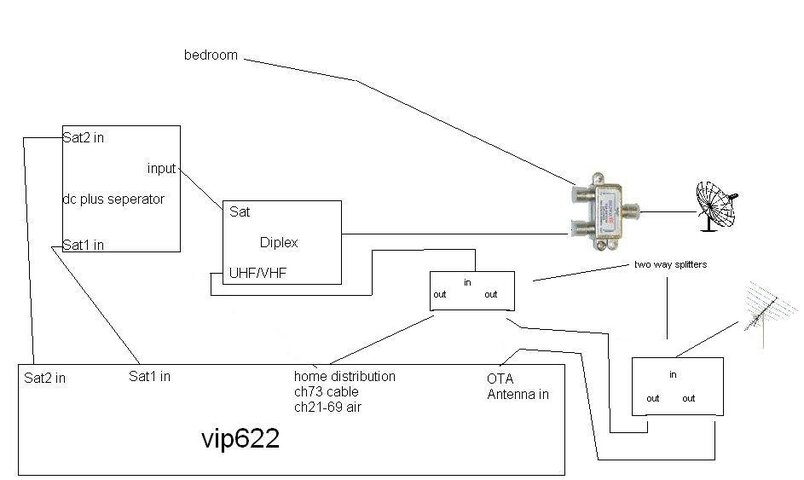What you have to do is buy two 2700 receivers for each room. This way you can have picture-in-picture!
Get three network cables for each receiver to connect all the receivers together.
Then buy an 18" dish on eBay and nail it to a 2x4, then set it on your roof. Aim it at 119 -- it's easy! Just look at where the Sun is at exactly 12:00 noon, and aim it there.
Run one RG-59 cable through the roof into the house and connect it to a splitter with enough connections to feed all your receivers.
You'll be watching hi-def in no time!
Feel free to come back and ask us if you have any questions. No need to ask anywhere else.
Get three network cables for each receiver to connect all the receivers together.
Then buy an 18" dish on eBay and nail it to a 2x4, then set it on your roof. Aim it at 119 -- it's easy! Just look at where the Sun is at exactly 12:00 noon, and aim it there.
Run one RG-59 cable through the roof into the house and connect it to a splitter with enough connections to feed all your receivers.
You'll be watching hi-def in no time!
Feel free to come back and ask us if you have any questions. No need to ask anywhere else.
Last edited: