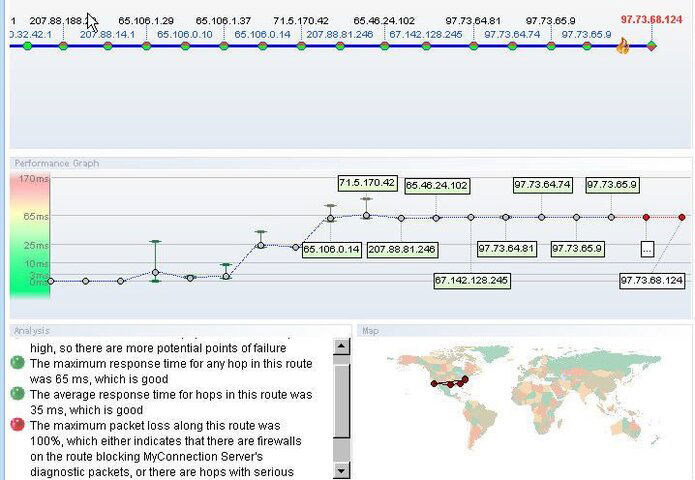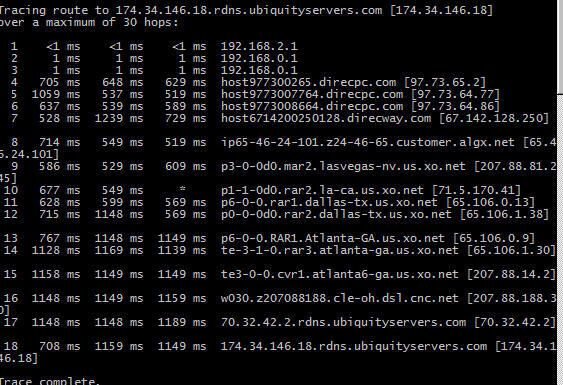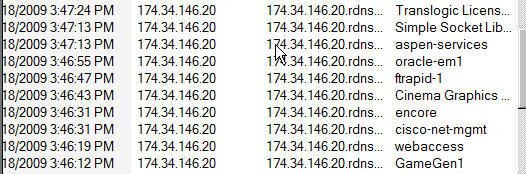Very true. Bwporker proves this by his original post. I take some responsibility because the tests were poorly described and usage instructions were lacking a bit, actually a lot. We've seen the problem before. I still stand behind the results of both the TCP and Speed/Cap Tests and they should be a reasonable benchmark for those who know how to use the tests. The Route Quality may be pretty useless for you guys however as it's served from the server outward. BUT BUT BUT there is another way around this problem. I'm going to pm you a link where you can download run an applet that will essentially run the route test in reverse. You game? If so I'll prepare it tonight and have it to you by tomorrow mid day. I'm spent and need to get some work done.
Im game I got time to play.
I don't really understand the purpose of the Speed/Cap test
What good to me is it to know the max capacity of the satellite link or what ever gets measured if my subscription plan has no where close to that capacity. Here is one I ran today , But it really does not tell me anything useful to me that I can tell.
Capacity test statistics
------------------------
Download capacity: 5032200 bps
Download packets per second: 629
Upload capacity: 22408 bps
Upload packets per second: 2
Quality of service: 55 %
Packet size: 1000 Bytes
I have run the tsp speed test a few times it seems to be consistant with the Hughes speed test. I kinda like the speed display that shows the comparison with other services.
peed test statistics
---------------------
Single TCP Session Download speed: 960784 bps
Single TCP Session Upload speed: 127344 bps
Download quality of service: 89 %
Upload quality of service: 8 %
Download test type: socket
Upload test type: socket
Maximum TCP delay: 549 ms
Average download pause: 13 ms
Minimum round trip time to server: 2688 ms
Average round trip time to server: 3091 ms
Your estimated available download bandwidth: 17600000bps
Route concurrency: 18.318373
Download TCP forced idle: 99 %
Maximum route speed: --
All my test are on your logs under beau.