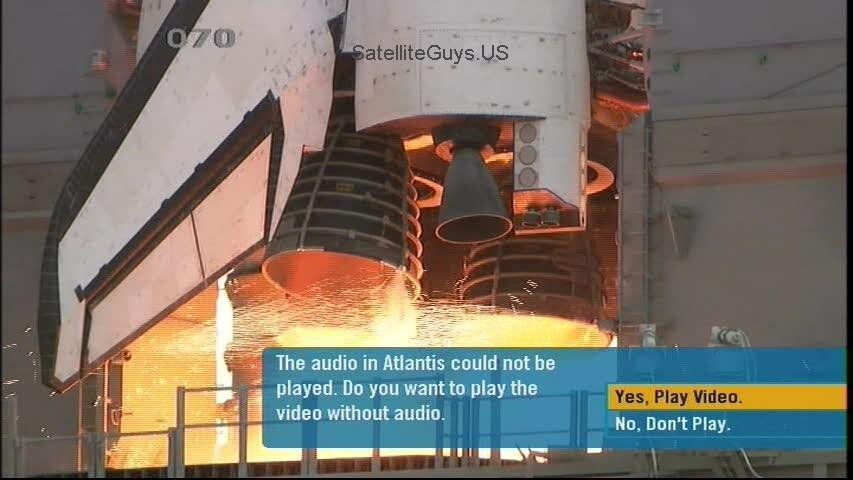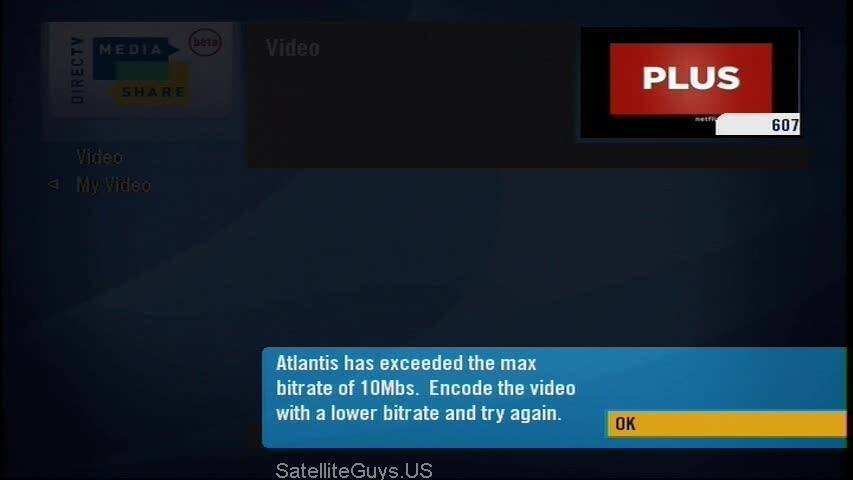HR2x / R22 CE Release 11/21 0x02A5
- Thread starter jcrandall
- Start date
- Latest activity Latest activity:
- Replies 55
- Views 5K
You are using an out of date browser. It may not display this or other websites correctly.
You should upgrade or use an alternative browser.
You should upgrade or use an alternative browser.
so i'm using an older release with recordings made, if i upgrade to the newest ones, does it kill those recordings? thanks
There is risk with downloading the CE software. They are serious about the warnings including loss of recordings or damaging the machine so it has to be replaced. It's never happened to me so far including tonights CE on my HR22 but it's something I always think about before taking the chance.
Sometimes they specifically say if you used the CE and made recordings with it but for whatever reason decided to go back to the older normal software those new recordings will not be understood by the old software so they get deleted.
Quicktune (Turbotune for those that have been with Directv for awhile)
This is cool.
:up on quicktune. One comment tho. Two of the stations added (FoxNewsHD and MSG +) do not have updated graphic logos, so text appears instead. Would be nice to have those two channels updated.
If you try to enter a channel without a logo in place of one with a logo, the logo stays
I got around this for my local CW OTA by entering the national CW (even though I cannot receive that channel) and then entering the local, which retained the CW logo.
QuickTune is def a nice addition. As far as the widgets, is that still just on the 22 series? I have an HR21-100 and still am not able to get the widgets (think it's the right arrow?)
Being new to CE's I have a question. Do I need to reenter the search codes each time I download a new CE?
Only if the notes instruct you to. Once you enter the code it is normally still in place after every upgrade.
MRVCLIENTON wouldn't work on one out of my 2 HR21-100. I entered it many times and even rebooted. network Services works on both.
Same as the last CE, I had a recording made overnight with no audio. It seems to only happen on SD channels. Maybe related, when switching to an SD channel, sometimes the audio is out of sync and/or takes a few seconds to kick in after video is displayed.
Same as the last CE, I had a recording made overnight with no audio. It seems to only happen on SD channels. Maybe related, when switching to an SD channel, sometimes the audio is out of sync and/or takes a few seconds to kick in after video is displayed.
I think the old Sony series units had this feature.
Dont forget the Toshiba DST-3000 and 3100 also had that feature i remember correctly
On both of my HR21-100:
VERY SLOW GUI. It's taking 5-10 (or even more) seconds after pressing a remote button for things like the guide or MyPlaylist to come up. Or to scroll. It seems to be even slower when I'm recording something. It is A LOT slower than last weeks CE. And to the point of being unusable. I have rebooted both receivers - it did not help.
VERY SLOW GUI. It's taking 5-10 (or even more) seconds after pressing a remote button for things like the guide or MyPlaylist to come up. Or to scroll. It seems to be even slower when I'm recording something. It is A LOT slower than last weeks CE. And to the point of being unusable. I have rebooted both receivers - it did not help.
On both of my HR21-100:
VERY SLOW GUI. It's taking 5-10 (or even more) seconds after pressing a remote button for things like the guide or MyPlaylist to come up. Or to scroll. It seems to be even slower when I'm recording something. It is A LOT slower than last weeks CE. And to the point of being unusable. I have rebooted both receivers - it did not help.
not a problem on mine.. mine is zippy fast.. i love it
not a problem on mine.. mine is zippy fast.. i love it
same here. :up
Similar threads
- Replies
- 1
- Views
- 1K
- Replies
- 0
- Views
- 746
- Replies
- 0
- Views
- 1K
- Replies
- 0
- Views
- 809