Has anyone tried using an EHD on their Edision STB? I have a powered Western Digital EHD I'd like to use with it, but the STB doesn't recognize it. Any advice is appreciated 
How to use an EHD on the OS MIO 4K
- Thread starter comfortably_numb
- Start date
- Latest activity Latest activity:
- Replies 10
- Views 3K
You are using an out of date browser. It may not display this or other websites correctly.
You should upgrade or use an alternative browser.
You should upgrade or use an alternative browser.
Initialize it using the receiver. I'm using a powered WD 2TB USB3.0 drive, and it works perfectly with all images I'm using.
I have to head off to bed right now, so I can't give you a play by play, but the drive utilities are in the menu.
I have to head off to bed right now, so I can't give you a play by play, but the drive utilities are in the menu.
Anybody know what the maximum size EHD the Edision can handle? Looked through the specs on Titanium's website and couldn't find it.
It handles 2TB for sure, but most devices of this sort have a 2TB limit. Not sure what the Mio's is for sure, and there's nothing on their site or the little manual that says for sure.
Did you get one working yet?
Did you get one working yet?
It handles 2TB for sure, but most devices of this sort have a 2TB limit. Not sure what the Mio's is for sure, and there's nothing on their site or the little manual that says for sure.
Did you get one working yet?
Yep, and its working great
Yep, and its working great
IF you want to buy an try a larger USB drive, I'd say make sure it's a single drive internally, and not some sort of odd hybrid or dual drive of some sort. Unless you want to set this up for recording to network storage, as it appears capable of doing that. In fact, that would by far be the best way to do it if you tend to keep stuff.
Perhaps the Mio can go much larger with local plugable USB drives, since it is 64bit. I just don't need anything larger than 2TB, as I typically watch and delete. Though I do save some things in a separate folder. If I ever get close to full (like my MicroHd's drive which was only 640Gb), I can off-load stuff to my network storage.
So basically, I can guarantee it'll see 2TB drives right now. If you want to buy one right away. The one I have is a: WD My Book Essential 2TB USB 3.0
Ok, I just read this on World of satellite forum: "Linux/E2 can handle 8TB 3.5 drives".
You'd have to try and see what happens, because Windows can't see drives that large, if they are partitioned as MBR. Larger drives need to be partitioned as GPT.
Personally, the larger the drive just means you'll lose all the more files when it crashes. Unless you set up automatic backups to another storage.
Picked up this powered WD 3 TB HDD from Best Buy today for $91. The Edision initialized it with no issues and shows a full 3 TB of storage space available 
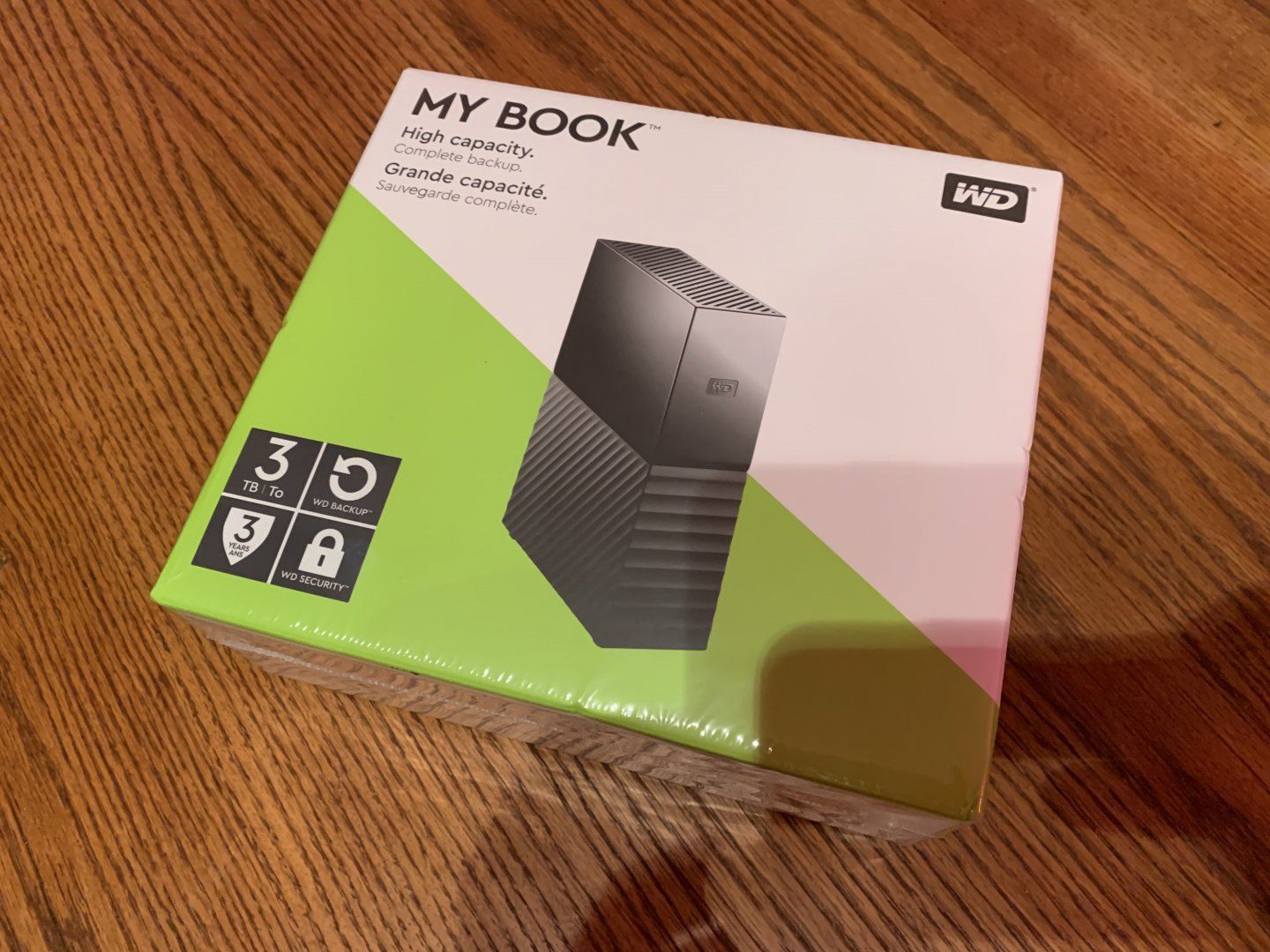
Woo hoo! I have a 3TB drive in my Tivo Roamio, I've never got close to filling it up yet, and deleted shows from over a year ago are still in the Trashcan.
That should be all you need for a long time to come.
That should be all you need for a long time to come.
IF anybody wants to setup a 'Standby' mode for their external USB drive they are using on the Mio for recordings, here is how you do that on NA SDGr image: Menu - Setup - System - Expert Settings - Harddisk - Hard disk setup = "Standby after" Change that setting to what you want, and SAVE it.
Your drive will sleep, and wake up as needed for a recording.
Your drive will sleep, and wake up as needed for a recording.
IF anybody wants to setup a 'Standby' mode for their external USB drive they are using on the Mio for recordings, here is how you do that on NA SDGr image: Menu - Setup - System - Expert Settings - Harddisk - Hard disk setup = "Standby after" Change that setting to what you want, and SAVE it.
Your drive will sleep, and wake up as needed for a recording.
It appears that OpenVIX (my preferred image) has a default standby time of 5 minutes, enabled by default:
That's too short, IMO.
I have (had) 30 minutes set on mine. I just turned it off to see if it makes a difference on EPG data for OTA.
I have (had) 30 minutes set on mine. I just turned it off to see if it makes a difference on EPG data for OTA.
Similar threads
- Replies
- 8
- Views
- 732
- Replies
- 4
- Views
- 1K
- Replies
- 9
- Views
- 1K
- Replies
- 92
- Views
- 10K
- Replies
- 4
- Views
- 367

