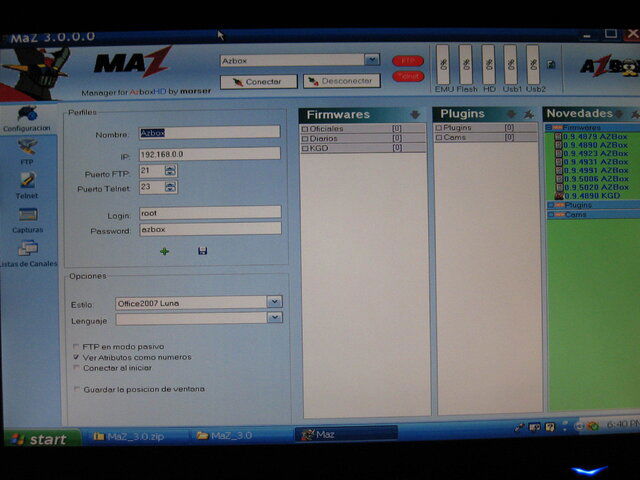AZBox runs Linux. I run Linux. Is there or will there be ACC & Maz3 for non-Windows users? If not, is there some alternative software, or even plain text editor, to Americanize an AZBox?
Mrmazda,
Unfortunately, not at this time. Not that I am aware of. All the support programs that I have found are all compiled to be run on a PC with Windows OS.
Yeah. It's kinda funny that everyone wants to write Windows apps to configure a Linux OS.
JohnnyNobody,
Actually, this notion is not a problem as the communication between the PC and the AZBox is accomplished in DOS only. Using DOS prompts and commands. I might be wrong, but some of the errors might be blamed on the fact that a Windows OS uses a "simulated" or emulated DOS program and there may be some errors generated in such an application. Windows does not produce a true DOS environment, it can only impersonate one.
I forgot to mention that I ran nmap to check to see if the Ultras Telnet and FTP ports were open and they are. The IP in the ACC connections area is correct along with root user and the default azbox password. So, I don't know why ACC gives me a box that states "Connection closed". When I click on OK to clear the box the ACC keeps displaying "RELOADING". The Ultra never reboots from this process & nothing is changed.
I see that all the time... "CONNECTION CLOSED BY SERVER". It is still connected, but you see that message anyways. There is some sort of a timeout period applied when no data is being exchanged or the comm link is inactive. The program you are running on your PC thinks it is still connected to the AZBox server, but the server has disconnected.
I have found that it is best to manually open and close the connection yourself. If it remains timed out too long, you have to close the entire application and restart from scratch. But, if you "disconnect from the server" when you are done with your task, then "reconnect" when you wish to start something anew, it works just fine.
"So, open the door, get in, do your thing, get out and close the door."
I wish I knew and understood what was happening exactly, then maybe I could alter the process, all I know is what I see from my end.
RADAR