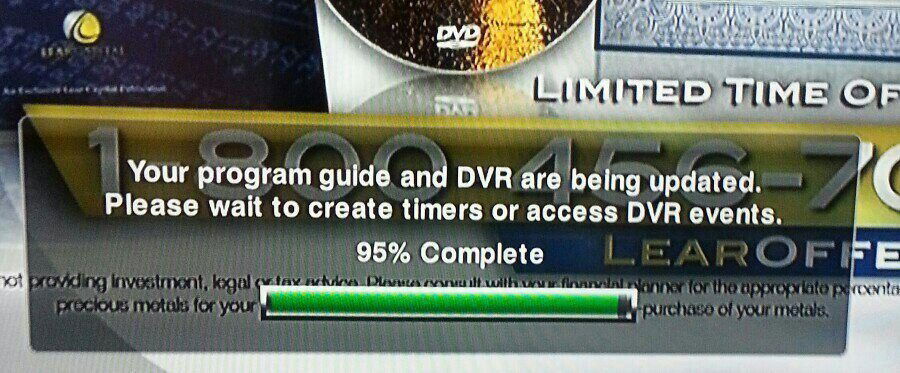A friend of mine has a Hopper 2k with external sling and 1 Joey. The Hopper is crapping out. He called DISH and they are sending him a new box Saturday. I assume it will be a HWS. He said they told him to just swap it out and then call them to activate it.
I know DISH requires a tech to do a new install, but is this SOP for them to have the end-user perform a swap?
Does the H2K have the ability to backup settings via the OEM remote like the HWS does? If they do upgrade him to HWS, will the backup translate over to the HWS? What exactly does it backup? Is it just Favorites and timers, or does it include all settings like network settings, etc.?
How complicated is the swap since it involves a pre-existing Joey?
I know DISH requires a tech to do a new install, but is this SOP for them to have the end-user perform a swap?
Does the H2K have the ability to backup settings via the OEM remote like the HWS does? If they do upgrade him to HWS, will the backup translate over to the HWS? What exactly does it backup? Is it just Favorites and timers, or does it include all settings like network settings, etc.?
How complicated is the swap since it involves a pre-existing Joey?