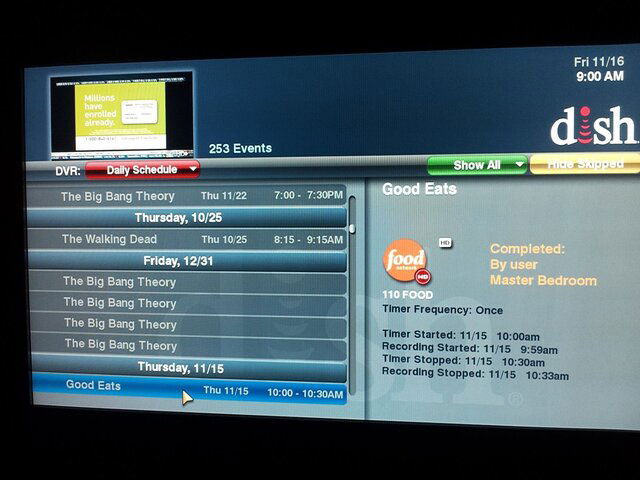Not sure if anyone posted this already but I believe the other big feature in this is the ability to select and delete multiple recordings in a show's folder. Finally. Just go to the green edit button when in a recording folder.
Nice touch.
Nice touch.