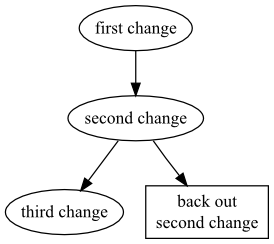For those having Joey connection problems, do your Joey's have connections to both Coax (MOCA) and ethernet?
I have similar problems when Joey's are connected to both, but not when I move the Joey to only one network. I think that S213 introduced a bridge loop or some other L2 problem in the network, which is resolved by physically limiting the number of paths. I chose to use ethernet only (at the Joey), so that I can still access home media. No problems with connectivity since.
Just remove one connection and then reset the entire network (Hoppers and Joeys).