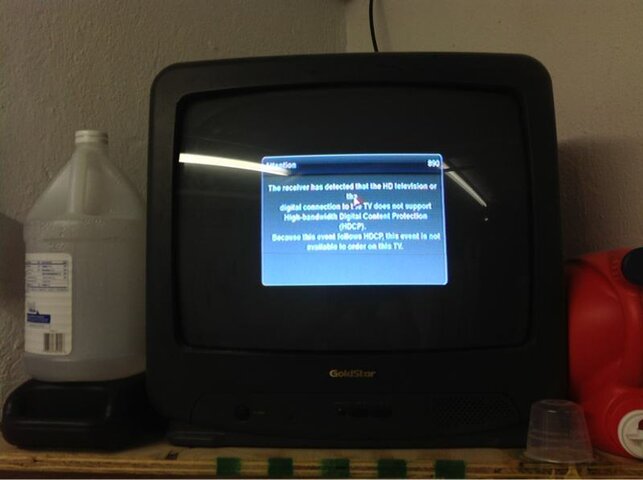CRFTony said:The past 2 days, my Hopper has been recording all kinds of "old" programs. All of my timers are set to record new programs only, but it's taped old episodes of Pawn Stars, American Pickers, Deadliest Catch, Fact or Fiction, just to name a few.
I have this same problem with my 722k. My morning ritual is to skip all the repeated shows, sometimes 5 or 6 shows all with generic show info. I was really hoping the Hopper/Joey system would fix this as it is getting VERY old.