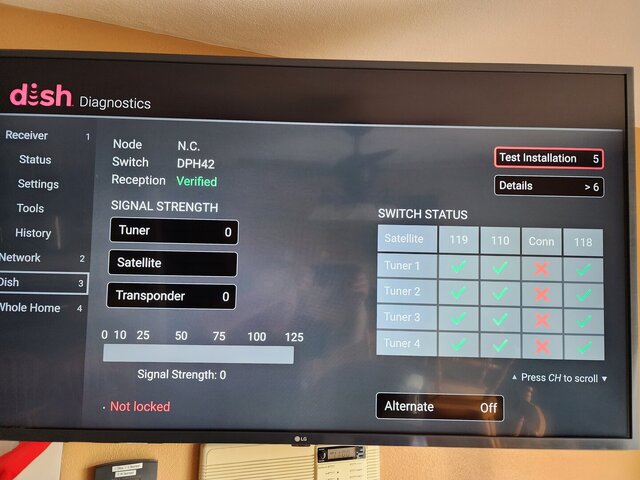I thought I was going to need a truck roll last night. Got home, gray snow screen. Power cord reset. Comes up, says acquiring signal 355 for a long time. Power cord reset. Same thing, eventually got a Complete Loss of Signal message. Called Dish. Recording says to go run Check Switch. At some point, it said it can't find one of my satellites, do I want to remove it? I figured it was talking about 129, so I said yes. At that point, it is only seeing 110. Power cord reset. Check switch. 119 came back into view, so I had 110 and 119. Finally acquired signal.
Last night about an hour later, my email has this, based on the little struggle:
---
We are writing to notify you of a known issue with your DISH TV service. |
|
|
During a routine maintenance of our systems, an unexpected error occurred that may have impacted your service and could have caused a loss of channels or an error message to appear. |
|
|
If you are experiencing this issue, here are steps to take in order to restore your service:
Press the "HOME" button 3 times on the DISH remote to go to the Diagnostics screen. Use your arrows on your remote to navigate to option #3, titled "Dish" on the left-hand side. At the bottom of the screen, verify the word "locked" appears in green text and skip to step 5. If "not locked" appears in red text instead, navigate over and select the box that says "Tuner" with a 0 next to it, then select 1 when the numbers appear. At the bottom of the screen, verify the word "locked" appears in green text and skip to step 5. If "not locked" appears in red text instead, navigate to the box that is named "Satellite" and then select 110 from the list that appears. Once the green "Locked" text is shown at the bottom of the screen, select "Test Installation" on the right hand side of the screen. Pop-up 058 will appear and a progress bar will complete (this step will take about 5 minutes to complete). If pop-up 836 appears, select "Save" and then select "save" again on the next pop up screen. Verify 119 and 110 are present in the grid, and both have green check marks. Locate the red "reset" button on the front of your Hopper receiver. Press that red button once, and your TV will go to a black screen. The box will begin to reboot and you will see "Hopper 3 Starting Up" (this step will take about 5 minutes to complete). A message that says "acquiring satellite signal" will appear on the screen. Wait for this step to complete (this step will take about 5 minutes to complete). |
|
|
|
We are sorry for any inconvenience this may have caused. Thank you for being a valued Dish customer. |
|
|