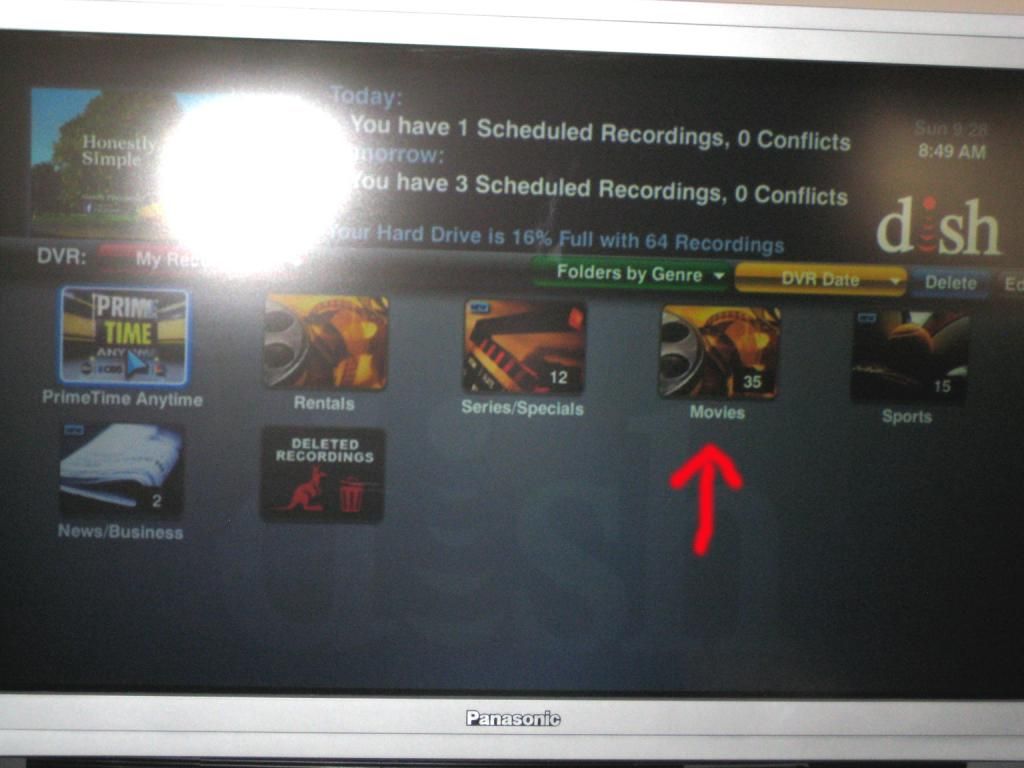Out of the blue, all of my saved recordings were wiped out, but the timers were saved. Apparently not a hardware error but some software problem.
"Your timers have been saved but any recordings have been lost. Press okay to reformat your hard disk."
Seems to work okay, minus my recordings. Anyone have this problem recently?
"Your timers have been saved but any recordings have been lost. Press okay to reformat your hard disk."
Seems to work okay, minus my recordings. Anyone have this problem recently?