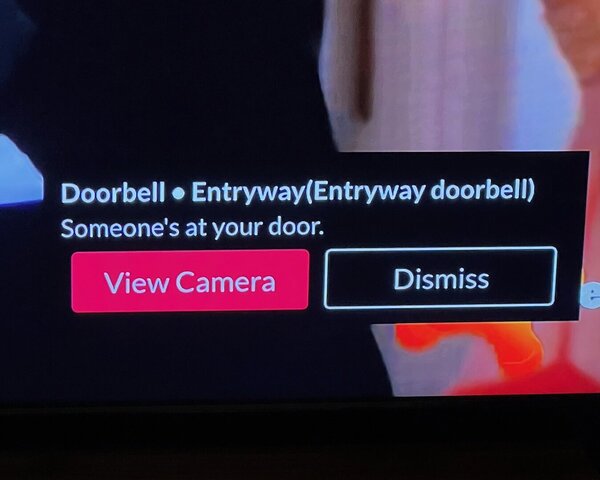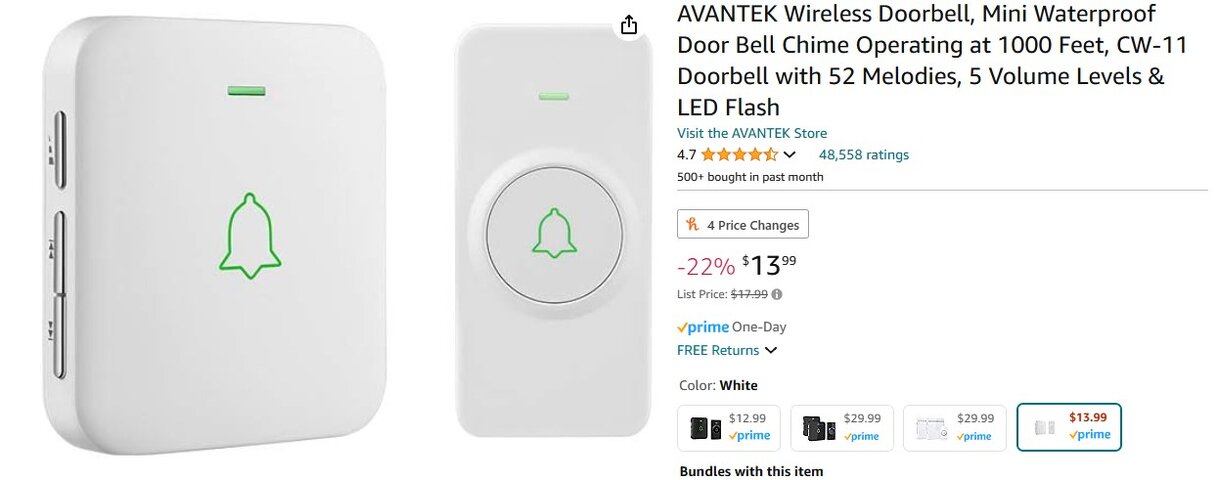On my Hopper, I am not getting the instant photo notification on my screen when someone presses the button on the Google Nest Doorbell. I get a popup message on the screen that I have to click, and that sends me to the live video feed, but no instant photo message. Is there a configuration I missed?
Hopper - Google Nest Doorbell - No Image Notification
- Thread starter mitch5280
- Start date
- Latest activity Latest activity:
- Replies 19
- Views 1K
You are using an out of date browser. It may not display this or other websites correctly.
You should upgrade or use an alternative browser.
You should upgrade or use an alternative browser.
If you open the nest stream app on hopper and then select you camera and then settings there's an option to turn that on and off.On my Hopper, I am not getting the instant photo notification on my screen when someone presses the button on the Google Nest Doorbell. I get a popup message on the screen that I have to click, and that sends me to the live video feed, but no instant photo message. Is there a configuration I missed?
How it got turned off in the first place if you didn't do it, who knows. May of happened after a software update.
I did check that and the setting is set to on, but it still doesn't present me with an image. Oh well...I waisted enough time with this doorbell, time to return it. I don't need stress in my life. I lived in this house for almost 30 years with a old-school doorbell...we'll just stick with that. LOL!If you open the nest stream app on hopper and then select you camera and then settings there's an option to turn that on and off.
How it got turned off in the first place if you didn't do it, who knows. May of happened after a software update.
So you're going to give up on every other feature of the doorbell just because what is probably the least used generally doesn't work for you?I did check that and the setting is set to on, but it still doesn't present me with an image. Oh well...I waisted enough time with this doorbell, time to return it. I don't need stress in my life. I lived in this house for almost 30 years with an old-school doorbell...we'll just stick with that. LOL!
Hmmm...sure sounds like it.So you're going to give up on every other feature of the doorbell just because what is probably the least used generally doesn't work for you?
I've had the Nest Doorbell for several years, even before it became an app on my Hopper. I am alerted on my iPad and my IPhone each and every time some gets in the range of the doorbell itself and I can instantly see who is there. I don't need to be in front of the TV to see it. I can look out even when someone is not there.I did check that and the setting is set to on, but it still doesn't present me with an image. Oh well...I waisted enough time with this doorbell, time to return it. I don't need stress in my life. I lived in this house for almost 30 years with a old-school doorbell...we'll just stick with that. LOL!
All of those functions worked, but my main reason to get it was for the instant popup image on the tv.I've had the Nest Doorbell for several years, even before it became an app on my Hopper. I am alerted on my iPad and my IPhone each and every time some gets in the range of the doorbell itself and I can instantly see who is there. I don't need to be in front of the TV to see it. I can look out even when someone is not there.
In the doorbell settings on hopper, delete the doorbell then relink nest and it should work.
Trust me...I deleted it at least 3-4 times from the Hopper and my iPhone Google Home App. I also unlinked and linked my Dish and Google accounts a few times also.In the doorbell settings on hopper, delete the doorbell then relink nest and it should work.
and it doesn't…. Mind you Nest is working as an app but the instant photo that used to work no longer does. For instant photo you didn't need to be in the app. You could be on any channel and when someone rang your doorbell you would get a photo from the Nest camera showing you who was there. That would last about 10 seconds and fall off.In the doorbell settings on hopper, delete the doorbell then relink nest and it should work.
Yea, I don't why it wouldn't be working. I installed a doorbell a few days ago and linked to a customers hopper and theirs is working fine.and it doesn't…. Mind you Nest is working as an app but the instant photo that used to work no longer does. For instant photo you didn't need to be in the app. You could be on any channel and when someone rang your doorbell you would get a photo from the Nest camera showing you who was there. That would last about 10 seconds and fall off.
Was that a Ring doorbell?Yea, I don't why it wouldn't be working. I installed a doorbell a few days ago and linked to a customers hopper and theirs is working fine.
Did you ring the doorbell and see yourself on the screen while the TV was tuned to a satellite channel or were you simply accessing the app and looking at the Nest camera live video.Yea, I don't why it wouldn't be working. I installed a doorbell a few days ago and linked to a customers hopper and theirs is working fine.
No, only Nest is supportedWas that a Ring doorbell?
I was not in the app, I was just watching regular TV and testing.and it doesn't…. Mind you Nest is working as an app but the instant photo that used to work no longer does. For instant photo you didn't need to be in the app. You could be on any channel and when someone rang your doorbell you would get a photo from the Nest camera showing you who was there. That would last about 10 seconds and fall off.
My post was directed at tjboston but you and I are on the same page.I was not in the app, I was just watching regular TV and testing.
I was watching regular TV when testing the doorbell. I did not get an instant "image" popup, I got a popup asking if I wanted to view the camera...see the attached photo. And when I selected it, it took long enough that a person ringing the bell would of been gone. FYI...I have a very fast internet connection and great bandwidth around the house. The hopper has the latest updates.Did you ring the doorbell and see yourself on the screen while the TV was tuned to a satellite channel or were you simply accessing the app and looking at the Nest camera live video.
Attachments
I'm not even getting that.I was watching regular TV when testing the doorbell. I did not get an instant "image" popup, I got a popup asking if I wanted to view the camera...see the attached photo. And when I selected it, it took long enough that a person ringing the bell would of been gone. FYI...I have a very fast internet connection and great bandwidth around the house. The hopper has the latest updates.
Very frustrating. I'm returning the doorbell and ordered a basic doorbell for $14.00 like we've had for almost 30 years, this one is wireless. LOL.I'm not even getting that.
Attachments
Yes. Rang doorbell multiple times and it worked every time. I didn't happen to check software version but it was on a hopper w sling (hopper2). So it's possible it wasn't on latest software.Did you ring the doorbell and see yourself on the screen while the TV was tuned to a satellite channel or were you simply accessing the app and looking at the Nest camera live video.
Users Who Are Viewing This Thread (Total: 0, Members: 0, Guests: 0)
Who Read This Thread (Total Members: 60)
- mitch5280
- millerthyme2go
- wa6rht
- longisland94
- brittanygarden
- Foxbat
- dsimmon9
- Bobby
- dennispap
- BradleyD
- Cold Irons
- Dell00iss
- wmw007
- JSheridan
- njack11
- bobc469
- dweber
- brice52
- ClarkGable
- n0qcu
- tallfence
- worstman1
- RobMeyer1
- RTCDude
- Almighty1
- JonOlson
- HipKat
- klang
- thomasjk
- Jim5506
- dhunter113
- charlesrshell
- tjboston5676
- Durangee
- PrunePicker
- Howard Simmons
- chaddux
- dgrasha
- Partysox
- 356B
- jackson85
- pamajestic
- corsair
- ERSanders
- johnr475
- Keith Brannen
- nashcat
- jimgoe
- cns2782
- dhpeeple1
- renegade734
- Redneck_Randy
- mljoness
- WALLYWOMBAT
- presentationtimestamp
- AntiMoz
- Mr Tony
- Scott Greczkowski
- lakebum431
- Peter Parker