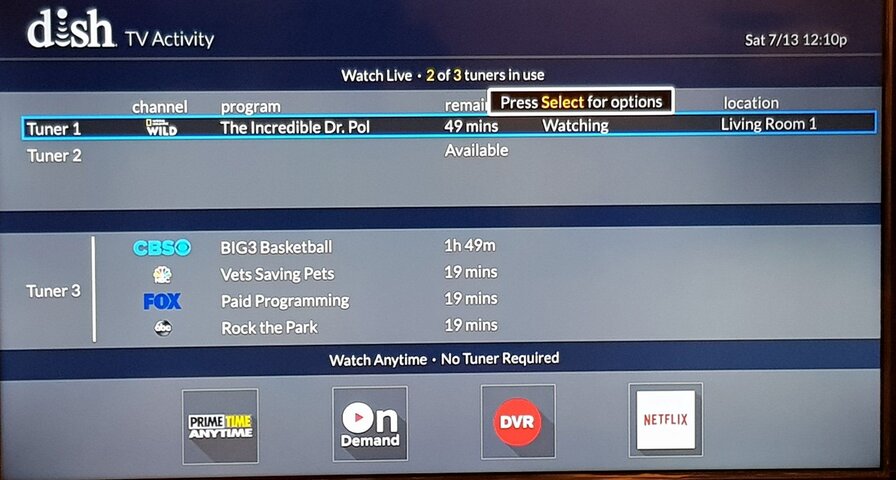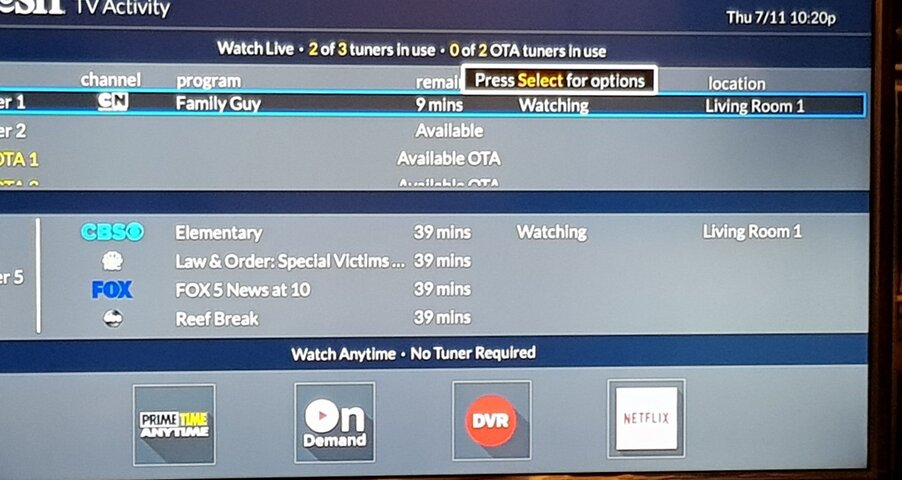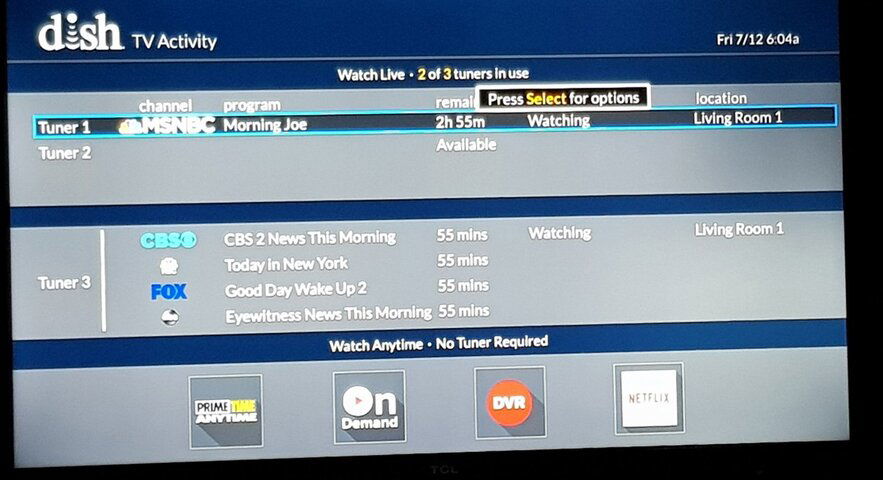The red tag is there the same way the do not remove tag is on mattresses. Actually, Dish is talking about removing the tags. ( I DID get good feedback on making the plug itself red so we can still differentiate which is the receiver plug in a surge protector, etc)I actually thought a surge suppressor was better than an extension cord! I was always cautioned that, in general, an extension cord is not desirable unless there is absolutely no choice, so I try to use them very sparingly. And I also don't see a reason for a non-technical customer like me to question why Dish put a big red label on the Hopper cord that recommends using a surge suppressor. I understand that technological or electrical experts might understand the issues differently but I expect that the system should work when I have set it up according to the provider's recommendations.
The Belkin is plugged into the wall. The cord on the Belkin is a few feet longer than the Hopper cord. It is long enough to reach the wall outlet. The only way to plug the Hopper in directly would be if it would be placed on the floor next to the couch. That works for a brief experiment but it is not a long-term solution.
The only other thing plugged into the surge suppressor is a 32" TCL TV.
I don't know why I should be suspicious about the surge suppressor or how to figure out if there is a reason to be suspicious about it. I bought it from Amazon, plugged it in, turned it on, saw the green light, it works, hallelujah. Never observed a problem. Asked the tech if it was the appropriate strength for the Hopper, he said it was fine. Why should I suddenly suspect that the surge suppressor is the source of all the problems? Why, for example, would it affect the satellite signal itself, which shows the same malfunction every morning on the Dish status page?
As to the Tuner 3 issue, I hope you are right. To me it is really meaningless unless it is a part of the overall problem. I will try the experiment you suggested as soon as I figure out how to record two channels? I don't usually use the DVR. I thought you could only record one channel at a time. I will try to figure that out.
I got the Hopper with Sling because I asked for a setup that would let me use Dish Anywhere when I am not at home. If everything else would work properly, I would never have even known what a tuner is. Actually, I still don't. I just know there are 3 tuners in the system.
As for what Bobby said about the tuner 3 showing ,I have to disagree. I've never seen Tuner 3 showing all the Main Networks if no TV was tuned to one of the those channels. I've only seen it say Available, if no Network Channel was tuned to. I'm not saying it can't happen, just that I've never seen it
The 0 of 0 Tuners issue on Joeys IS a software issue that Dish announced on the last upgrade that they were addressing, but possibly, it wasn't fixed after all (Not unusual for software patches to not work).
I still say the problem is either your electric - a hot ground or reverse polarity possibly, a grounding issue, a surge protector issue OR in MY opinion the Hopper itself or the LNBF. If the LNB is losing signal, and the Hopper is not getting signal, they do reboot at times. The last tech may not know how to use his meter to check for LNB Drift, for example. Regardless, the cause are being eliminated 1 by 1 and only a few things are left. You've come this far, I would have the next tech remove any ground attached to the Hub or ground block, replace the LNBF, ensure that any unused Client ports on the solo hub are terminated and possibly replace the Hopper itself