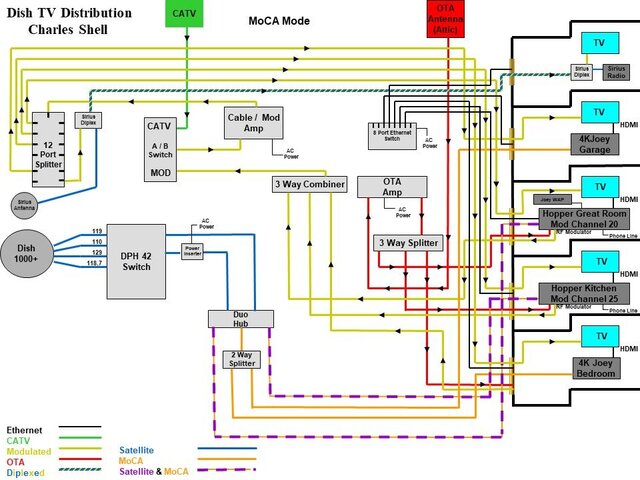We have 2 Hopper 3 and 3 Joey 3 receivers. The system still works fine after the power cord from DP42 switch is unplugged. We do have a EA hybrid LNB.. Any ideas how this all works? I thought after you pulled power from switch you loose service. I have not been under my hope and see how he Dish tech has hooked everything up. I do know the 2 Hopper 3 can't see each other over the MOCA network but can when connected to wifi through router. Any others out there have similar set up with switch? I have always thought you cannot use Hybrid LNB with DP42 switch.
Hopper 3 with DP42 switch using a hybrid EA LNB... Still works after Switch is pulled from power! ??? How??
- Thread starter Conway
- Start date
- Latest activity Latest activity:
- Replies 16
- Views 4K
You are using an out of date browser. It may not display this or other websites correctly.
You should upgrade or use an alternative browser.
You should upgrade or use an alternative browser.
You are not the only one using a DPH42 switch with a EA Hybrid LNB. Someone else posted recently that their system is set up the same way:

 www.satelliteguys.us
www.satelliteguys.us
As far as exactly how that works, I have no idea. At this point, I am guessing that maybe it is only the WA version(s) of the Hybrid LNB that will not work with the DPH42 switch. So far, we have not heard from anyone successfully using a WA Hybrid LNB with a DPH42 switch. You are only the second person to report successfully using the EA Hybrid LNB with a DPH42 switch, as far as I know.

Dish Equipment Purchase
I want to install a Hopper 3 and wireless Joey setup on my RV. I have a Wally system now, but I want to use the wireless feature in the Hopper/Joey setup to get high def all over the coach. The RV is a little older so I don't have HDMI and want to preserve the coax for OTA and RV park cable...
As far as exactly how that works, I have no idea. At this point, I am guessing that maybe it is only the WA version(s) of the Hybrid LNB that will not work with the DPH42 switch. So far, we have not heard from anyone successfully using a WA Hybrid LNB with a DPH42 switch. You are only the second person to report successfully using the EA Hybrid LNB with a DPH42 switch, as far as I know.
I remember a Tech Forum from a long time ago with a question posed to the engineers that a subscriber was using his system with the required, externally powered switch DISCONNECTED to external power, and asking why he needed the externally powered switch if his system was still working.
I believe it was Mark who answered that, yes, it is possible for the system to function with the required externally powered switch disconnected from external power, BUT that no external power to the switch would over-tax the system's ability to power the system, and over time, there could be a failure of the LNBF's or other things such as the DVR, itself already providing power for the system, would stop working. LNBF's and even the DVR would likely have to be replaced. The externally powered switch insures proper functioning in the long run, and properly supplies the needed power the system needs without over-taxing the DVR's (or the non-DVR Master unit providing power) ability to provide that power to the LNBF's. or other parts of the system.
So, Mark said VERY CLEARLY: Always have the required externally powered switch connected to external power AT ALL TIMES, and it will help avoid problems in the long-run.
The required externally powered switch does NOT cost any extra in the installation and is covered for free replacement should it fail. I am mystified why so many people over the years choose to run any system outside of the manufacturers' stated requirement. Yeah, you can use a USB-C power cord without a built-in resistor, but, depending upon the use, you are looking at problems and even possibly FRYING your device using that cable over time if it is specified by the device manufacturer that a resistor is required. Yeah, using things outside of specification of a USB-C cable could work for a while, but then you WILL have problems that could include REPLACING your expensive device that was fried.
Good luck to all.
I believe it was Mark who answered that, yes, it is possible for the system to function with the required externally powered switch disconnected from external power, BUT that no external power to the switch would over-tax the system's ability to power the system, and over time, there could be a failure of the LNBF's or other things such as the DVR, itself already providing power for the system, would stop working. LNBF's and even the DVR would likely have to be replaced. The externally powered switch insures proper functioning in the long run, and properly supplies the needed power the system needs without over-taxing the DVR's (or the non-DVR Master unit providing power) ability to provide that power to the LNBF's. or other parts of the system.
So, Mark said VERY CLEARLY: Always have the required externally powered switch connected to external power AT ALL TIMES, and it will help avoid problems in the long-run.
The required externally powered switch does NOT cost any extra in the installation and is covered for free replacement should it fail. I am mystified why so many people over the years choose to run any system outside of the manufacturers' stated requirement. Yeah, you can use a USB-C power cord without a built-in resistor, but, depending upon the use, you are looking at problems and even possibly FRYING your device using that cable over time if it is specified by the device manufacturer that a resistor is required. Yeah, using things outside of specification of a USB-C cable could work for a while, but then you WILL have problems that could include REPLACING your expensive device that was fried.
Good luck to all.
Last edited:
I think best if the OP provides pictures of everything. There have been a lot of posts from people who did not have accurate descriptions of what they really have--just honest mistakes or confusion of names of equipment, etc. and all the details that pictures later revealed better than written descriptions, especially with a situation that the OP states should not be possible. I make mistakes all the time, and have been corrected on this forum at least a few times  .
.
Unfortunately, all Tech Forums were a long time ago now.I remember a Tech Forum from a long time ago...
Good point. However, the poster in the other thread (that I linked above) already had a Hopper 3 before adding the second Hopper 3, and therefore must have already had a Hybrid LNB. Since that LNB was not swapped out when the DPH42 switch and second Hopper 3 were added, I would be more inclined to believe that account. In other words, it is not very likely that both of these posters are mistaken about Hybrid LNB's working with a DPH42 switch.I think best if the OP provides pictures of everything. There have been a lot of posts from people who did not have accurate descriptions of what they really have--just honest mistakes or confusion of names of equipment, etc. and all the details that pictures later revealed better than written descriptions, especially with a situation that the OP states should not be possible. I make mistakes all the time, and have been corrected on this forum at least a few times.
I can confirm because I am the one that posted in the other thread that the hybrid LNB with a DPH42 switch does work for me on Eastern arc. I have been running this sit up for going on three months without any problems. I do have the DPH42 powered per the switch power inserter. But I have two hopper 3 and they both can see each other. I have played with the sit-up and have used the hybrid dual hub. But I currently have them using my router with both hooked up with Ethernet. Both ways work fine, but using your router successfully will probably depend on your individual network equipment.
I wonder what the differences are between the standard hybrid LNBF and the newer slimline hybrid LNBF's. The mounting differences are obvious, but are the electronics any different. And which LNB's do the folks with the DPH42 switches have...
There's no difference in Eastern, Western or even DPP500+/129 International LNBS on a 42 Switch. I've used all of the above. The not plugged in part is a mystery, but DishSubLA sounds like he has a good response to thatYou are not the only one using a DPH42 switch with a EA Hybrid LNB. Someone else posted recently that their system is set up the same way:

Dish Equipment Purchase
I want to install a Hopper 3 and wireless Joey setup on my RV. I have a Wally system now, but I want to use the wireless feature in the Hopper/Joey setup to get high def all over the coach. The RV is a little older so I don't have HDMI and want to preserve the coax for OTA and RV park cable...www.satelliteguys.us
As far as exactly how that works, I have no idea. At this point, I am guessing that maybe it is only the WA version(s) of the Hybrid LNB that will not work with the DPH42 switch. So far, we have not heard from anyone successfully using a WA Hybrid LNB with a DPH42 switch. You are only the second person to report successfully using the EA Hybrid LNB with a DPH42 switch, as far as I know.
There's no difference other than the physical design. The idea was to decrease packaging as 6 come in one case instead of 1 case per LNBF.I wonder what the differences are between the standard hybrid LNBF and the newer slimline hybrid LNBF's. The mounting differences are obvious, but are the electronics any different. And which LNB's do the folks with the DPH42 switches have...
I'll give you some input though.
Across the board, the Slimlines have slightly lower signal strength. EA, for example, on the original style, I would see signals for the 72/61.5 of about 51/64. On the Slimline 46/62.
Same with the Westerns, with a larger discrepancy. On the old style, 75/77/57 were average. With the Slimline - 72/67/52.
Also, the LNB Brackets are terrible. They have a criss-cross of strengthening ridges and with the sharp upturn, it's difficult to push a cable end through them. Also, as per usual, Dish Engineers in their typical dumb way of doing things kept the method of putting the brack mounting screws in from the bottom, but the brackets have a captive nut now that EASILY gets cross-threaded. Now, on upgrades, imagine, it's freezing out, you're at the top of your ladder, reaching up to put this new bracket on an old dish, the cable is stiff from age, making it harder to hold it together, while you push and hold a screw up from the bottom, get your screwdriver on it and get it in without cross-threading it....smh.
BTW, if anyone of you self-help guys ever needs to mount one, putting the screws it, do not tighten them all the way until you have the LNBF mounted, or the bracket where the LNB attaches will not line up correctly.
Makes perfect sense! Thank you! I also want to see how to get both Hoppers to connect to the MOCA network over coax!
I remember a Tech Forum from a long time ago with a question posed to the engineers that a subscriber was using his system with the required, externally powered switch DISCONNECTED to external power, and asking why he needed the externally powered switch if his system was still working.
I believe it was Mark who answered that, yes, it is possible for the system to function with the required externally powered switch disconnected from external power, BUT that no external power to the switch would over-tax the system's ability to power the system, and over time, there could be a failure of the LNBF's or other things such as the DVR, itself already providing power for the system, would stop working. LNBF's and even the DVR would likely have to be replaced. The externally powered switch insures proper functioning in the long run, and properly supplies the needed power the system needs without over-taxing the DVR's (or the non-DVR Master unit providing power) ability to provide that power to the LNBF's. or other parts of the system.
So, Mark said VERY CLEARLY: Always have the required externally powered switch connected to external power AT ALL TIMES, and it will help avoid problems in the long-run.
The required externally powered switch does NOT cost any extra in the installation and is covered for free replacement should it fail. I am mystified why so many people over the years choose to run any system outside of the manufacturers' stated requirement. Yeah, you can use a USB-C power cord without a built-in resistor, but, depending upon the use, you are looking at problems and even possibly FRYING your device using that cable over time if it is specified by the device manufacturer that a resistor is required. Yeah, using things outside of specification of a USB-C cable could work for a while, but then you WILL have problems that could include REPLACING your expensive device that was fried.
Good luck to all.
I believe all you have to do is run a jumper between the two hubs.Makes perfect sense! Thank you! I also want to see how to get both Hoppers to connect to the MOCA network over coax!
Charles, do you have a diagram of how to run that jumper?I believe all you have to do is run a jumper between the two hubs.
I use a Duo Hub so both my Hopper 3s see each other. For two Solo Hubs setup you run a coax from one of the Solo Hub's Client port to the other Solo Hub's Client port.Charles, do you have a diagram of how to run that jumper?
Attachments
We have 2 Hopper 3 and 3 Joey 3 receivers. The system still works fine after the power cord from DP42 switch is unplugged. We do have a EA hybrid LNB.. Any ideas how this all works? I thought after you pulled power from switch you loose service.
I can't tell you for sure what happens if you remove the power from a DPH42 switch since I have always kept my DPH42 switch plugged in.
However, I can tell you that the DPP44 switch that I had previously used also used a power inserter. The DPP44 switch would still work with no power. The Dish Advanced Technical Support told me that when the switch was not powered the VIP receivers would supply the power. But the power supply in the Dish receivers would eventually fail due to the extra power load.
So I assume that the same thing is true for the DPH42 switch. When the switch is used without external power the Hopper3 receivers must supply the power which can cause failure of the Hopper3 power supply.
Of course the Hopper3 power needs depend on how many Joey3 receivers are being used and whether external hard drives or OTA tuner are being used. Rather than risk future failures I would always recommend using the power supply for the switch.
Sent from my iPhone using SatelliteGuys
There's no difference other than the physical design. The idea was to decrease packaging as 6 come in one case instead of 1 case per LNBF.
I'll give you some input though.
Across the board, the Slimlines have slightly lower signal strength. EA, for example, on the original style, I would see signals for the 72/61.5 of about 51/64. On the Slimline 46/62.
Same with the Westerns, with a larger discrepancy. On the old style, 75/77/57 were average. With the Slimline - 72/67/52.
Also, the LNB Brackets are terrible. They have a criss-cross of strengthening ridges and with the sharp upturn, it's difficult to push a cable end through them. Also, as per usual, Dish Engineers in their typical dumb way of doing things kept the method of putting the brack mounting screws in from the bottom, but the brackets have a captive nut now that EASILY gets cross-threaded. Now, on upgrades, imagine, it's freezing out, you're at the top of your ladder, reaching up to put this new bracket on an old dish, the cable is stiff from age, making it harder to hold it together, while you push and hold a screw up from the bottom, get your screwdriver on it and get it in without cross-threading it....smh.
BTW, if anyone of you self-help guys ever needs to mount one, putting the screws it, do not tighten them all the way until you have the LNBF mounted, or the bracket where the LNB attaches will not line up correctly.
Thanks, my guess was that they would be the same except for the mounting, but I wonder what is affecting the signal strength. And thanks for the installation tips!
I dunno, BUT, with DPP's, we saw the same thing in different series. The A1 and A7 across the board had better signal at the meter than the A2 series of LNB's.Thanks, my guess was that they would be the same except for the mounting, but I wonder what is affecting the signal strength. And thanks for the installation tips!
You are welcome. I would not want the system to go down and have your without TV. That is my nightmareMakes perfect sense! Thank you! I also want to see how to get both Hoppers to connect to the MOCA network over coax!
Users Who Are Viewing This Thread (Total: 0, Members: 0, Guests: 0)
Who Read This Thread (Total Members: 5)
Latest posts
-
-
I
-
I