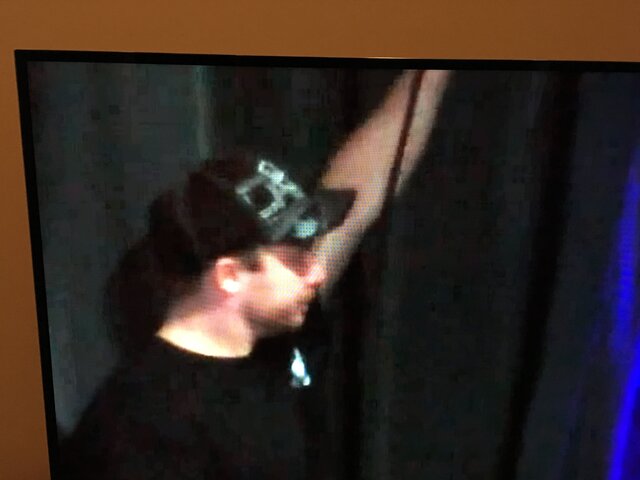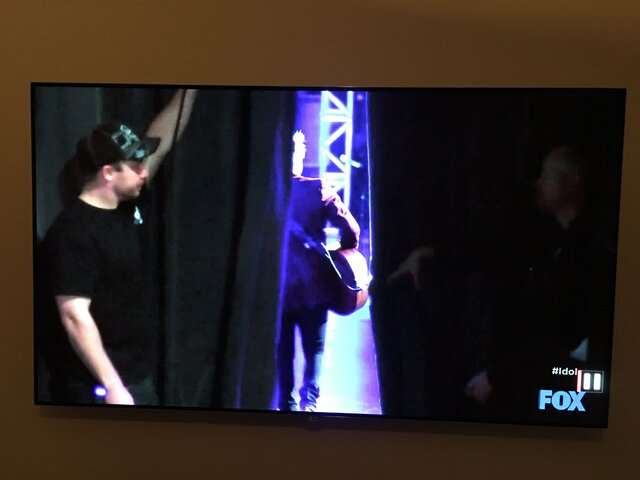Hopper 3 terrible HD picture
- Thread starter Derikp
- Start date
- Latest activity Latest activity:
- Replies 476
- Views 65K
You are using an out of date browser. It may not display this or other websites correctly.
You should upgrade or use an alternative browser.
You should upgrade or use an alternative browser.
I don't guess my Vizio series has HDR.Their Reference series does.
We watched 'You Me and the Apocalypse' via OnDemand tonight, and the PQ was excellent at 1080i. Very sharp with rich colors, blacks were not super deep but the whole show looked great. The picture and the wonderfully mixed (this is going to be a great tv show) Dolby 5.1 performed perfectly on our receiver.All of this while recording 9 shows as the wireless Joey played shows off the DVR. 45 feet away. Anyhoo the On Demand show looked great while the rest of the shows on my DVR look just OK.
I get the same results. It really doesn't make any sense why the quality should be that noticeably different. I cant see how in 2016 that it is difficult to broadcast something similar in terms of encoding compared to VOD through your internet connection. The bit rate, resolution, format, etc... should be unified through the entire experience in my opinion.We watched 'You Me and the Apocalypse' via OnDemand tonight, and the PQ was excellent at 1080i. Very sharp with rich colors, blacks were not super deep but the whole show looked great. The picture and the wonderfully mixed (this is going to be a great tv show) Dolby 5.1 performed perfectly on our receiver.All of this while recording 9 shows as the wireless Joey played shows off the DVR. 45 feet away. Anyhoo the On Demand show looked great while the rest of the shows on my DVR look just OK.
I just had the Hopper 3 installed yesterday. I have an LG 65EF9500 and noticed that the picture quality is much worse with hopper 3 over hopper 2 and I am also having the HDR activating issue when you turn the hopper on. It is a hopper 3 issue not the TV because it works normal on Amazon Instant Video content that actually is HDR. Nothing the Hopper is sending is HDR yet.
I have the 55EF9500 and to my eyes, the H3 looks much better than the HWS it replaced.I just had the Hopper 3 installed yesterday. I have an LG 65EF9500 and noticed that the picture quality is much worse with hopper 3 over hopper 2 and I am also having the HDR activating issue when you turn the hopper on. It is a hopper 3 issue not the TV because it works normal on Amazon Instant Video content that actually is HDR. Nothing the Hopper is sending is HDR yet.
What picture settings are you using on the LG?
I had previously, lazily, "calibrated" the TV to Disney's "Wow" disc (using the isf settings) just to knock off some of the "enhancements" that TV manufacturers set as default, and intend to give it a more minute calibration after I put a few hundred hours on it using the H3.
My guess is that the HDR tag that the Hopper is sending out is forcing your TV to calibrate itself to a very close isf standard which, to many people, is less "vivid" than the default settings.
One thing I did last night was to set the TV to where it could go to "deep color" and found a gamma toggle which could change the TV from "Standard" to "Wide" color gamma.
The "Wide" seemed to affect Reds and Blues (more than other hues) making the Blue more blue than the slightly "grayer" blue of the "Standard" setting and at the same time people's faces lost a little color and seemed less ruddy, leaving them looking like they put on just a little less makeup.
Overall, I liked the "wide" setting better and left it there.
That's my guess. I will also guess that either Dish or LG will make the necessary changes to only trigger it when the material has been encoded with HDR specifically.
I can't say that it does anything except my H3 is clearly a better picture than the HWS it replaced. Either its just because its a new sat box with a better Broadcom processor, or the HDR is doing something.
Update:
Either Dish or LG (I'm betting Dish....but it could be LG, LOL) have found the bug and squashed it.
My TV no longer clicks to HDR when seeing the Hopper and I have control over Contrast and OLED Backlight again.
It has HD to UHD Upscale Spatial Scaling Engine. Is that the same thing as HDR?
No the Spatial Scaling Engine is what Vizio uses to upconvert the picture to 4K.
If you wnat to see what HDR might look like:
Select the Vivid picture setting.
Turn Off the Automatic Light setting under the picture setting.
Put on a pair of dark glasses.

Thanks Jhon69, will try it out later. 4K Vizio is out in the garage and it is cold out there. What exactly does HDR do for the 4K TVs?No the Spatial Scaling Engine is what Vizio uses to upconvert the picture to 4K.
If you wnat to see what HDR might look like:
Select the Vivid picture setting.
Turn Off the Automatic Light setting under the picture setting.
Put on a pair of dark glasses.
I have the 55EF9500 and to my eyes, the H3 looks much better than the HWS it replaced.
What picture settings are you using on the LG?
I had previously, lazily, "calibrated" the TV to Disney's "Wow" disc (using the isf settings) just to knock off some of the "enhancements" that TV manufacturers set as default, and intend to give it a more minute calibration after I put a few hundred hours on it using the H3.
My guess is that the HDR tag that the Hopper is sending out is forcing your TV to calibrate itself to a very close isf standard which, to many people, is less "vivid" than the default settings.
One thing I did last night was to set the TV to where it could go to "deep color" and found a gamma toggle which could change the TV from "Standard" to "Wide" color gamma.
The "Wide" seemed to affect Reds and Blues (more than other hues) making the Blue more blue than the slightly "grayer" blue of the "Standard" setting and at the same time people's faces lost a little color and seemed less ruddy, leaving them looking like they put on just a little less makeup.
Overall, I liked the "wide" setting better and left it there.
I calibrated it on the Expert ISF setting and with the H2 I was pretty happy with the picture but with H3 it easily looks below DVD quality. With Blu Ray it looks great and with any streaming 4k content it is fine but not the H3.
i am scheduled for my hopper 3 and 4k joey install tomorrow. whith all the poor picture quality posts i may cancel. i have the original hopper and i thought the upgrade would be worth it. i have a media box that is capable of playing 4k...so i am not sure on what to do
i am scheduled for my hopper 3 and 4k joey install tomorrow. whith all the poor picture quality posts i may cancel. i have the original hopper and i thought the upgrade would be worth it. i have a media box that is capable of playing 4k...so i am not sure on what to do
I have read some say the picture is much better but mine looks below DVD quality easily yet on my Hopper 2 with sling it looked good.
What exactly does HDR do for the 4K TVs?
Here's an article that explains HDR...
http://www.cnet.com/news/what-is-hdr-for-tvs-and-why-should-you-care/
Thanks DWS44. Will check it out later today.Here's an article that explains HDR...
http://www.cnet.com/news/what-is-hdr-for-tvs-and-why-should-you-care/
Update:
Either Dish or LG (I'm betting Dish....but it could be LG, LOL) have found the bug and squashed it.
My TV no longer clicks to HDR when seeing the Hopper and I have control over Contrast and OLED Backlight again.
Tested my TV today 65EF9500 and the HDR is on still pops up when I turn my Hopper 3 on
If the TV is trying to HDR when the content doesn't have it the picture should look like trash... Bad/off colors, washed out PQ etc.Tested my TV today 65EF9500 and the HDR is on still pops up when I turn my Hopper 3 on
However, it shouldn't effect the resolution... Does the actual resolution look worse than HwS? I was thinking of ordering an H3 today, but I have the same set as you, so now i'm worried. Do you have OTA through the H3 you can test? Do you set output settings for the TVs resolution like the HwS (I had one of these default to 480i when I first got it)?
If the TV is trying to HDR when the content doesn't have it the picture should look like trash... Bad/off colors, washed out PQ etc.
However, it shouldn't effect the resolution... Does the actual resolution look worse than HwS? I was thinking of ordering an H3 today, but I have the same set as you, so now i'm worried. Do you have OTA through the H3 you can test? Do you set output settings for the TVs resolution like the HwS (I had one of these default to 480i when I first got it)?
Resolution looks like 480p at best it is really bad. It is set to 4k, 1080p, 1080i in the Hopper settings but it is acting like it is only sending 480p.
Can you take a picture for us and attach it?Resolution looks like 480p at best it is really bad. It is set to 4k, 1080p, 1080i in the Hopper settings but it is acting like it is only sending 480p.
Did Derikp ever do this?
I wonder if this is a bug?
Sorry if this has been suggested already in prior posts, but as a sanity check...are the folks seeing the bad pic quality checking the "Adjust Screen" settings? I know when I first hooked up my Joeys, both were way off having been zoomed in several levels. Things looked much better once there were adjusted such that the four circles in the corner were completely in view.
Here are a few pics that show how bad it is.