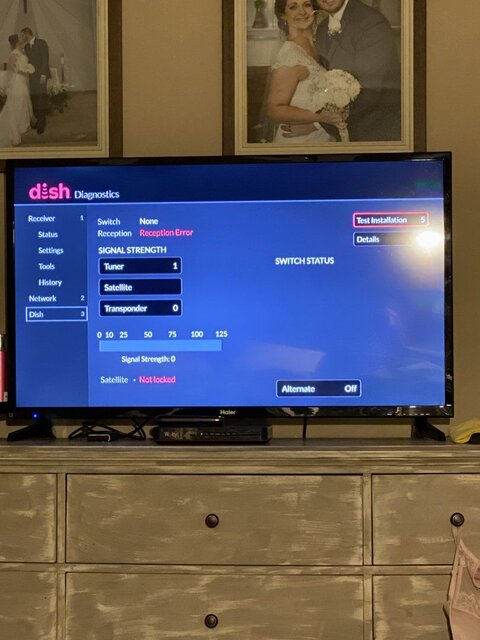The power inserter is behind our tv in our living room. No one unplugged it we were all watching tv late last night when it went out. No bad weather either. Maybe the switch went bad?They all went out at the same time because somebody unplugged the power inserter. It's going to be behind one of the TVs or maybe if the switch is in the basement it could be down by the switch but that's what happened, I'm willing to bet
HELP
- Thread starter afrisch16
- Start date
- Latest activity Latest activity:
- Replies 46
- Views 5K
-
HAPPY NEW YEAR! EXCITING CHANGES COMING IN 2026!
Thank you for a great 2025 and we are so looking forward to 2026!
PLEASE CLICK HERE to find out about some of our plans for 2026 including our BRAND NEW NAME we will be moving to in 2026! Exciting times are ahead!
Happy New Year from your friends here at SatelliteGuys.US!
You are using an out of date browser. It may not display this or other websites correctly.
You should upgrade or use an alternative browser.
You should upgrade or use an alternative browser.
There is something you can do. If you can get barrel connectors, eliminate 1 TV and bypass the switch on the other 3we put in for a tech to come out but they can't get to us until the 15th!! We are thinking it's the power inverter or the switch that went bad. Satellite never moved and all the connections are tight and in the right spots. Just wish there was something I could do in the mean time. No Tv with 3 boys Is going to be horrible here comes the longest week of my life.
That's funny, I was just thinking after that last post I might do that with mineMy mother in law had a habit of turning light switches off. At my brother in laws house there was a switched outlet that went to his stereo gear. MIL kept pushing that switch down and over many visits he got frustrated. I opened the box, turned the switch upside down, and she never bothered with that switch again!
Ther power inserter is what powers the switchOur switch is outside I don't think it has power to it. Just has the wires from the dish then wires coming into our house.
My husband just explained that too me. Well maybe it's the power inserter then! Who fricken knows. The green light is on. How do i test to see if it's still good?Ther power inserter is what powers the switch
My husband just explained that too me. Well maybe it's the power inserter then! Who fricken knows. The green light is on. How do i test to see if it's still good?
Attachments
This is what we get when we run the test. It's like it's not making the connection to the switch.
But remember....before Hue and smart light bulbs, these were the cat's meow.I have them in my house. Hateful things. I had to tape one up to keep my kids from turning my rear speakers off
Well, my mother and father went through the depression and WWII. You DID NOT waste electricity, so, "Turn that light off!"Sounds like my mother! She does this all the time.
And don't even ask about the expense of Long Distance!!!*
* and for you younger folks, ask Gramps what Long Distance means.

But remember....before Hue and smart light bulbs, these were the cat's meow.
Hey! We had home automation...we had The Clapper! lol
Hey! We had home automation...we had The Clapper! lol
Technology marches on!
I have an idea. I have seen this issue before on my Wally, connected to a DPP44 switch. Sometimes the only way to fix this is to "reset" the switch. First, unplug the power inserter. Then, just to make sure that there is not a separate issue with the Wally, disconnect the coax from the back of the Wally, and run the Test Installation. The test will fail, obviously. This test is just to clear any old settings out of the Wally's memory. Then, reconnect the coax, plug in the power inserter, and run the Test Installation again. If your switch and power inserter are still working properly, and all cables are still securely connected, then this procedure should fix the problem.This is what we get when we run the test. It's like it's not making the connection to the switch.
I will note that when I saw this issue (which only happened rarely) it would usually be after the nightly reset, when I turned on the Wally for the first time that day. So, I am not sure what would cause it to happen while you were in the middle of watching TV. The steps above are one thing you can try in order to either fix the issue or diagnose what is happening. If those steps do not help, then disconnect the switch outside. Use barrel connectors to connect the cables coming from the dish to the cables that were connected to ports 2, 3, and 4 on the switch. This ensures that the power inserter is no longer in the system, since that would be connected to port 1. After doing that, you will need to do the Test Installation on the other three Wally receivers. The Wally connected through your power inserter will no longer be hooked up to the dish. This should restore signal to those three receivers. If that does not work, then there is a problem with either: the LNB, the alignment of the dish, or possibly some damaged cables.
Do you have a dog that attacked the line outside? It's gotta be something that all 4 are connected to. Either the switch, lines from the switch to the lnb. Check and see if power is going from the switch to the satellite with a bolt meter. Another thing is you can bypass the switch and run a couple receivers at a time. If that works you have a bad switch. If not bad lnb or the dish moved a little.
Hey! We had home automation...we had The Clapper! lol
We had remote control growing up. My dad would have me or my sister change the channel so he didn't have to get out of his chair.
Yeah. I'd ask my dad, "Why don't we get new TV with remote control?". He say, "Why....I've already got you".We had remote control growing up. My dad would have me or my sister change the channel so he didn't have to get out of his chair.
Hard to argue with solid logic like that.
Thank you! We are going to try this once we get home from work! I'll keep you posted.I have an idea. I have seen this issue before on my Wally, connected to a DPP44 switch. Sometimes the only way to fix this is to "reset" the switch. First, unplug the power inserter. Then, just to make sure that there is not a separate issue with the Wally, disconnect the coax from the back of the Wally, and run the Test Installation. The test will fail, obviously. This test is just to clear any old settings out of the Wally's memory. Then, reconnect the coax, plug in the power inserter, and run the Test Installation again. If your switch and power inserter are still working properly, and all cables are still securely connected, then this procedure should fix the problem.
I will note that when I saw this issue (which only happened rarely) it would usually be after the nightly reset, when I turned on the Wally for the first time that day. So, I am not sure what would cause it to happen while you were in the middle of watching TV. The steps above are one thing you can try in order to either fix the issue or diagnose what is happening. If those steps do not help, then disconnect the switch outside. Use barrel connectors to connect the cables coming from the dish to the cables that were connected to ports 2, 3, and 4 on the switch. This ensures that the power inserter is no longer in the system, since that would be connected to port 1. After doing that, you will need to do the Test Installation on the other three Wally receivers. The Wally connected through your power inserter will no longer be hooked up to the dish. This should restore signal to those three receivers. If that does not work, then there is a problem with either: the LNB, the alignment of the dish, or possibly some damaged cables.
Our house is elevated 6ft off the ground no dog got to it lol. We are going to try bypassing the switch this evening and see if that works. Dish is just being very unhelpful.Do you have a dog that attacked the line outside? It's gotta be something that all 4 are connected to. Either the switch, lines from the switch to the lnb. Check and see if power is going from the switch to the satellite with a bolt meter. Another thing is you can bypass the switch and run a couple receivers at a time. If that works you have a bad switch. If not bad lnb or the dish moved a little.
It's the SWITCH!! We got some barrel connectors and bypassed the switch. And that worked!! So can we do this in the mean time until dish comes back out? Or will it mess something up?
I don't see why you couldn't do that till DISH comes back to fix your switch. At least you would be able to watch tv.
Users Who Are Viewing This Thread (Total: 0, Members: 0, Guests: 0)
Who Read This Thread (Total Members: 1)
Latest posts
-
-
T
-
T
-