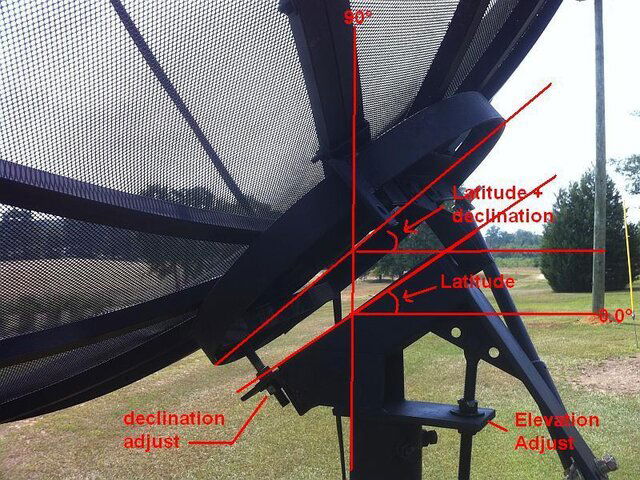Help with tracking the arc
- Thread starter bobvick
- Start date
- Latest activity Latest activity:
- Replies 38
- Views 4K
You are using an out of date browser. It may not display this or other websites correctly.
You should upgrade or use an alternative browser.
You should upgrade or use an alternative browser.
- Status
- Please reply by conversation.
34 on polar elv. 39 on back big ring of dish for declination. Sami and some other polar mounts are made that way to see more of the arc bob.You would use 1 & 3 .
Interesting configuration. I wonder what this does to the skew? I never heard of this before. I guess if it were my dish and I could run it centered conventionally I would do that.Sami and some other polar mounts are made that way to see more of the arc bob.
At 1 you check the polar mount, holding the inclinometer as straight up and down as you can manage, The ring is where you measure the dish angle. At the bottom of the ring is an adjuster bolt. You use that to bring the bottom of the ring closer to the polar mount, until (at zenith) the angle of the polar mount on the one side, and the plane of the ring on the other, measures five degrees or 4.2 or whatever you decide to use.
So if you were to extend a line down off the polar mount, and you were to extend a line down following the plane of the dish ring, the lines would intersect in a skinny "V" The bottom of the "V" would be the declination angle. It actually looks close to that in the photos. After you got that, leave it alone and adjust for elevation only with the straight up and down bolt.
So if you were to extend a line down off the polar mount, and you were to extend a line down following the plane of the dish ring, the lines would intersect in a skinny "V" The bottom of the "V" would be the declination angle. It actually looks close to that in the photos. After you got that, leave it alone and adjust for elevation only with the straight up and down bolt.
34 on polar elv. 39 on back big ring of dish for declination. Sami and some other polar mounts are made that way to see more of the arc bob.
Well just goes to show that we learn everyday!
That is the first time I ever saw an offset polar mount like that. Better yet, here is the installation instructions. Complete with elevation readings at various points across the USA. This should help.
Attachments
E-W offset polar mount, no harm. It's used on some mounts to enable the dish to swing in a larger arc. Skew is as it should be on a polar mount - automatic.
angles, angles - I hope this attached picture helps clear some possible confusion. The numbers below are close. final tuning gets them "right on" Consider these the initial settings.
Assuming Latitude: 34.0000° Longitude: -87.7000°
Your latitude angle should be (Modified) lat 34.00° = 34.61° (it's on the modified chart)
Your dish (latitude + declination angle) should be at 34.61° + 5.0° = 39.61°
This will make the dish look to space, at zenith, at an angle of 90.0° - 39.61° = 50.39° above the horizon. dishpointer puts this sat for Latitude: 34.0000° Longitude: -87.7000°
Dish Elevation:50.5° (the satellite elevation above the horizon)
Azimuth: 178.8° (slightly east of your position)
LNB skew: -1.0° (don't adjust, polar mounts take care of themselves)(may optimize later)
Again- if it's difficult to measure the latitude + declination angle on the dish mount ring (back of dish) use the straight edge vertical across the face of the dish method. This may also be more accurate.
Our calculations for satellite elevation end up very close, Move the dish slightly east, from zenith, with the actuator, and you should be able rotate the mount to get 87 and fine tune elevation on 87, then continue with azimuth (don't touch elevation) for the rest of the arc. 87 should be uneffected. Check the other side of the arc. Should be good also.
NOTE: If your mount tips foreward - back as you tighten or loosen the lock bolts, Is sometimes better to use the the pair that causes minimum tipping to lock it. The pair that causes the most tipping should be tightened up, then loosened just enough (minimizing this tipping) to allow the mount to be adjusted for azimuth. Then lock it with the other pair. moving the dish back to 87, a final sllight tightening of the first pair may caust the mount to tip slightly, requiring a slight, instead of massive, re-adjustment of the elevation. This will also minimize the effects of the tipped polar mount affecting the azimuth.
That's every base I think I can cover. Hope it helps you get it tracking.
angles, angles - I hope this attached picture helps clear some possible confusion. The numbers below are close. final tuning gets them "right on" Consider these the initial settings.
Assuming Latitude: 34.0000° Longitude: -87.7000°
Your latitude angle should be (Modified) lat 34.00° = 34.61° (it's on the modified chart)
Your dish (latitude + declination angle) should be at 34.61° + 5.0° = 39.61°
This will make the dish look to space, at zenith, at an angle of 90.0° - 39.61° = 50.39° above the horizon. dishpointer puts this sat for Latitude: 34.0000° Longitude: -87.7000°
Dish Elevation:50.5° (the satellite elevation above the horizon)
Azimuth: 178.8° (slightly east of your position)
LNB skew: -1.0° (don't adjust, polar mounts take care of themselves)(may optimize later)
Again- if it's difficult to measure the latitude + declination angle on the dish mount ring (back of dish) use the straight edge vertical across the face of the dish method. This may also be more accurate.
Our calculations for satellite elevation end up very close, Move the dish slightly east, from zenith, with the actuator, and you should be able rotate the mount to get 87 and fine tune elevation on 87, then continue with azimuth (don't touch elevation) for the rest of the arc. 87 should be uneffected. Check the other side of the arc. Should be good also.
NOTE: If your mount tips foreward - back as you tighten or loosen the lock bolts, Is sometimes better to use the the pair that causes minimum tipping to lock it. The pair that causes the most tipping should be tightened up, then loosened just enough (minimizing this tipping) to allow the mount to be adjusted for azimuth. Then lock it with the other pair. moving the dish back to 87, a final sllight tightening of the first pair may caust the mount to tip slightly, requiring a slight, instead of massive, re-adjustment of the elevation. This will also minimize the effects of the tipped polar mount affecting the azimuth.
That's every base I think I can cover. Hope it helps you get it tracking.
Attachments
Thanks for everyone's reply. I am at a friends house now, borrowing a computer for a minute. Didn't want you all to think I had forgot about y'all as we say down in Alabama. I certainly appreciate your help. I will have to go out to the dish and fiddle a bit tomorrow. I will ask more specific questions for you all to contemplate after I have time to digest all of the replies. The Bud Light is running kind of heavy right now  Thank you all so much for your help. I will get up in the morning and mess with it some. I might do more harm than good, knowing my luck. I will take my camera or iPhone to send some photographs. Thanks again for the help.
Thank you all so much for your help. I will get up in the morning and mess with it some. I might do more harm than good, knowing my luck. I will take my camera or iPhone to send some photographs. Thanks again for the help.
E-W offset polar mount, no harm. It's used on some mounts to enable the dish to swing in a larger arc. Skew is as it should be on a polar mount - automatic.
angles, angles - I hope this attached picture helps clear some possible confusion. The numbers below are close. final tuning gets them "right on" Consider these the initial settings.
Assuming Latitude: 34.0000° Longitude: -87.7000°
Your latitude angle should be (Modified) lat 34.00° = 34.61° (it's on the modified chart)
Your dish (latitude + declination angle) should be at 34.61° + 5.0° = 39.61°
This will make the dish look to space, at zenith, at an angle of 90.0° - 39.61° = 50.39° above the horizon. dishpointer puts this sat for Latitude: 34.0000° Longitude: -87.7000°
Dish Elevation:50.5° (the satellite elevation above the horizon)
Azimuth: 178.8° (slightly east of your position)
LNB skew: -1.0° (don't adjust, polar mounts take care of themselves)(may optimize later)
Again- if it's difficult to measure the latitude + declination angle on the dish mount ring (back of dish) use the straight edge vertical across the face of the dish method. This may also be more accurate.
Our calculations for satellite elevation end up very close, Move the dish slightly east, from zenith, with the actuator, and you should be able rotate the mount to get 87 and fine tune elevation on 87, then continue with azimuth (don't touch elevation) for the rest of the arc. 87 should be uneffected. Check the other side of the arc. Should be good also.
NOTE: If your mount tips foreward - back as you tighten or loosen the lock bolts, Is sometimes better to use the the pair that causes minimum tipping to lock it. The pair that causes the most tipping should be tightened up, then loosened just enough (minimizing this tipping) to allow the mount to be adjusted for azimuth. Then lock it with the other pair. moving the dish back to 87, a final sllight tightening of the first pair may caust the mount to tip slightly, requiring a slight, instead of massive, re-adjustment of the elevation. This will also minimize the effects of the tipped polar mount affecting the azimuth.
That's every base I think I can cover. Hope it helps you get it tracking.
Thanks a lot, some folks don't put much in numbers. I use them everyday, so I will try and "study" as my grandmother used to say, about this post tomorrow. Thanks for your help. I think this might help some.
Thanks for all of the help. I am going to try some of this stuff in a little while and see how it goes. So, my Dish is assembled correctly? Just asking to be sure.
The post I made a few back had the instructions posted in a file. In the instructions, it mentions that some mounts are setup off center. So you should be fine. I never seen one befor that pic... Get post 25 and grab that. That should be everything you need. Even an elevation map.
There is a problem with your file so I post the site where he can get the instructions.
samidish.com/instructions.html
Candid
samidish.com/instructions.html
Candid
There is a problem with your file so I post the site where he can get the instructions.
samidish.com/instructions.html
Candid
thank you. i didn't realise there was a problem.
Well I played some yesterday evening. I got the elevation and declination at as close to a little over 34 and a little over 39 as I could get using the inclinometer that I have, it is a carpenters model from Home Depot. I did these adjustments when the dish was as high as it would get in its travel. I also did them when the mount was pointing north (as best I could adjust it). I get good signal on 83W, 87W, 89W, 91W, 95W, 99W, and marginal on 101W. I am yet to be able to tune in 103W. I was getting in the 30's and 40's in quality on 101W, but I went out and adjusted the azimuth and it was in the 30's and 40's still as good as I could get. I noticed when I pushed down on the face of the dish the signal quality got better. So, I adjusted the elevation down just a couple or three turns, and that made the quality go up into the 60's and hold. It is raining now, and will be tomorrow and probably Tuesday (remnants of TS Lee), so it will likely be the latter part of next week or next weekend before I can work any more on it. Maybe it will give me some time to think between now and then. Thanks for the help.
So you adjusted elevation at 101, what did that do tho the Q at 87? bummer. DO NOT ADJUST ELEVATION UNLESS YOU'RE AT ZENITH. let me explain. As your actuator moves the dish away from zenith, its movement transitions to adjusting elevation. You found that lowering the dish improved Q, So the proper thing to do would have been move the dish a bit more WITH THE ACTUATOR (This lowers the dish)and adjust Aimuth. (BTW- wasn't yelling, just emphasizing the point)
Last edited:
Ok, I get it now. When I went back to 87 it was still there but the Q was down, and I ended up having to raise it back up some.
I would go to 83 and see which way flexing the dish gets stronger signal. Then I'd go to 101 and do the same. Let us know and we will have a better idea what to do next
I got to go out a little bit yesterday afternoon between rain showers. I fixed the elevation back, and worked on 101 with the azimuth and moving the actuator down, I got it tuned in good, then went to 103, and I had time to do a pretty good job of tuning in 103, then it started raining. I did not get to get 103 as good as I would like. I came in and moved over to see if I could find 105, and I found AMC18, and the NBC mux, the quality is not that great so I need to to some tweaking on that satellite. I moved further to the west, and found Anik F1R at 107.3 and then I found Anik F2 at 111W. These have some pretty good quality readings on strong transponders, but some weak ones as well, so I think I need to do some work on them. Maybe I am headed in the right direction though. Thank you all for the help.
- Status
- Please reply by conversation.
Similar threads
- Replies
- 8
- Views
- 525
- Replies
- 1
- Views
- 523
- Replies
- 19
- Views
- 472
- Replies
- 17
- Views
- 3K