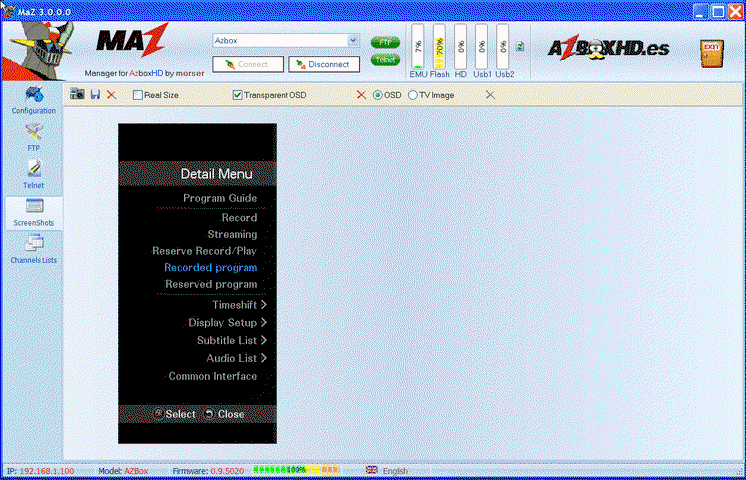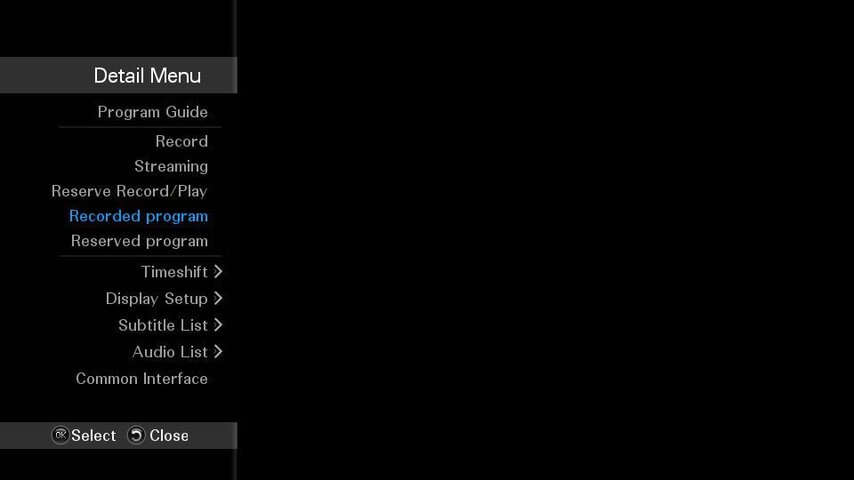Well i thought i recorded correctly.I set the satellite to AMC3 c! choose THIS TV and set the time and date.Kept dish pointing to AMC3 then put the receiver to sleep mode.Just checked alittle while agao and found no stored recorded file!wonder what happened???
HELP! My new AZbox satellite list keeps getting messed up
- Thread starter stanleyjohn
- Start date
- Latest activity Latest activity:
- Replies 93
- Views 14K
You are using an out of date browser. It may not display this or other websites correctly.
You should upgrade or use an alternative browser.
You should upgrade or use an alternative browser.
Okay I am late to these Posts but can anyone advise me where I can get a safe Download of ToolBox 1.2 or a newer Version that contains those 3 programs that Stargaze mentioned? I have tried twice via Google - one Program showed up in about 12 Languages, and another "4shared" tried to take over my whole Browser and asked me for Subscripton Info., before I deleted it under Programs.
I used rapid-share and found the program here. I had no problem at the time I downloaded the program. YMMV.
RapidShare AG, Cham, Switzerland
RapidShare AG, Cham, Switzerland
Ok! New problem! Must be doing somthing wrong with recording!Two weekends in a row that i set reservered record to record This TV from 4am to 6am.I put receiver into sleep before bed last night and when i woke up around 5:30 i saw that the ultra was no longer asleep and the ex hard drive was active.Went to play the movie i thought i recorded alittle while ago and found no recorded file on the hard drive! Can someone tell me what im doing wrong.
I have seen this happen here one time on one of my receivers.
Found out that something happened to the file that the receiver makes when formatting the hard drive.
In my case I believe I accidentally erased it and ended up reformatting my drive again to get it back.
I believe I mentioned it before in one of my posts.
After that I make sure to never check that file under any circumstances.
Found out that something happened to the file that the receiver makes when formatting the hard drive.
In my case I believe I accidentally erased it and ended up reformatting my drive again to get it back.
I believe I mentioned it before in one of my posts.
After that I make sure to never check that file under any circumstances.
Ok! New problem! Must be doing somthing wrong with recording!Two weekends in a row that i set reservered record to record This TV from 4am to 6am.I put receiver into sleep before bed last night and when i woke up around 5:30 i saw that the ultra was no longer asleep and the ex hard drive was active.Went to play the movie i thought i recorded alittle while ago and found no recorded file on the hard drive! Can someone tell me what im doing wrong.
Stanleyjohn,
How are you trying to playback the recorded event?
I found that for me, it only works to replay when I press the MENU button, then scroll down to the option RECORDED PROGRAM (I think that is how it is named). There are several options related to making reservations. There is at least three that I can recall without looking at it: one for setting up a reservation (date/time/channel/duration etc), one for viewing all the set reservations and for editing them and one for playing the programs back. Use this feature and see if this works. I do know that FILE MANAGER doesn't function in this regard. I believe that FILE MANAGER is purely only for what it implies, editing, moving and managing files.
RADAR
This is how i do it!First i pick the station i want to record then while watching the station i press the menu button.Then choose reserve/record play.Fill out all the fields except the bottom one which i think just gives the program a name!I then click reservation.I then just put receiver into sleep mode.I tried this again tonight for a short 10 min recording without going into sleepmode and it worked.I have read in the AZbox forum that recordings are buggy and didnt find any good solutions.Here is a pic where my record is stored when i do get a file to play back.Maybe its sleep mode that somehow messes things up!i did wake up to see the record led on this mourning but like i said earlier when i went to play back i found no file.
Attachments
This is how i do it!First i pick the station i want to record then while watching the station i press the menu button.Then choose reserve/record play.Fill out all the fields except the bottom one which i think just gives the program a name!I then click reservation.I then just put receiver into sleep mode.I tried this again tonight for a short 10 min recording without going into sleepmode and it worked.I have read in the AZbox forum that recordings are buggy and didnt find any good solutions.Here is a pic where my record is stored when i do get a file to play back.Maybe its sleep mode that somehow messes things up!i did wake up to see the record led on this mourning but like i said earlier when i went to play back i found no file.
Stan,
I never use the SLEEP MODE for anything. I am not certain exactly what they intended it for. Probably a power saving standby mode.
It may be that the AZBox isn't waking up from this "SLEEP MODE" properly to perform the recording. I am testing this operation following
your steps to see what happens (but with my Premium Plus w/FW 0.9.5020 and using an internal HDD)....
The RECORD LED (red) came on at the preset start time. The AZBox appears to still be in SLEEP MODE. No audio/video on TV.
The RECORD LED (red) went off after the set duration interval (10 minutes). The AZBox is still in SLEEP MODE.
I waited a few minutes, then WOKE the AZBox up.
While in TV MODE, I clicked on the MENU button and selected RECORDED PROGRAM.
The program is there, first one on the list. I check marked it and pressed OK. It is playing just perfectly.
I also detect this program's location and can playback from the MOVIES menu under the selection TV RECORDED.
Now I will attempt the identical process using my USB flash memory. Everything processed the same as with the HDD, but...
When I try to view the recorded file by pressing MENU > RECORDED PROGRAM, I don't see it listed... Until I press one of the < or > keys. Then that changes my STORAGE DEVICE between USB1-1 and HDD devices. And then it shows the recorded program/s saved on that device. I can also go to FILE MANAGER > USB1/sda1/recordfile and select the folder to open it and the recorded program is there and will play from there as well. I CANNOT detect this program's location from the MOVIES menu under the selection TV RECORDED, but I can under the USB1 option in folder sda1. It does take a while to load it through this last path, however.
Therefore, it appears that it should record properly in SLEEP MODE.
Now, the question might be, does your external HD have its own sleep mode setting? Maybe IT isn't waking up to record anything? Try recording a 10 min segment that starts in about five minutes, then put your AZBox in SLEEP MODE and see if it records properly. Then set up another record event that starts 5-6 hours from now and is 10 minutes long and see if it records anything.
RADAR
P.S. Also, the event that you are recording that is two hours long, was that HD or SD? And, which firmware version do you have currently installed?
Last edited:
When the azbox is in sleep mode, it will wake up to record a program that you have set up in the reservation list.
You will not be able to view it on your monitor during this time.
After it is done recording you need to press the on button from the remote to wake up the receiver. The azbox will not record a program if you have it shutdown.
I see from the thumbnail pic that you are using a USB thumb drive.
I have not recorded on one of those, I have an internal hard drive for my recording. After the format process there is a single file called
(.Singleindex.idx) and it is 288KB in size.
I do know that with that file missing you will not be able to view a recording on the internal hard drive. But I am presuming your using a USB stick for your recordings according to your picture. Did you format that thumb drive correctly?
On page 45 of the pdf manual it says that "Your USB memory must be formatted in the FAT file system. Otherwise, the digital receiver cannot recognize your USB memory. In addition, the digital receiver can only recognize files and directories which are named with only alphabetic, numeric and underscore letters. If there is a file or folder with other letters, the digital receiver cannot recognize not only it but also its subsequent files and folders."
If your sure it is formatted correctly then try using an outside program to set up your reserved recording.
I have been using Radars suggestion and use Maz3 to set up my reserved recordings and this has not failed me at any time. You will find the instructions in the A-Z guide that is posted in the forum here.
I tried to take a screen shot of what my file manager looks like but can not seem to get a screen shot feature to work, or it will not allow me to take a screen shot of it.
Also the azboz does not play the downloaded/recorded movies from the settings menu. A box pops up that says not supported.
By going to the menu button then scrolling down to Recorded Program is the only way I have figured out how to play back a recorded movie.
You will not be able to view it on your monitor during this time.
After it is done recording you need to press the on button from the remote to wake up the receiver. The azbox will not record a program if you have it shutdown.
I see from the thumbnail pic that you are using a USB thumb drive.
I have not recorded on one of those, I have an internal hard drive for my recording. After the format process there is a single file called
(.Singleindex.idx) and it is 288KB in size.
I do know that with that file missing you will not be able to view a recording on the internal hard drive. But I am presuming your using a USB stick for your recordings according to your picture. Did you format that thumb drive correctly?
On page 45 of the pdf manual it says that "Your USB memory must be formatted in the FAT file system. Otherwise, the digital receiver cannot recognize your USB memory. In addition, the digital receiver can only recognize files and directories which are named with only alphabetic, numeric and underscore letters. If there is a file or folder with other letters, the digital receiver cannot recognize not only it but also its subsequent files and folders."
If your sure it is formatted correctly then try using an outside program to set up your reserved recording.
I have been using Radars suggestion and use Maz3 to set up my reserved recordings and this has not failed me at any time. You will find the instructions in the A-Z guide that is posted in the forum here.
I tried to take a screen shot of what my file manager looks like but can not seem to get a screen shot feature to work, or it will not allow me to take a screen shot of it.
Also the azboz does not play the downloaded/recorded movies from the settings menu. A box pops up that says not supported.
By going to the menu button then scrolling down to Recorded Program is the only way I have figured out how to play back a recorded movie.
When the azbox is in sleep mode, it will wake up to record a program that you have set up in the reservation list. You will not be able to view it on your monitor during this time.
I've found you can turn the receiver on (and back off) in the middle of a reserved recording to view the program being recorded without interfering with the recording. Just don't try to change channels.
__
Neil
I see from the thumbnail pic that you are using a USB thumb drive.
StarGaze,
Stan did state in one post that he was using an external HDD. I can tell that he has it formatted in FAT32 (maybe), and I can tell that he has it plugged in to the only USB port on the receiver (Ultra) or the front USB port. But, I don't understand how you can tell that it is a thumb drive or a HDD.
USBx-1 or sdx1 = FAT32 format.
USBx-2 or sdx2 = Linux format.
RADAR
P.S. Whether the AZBox displays the format as 1 for FAT32 or 2 for LINUX, we cannot be certain that the formatting procedure was accurate or complete. I would, however, think that it would not recognize the device at all if the formatting was amiss.
Last edited:
Radar,
From the pic posted it was apparent that there was no internal had drive, If it was an internal HD the item highlighted would not be the USB as it is in the picture. I forgot the many variables and yes he could be using an external hd, he did not say what he was using unfortunately, or I missed it on an earlier post.
At one point he says it did work, "I tried this again tonight for a short 10 min recording without going into sleepmode and it worked" but did that mean he was able to view the recording that he recorded manually ? I don't know this from what he is writing. One can only assume.
Also not knowing if he has a SATA drive or how it was formatted (by the azbox or by his PC) .
Again more variables to try to answer the question put out.
Since I have an internal drive that the azbox formatted I mentioned about the file the azbox put on the drive. Remember I had this problem once myself and I ended up losing the recordings on my one drive due to having to reformat it a second time, since that one small file was missing.
I would feel if it was causing a problem still to try reformatting the external hard drive again. If the azbox can do it so much the better, then try recording from sleep mode once more to see if it will work properly.
From the pic posted it was apparent that there was no internal had drive, If it was an internal HD the item highlighted would not be the USB as it is in the picture. I forgot the many variables and yes he could be using an external hd, he did not say what he was using unfortunately, or I missed it on an earlier post.
At one point he says it did work, "I tried this again tonight for a short 10 min recording without going into sleepmode and it worked" but did that mean he was able to view the recording that he recorded manually ? I don't know this from what he is writing. One can only assume.
Also not knowing if he has a SATA drive or how it was formatted (by the azbox or by his PC) .
Again more variables to try to answer the question put out.
Since I have an internal drive that the azbox formatted I mentioned about the file the azbox put on the drive. Remember I had this problem once myself and I ended up losing the recordings on my one drive due to having to reformat it a second time, since that one small file was missing.
I would feel if it was causing a problem still to try reformatting the external hard drive again. If the azbox can do it so much the better, then try recording from sleep mode once more to see if it will work properly.
StarGaze,
I will have to back up on my previous statements regarding the FRONT and REAR USB ports. It doesn't matter which port the device is inserted in regarding its' assignment as USB1 / USB2 or sda / sdb.
Whichever port you insert an external USB device into first or whichever port is scanned first upon startup will be assigned USB1 or sda and the second device inserted into the alternate port (or the second to be scanned on startup) will be assigned USB2 or sdb. I thought that it was the difference between FRONT and REAR USB ports, but it is actually FIRST vs SECOND.
If you bring the AZBox up from total power shutdown, it appears that it scans the FRONT USB port first and assigns it USB1 or sda. If you plug any devices in after the AZBox is powered up, then the first device installed is assigned USB1 or sda, regardless of which port it is inserted in.
I thought that I better qualify that before we proceed further. I found this out rather accidentally.
RADAR
I will have to back up on my previous statements regarding the FRONT and REAR USB ports. It doesn't matter which port the device is inserted in regarding its' assignment as USB1 / USB2 or sda / sdb.
Whichever port you insert an external USB device into first or whichever port is scanned first upon startup will be assigned USB1 or sda and the second device inserted into the alternate port (or the second to be scanned on startup) will be assigned USB2 or sdb. I thought that it was the difference between FRONT and REAR USB ports, but it is actually FIRST vs SECOND.
If you bring the AZBox up from total power shutdown, it appears that it scans the FRONT USB port first and assigns it USB1 or sda. If you plug any devices in after the AZBox is powered up, then the first device installed is assigned USB1 or sda, regardless of which port it is inserted in.
I thought that I better qualify that before we proceed further. I found this out rather accidentally.
RADAR
Last edited:
Ok heres an update! Looks like i got yours guys attention!! thanks.Looks like it wont come out of sleep mode when recording starts so no file made.Works everytime if i dont put receiver in sleep mode.I dont do alot of recording so i guess i can do it this way,but would be nice for long times before a recording i could conserve power.Yes i do have a 500 gig external usb hard drive and i let the ultra do the formatting.I have read somewhere where recording plus sleep has been a problem!some have set the timer to wake up the receiver a few min before the recording starts but this seems like more work than i would like to do.Im planning on getting a internal drive in the near future!maybe this will solve the recording problems.
thanks.Looks like it wont come out of sleep mode when recording starts so no file made.Works everytime if i dont put receiver in sleep mode.I dont do alot of recording so i guess i can do it this way,but would be nice for long times before a recording i could conserve power.Yes i do have a 500 gig external usb hard drive and i let the ultra do the formatting.I have read somewhere where recording plus sleep has been a problem!some have set the timer to wake up the receiver a few min before the recording starts but this seems like more work than i would like to do.Im planning on getting a internal drive in the near future!maybe this will solve the recording problems.
Radar,
From the pic posted it was apparent that there was no internal had drive, If it was an internal HD the item highlighted would not be the USB as it is in the picture.
StarGaze,
I must disagree with you regarding this statement. Sorry. But, we need to get everything clarified and proper for future AZBox users (and us).
I also have an internal HDD and my screen looks identical to the screen in Stan's pix. So, there isn't any way to determine from "these particular menus" what type of device is installed and where it is installed. We need to utilize several different menus to identify most of the picture. I say "most" as I don't think we can truly discern every aspect. I guess it would be obvious if we could look at the STORAGE menu screen and detect that the size of the device was 256MB vs 500GB or 1TB! LOL Who would buy a HDD with only 256MB of space? That would have to be a memory stick and not a HDD.
StarGaze, we might be going off on a tangent here, I believe. It is a good tangent as I know that I learned some valuable information trying to replicate Stan's troubles, but we probably shouldn't take this discussion too far away from his original problem. We haven't strayed away yet, this is all very pertinent material. We have simply stumbled on some interesting information that is highly related.
Getting back to his OP and Q, I think that you and I both have found that a "RESERVED RECORDING" program is best if not only able to be replayed from the MENU > RECORDED PROGRAM selection. Utilizing some of the other methods to locate this file using the AZBox may allow your to detect the file or the program, but playback isn't right or doesn't occur at all.
Therefore, I want to suggest to Stan to use the same access method or file path that you and I have found to work (invariably). While on a TV channel and normal viewing, press the MENU button, then scroll down to RECORDED PROGRAM. Then, if you have more than one storage device, press the > button to get to the next device and the < button to return to the previous device.
This is indeed the BEST way to replay recorded TV programs.
RADAR
Ok heres an update! Looks like i got yours guys attention!!thanks.Looks like it wont come out of sleep mode when recording starts so no file made.Works everytime if i dont put receiver in sleep mode.I dont do alot of recording so i guess i can do it this way,but would be nice for long times before a recording i could conserve power.Yes i do have a 500 gig external usb hard drive and i let the ultra do the formatting.I have read somewhere where recording plus sleep has been a problem!some have set the timer to wake up the receiver a few min before the recording starts but this seems like more work than i would like to do.Im planning on getting a internal drive in the near future!maybe this will solve the recording problems.
Stan,
Which firmware is residing in your AZBox? I am using 0.9.5020 at this time and I like it. And it will record from sleep mode just fine.
Your real test is to try to record from sleep mode after just a few minutes. Set up your recording event to start in 5 minutes, then put your AZBox to SLEEP and see if it records properly.
Then, set up another record event to start 5 or 8 hours later, then put the AZBox to SLEEP and see what happens.
I have a gut feeling that your external HDD is going into its own standby or sleep mode and it is not waking up when the record event starts.
The AZBox itself is waking up, but it isn't waking up its partner - the storage device. I am thinking that it is just sending data out the cable and not any wake-up commands.
I am not sure that I am correct or not, I just have that gut feeling, you know. A series of tests would allow you to gather more information.
If the ext HDD was formatted in LINUX, it might change the story, but I wouldn't recommed reformatting it. If it was my trouble and mine only, I would
buy a second external HDD and format it with LINUX and test it in the same way. But, that IS NOT my recommendation for you, personally. This is just
what I would do if I personally wanted to gather more information.
I actually had two identical MAXTOR One Touch 750GB USB storage drives, one formatted in FAT32 and one in LINUX EXT (2? or 3?) that I planned to use to test scenarios just like this, but the one formatted in FAT32 died on me... before I even got an opportunity to really use it and make an evaluation.
Obviously, this is an "experimentor's" hobby, an "experimentor's" STB.
We will all try to experiment with the items that give you and other's trouble when we are able to. So keep listening in, of course. If enough of us keep working at these sort of items, we will get it all figured out eventually.
RADAR
I must disagree with you regarding this statement. Sorry. But, we need to get everything clarified and proper for future AZBox users (and us).
I also have an internal HDD and my screen looks identical to the screen in Stan's pix. So, there isn't any way to determine from "these particular menus" what type of device is installed and where it is installed.
If you have an internal hard drive take another look.
Stan's picture has the USB1 highlighted: this is for the USB port so either it is a thumb-drive or an external drive connected to the USB port, which he now says it is. I only have internal hard drives on 3 different receivers and they all show up with a recorded file under TV record/data/recordfile.
You see Stan has one recorded program in his picture. Now look to the right and see the highlighted (USB1) IF I COULD FIGURE A WAY TO GET A SCREEN SHOT OF THIS.... I would! But the receiver won't let me take a screen image of this area. My recorded files are not in the area his are located, but under TV record since I have an internal hard drive.
It is the same on every receiver I have.
Now I can put in a thumb drive with a movie clip on it and it would only show up under the USB just like it does in Stan's picture.
This is how I can determine if he had a hard drive installed, well more specifically, an internal hard drive.
BTW, I am glad Stan finally figured out what was causing the problem, I would not have thought of the external hard drive going to sleep and not waking up properly. This is one to remember for external hard drives.
I should also add this one important thing:
If you have nothing in your receiver plugged into the USB port the left side of the screen (in Stan's pic) will not be accessible. It can not be highlighted like He was able to do.
If you have nothing in your receiver plugged into the USB port the left side of the screen (in Stan's pic) will not be accessible. It can not be highlighted like He was able to do.
Ok now I'm stumped! or recordings are intermittent.Set the reserved,record/play to start recording a few min after i set it for 10min.Put receiver into sleep mod.A few min later red power light came on and recording started!could tell by HDD light flashing.I notice that while in record mode no video going to tv via hdmi.When recording stopped receiver went back into sleep mode!turned receiver back on and this time recorded file saved.I dont think my maxtor HDD has a sleep mode,or never noticed.My receiver came in loaded with latest firmware! 5020 i believe.I guess ill have to experiment some more and see if this intermittent condition continues while receiver is in sleep mode.Never seems to happen when not in sleep mode so for now when i need to record something ill keep the receiver on.You juys have been a great help!many thanks!! hope i can return the favor some day
IF I COULD FIGURE A WAY TO GET A SCREEN SHOT OF THIS.... I would! But the receiver won't let me take a screen image of this area.
StarGaze,
The screen shot won't work via the remote when a menu is displayed and you won't get a message if you are trying to use your remote to take a screenshot of what you are seeing in that particular screen. However, if you try to use the screen shot function of MaZEdit, it provides us with some information. If you position your mouse cursor over the icons or check boxes, but don't click on them, a message box will appear. When you are at the TV IMAGE selection it states that you cannot have video and a menu of any type displayed simultneously. This option only captures video (not menus). If you are at the OSD (On Screen Display) then you MUST have a menu displayed on the screen, but it will only take a shot of the menu itself and no video. I managed to capture the screen shot(s) you were referring to earlier. Attached below.
RADAR
Attachments
Similar threads
- Replies
- 14
- Views
- 686
- Replies
- 12
- Views
- 925
- Replies
- 1
- Views
- 786
- Replies
- 6
- Views
- 1K