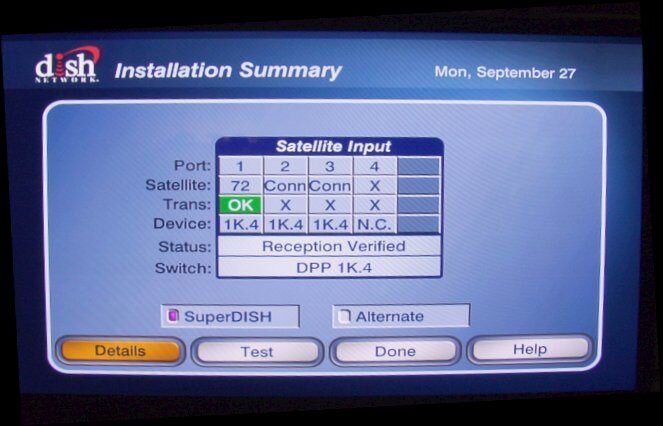There is a is 4.3 degree difference between the 72.7 and 77 satellites from the center of the earth . But from my location, the angle difference is more, accoring to dishpointer.com it is 7.2 degrees.
I've read many threads here that made it clear that many have successfully peaked a 1k.4 using only a receiver and so I tried it, ! and only partially succeeded.
! and only partially succeeded.
I'm seeing 72.7 on the 77 lnb, port 1; and nothing on the other two lnb's. The reason is that I connected my receiver to port 1 and set the point dish screen to look for 72.7. Told my wife, "look for a green bar" and sure enough we found 72.7 (on the wrong lnb). Of course I should have been looking for 77 if my receiver was connected to port 1. I know that now . (or I should have connected my receiver to port 2 for 72.7, or 3 for 61.5 as other have done with and without foil.)
. (or I should have connected my receiver to port 2 for 72.7, or 3 for 61.5 as other have done with and without foil.)
So I am very close. Only one small tweak and I should get all three. I also know that the small tweak is to be clockwise somewhere between 3 and 7 degrees.
Of course, I could start all over again, dismantle the lnb assembly, reconnect to port 2 or 3, clear out the oribitals, repeak, re-tweak, etc... but I'd rather see if I can just turn it to the right a little, almost in the blind, and see what happens.
From your field experience with this dish, do you care to guess how many degrees clockwise I have to turn the dish so that 72.7 appears on port 2 lnb instead of port 1 lnb?
(I realize that theoretically the answer should be 7.2 degrees, but I'm looking for actual experience here because it is really the reflection off the dish several feet away to an lnb that is also moving as I turn. It probably moves faster than the rate I'm turning near the peak point)
I've read many threads here that made it clear that many have successfully peaked a 1k.4 using only a receiver and so I tried it,
I'm seeing 72.7 on the 77 lnb, port 1; and nothing on the other two lnb's. The reason is that I connected my receiver to port 1 and set the point dish screen to look for 72.7. Told my wife, "look for a green bar" and sure enough we found 72.7 (on the wrong lnb). Of course I should have been looking for 77 if my receiver was connected to port 1. I know that now
So I am very close. Only one small tweak and I should get all three. I also know that the small tweak is to be clockwise somewhere between 3 and 7 degrees.
Of course, I could start all over again, dismantle the lnb assembly, reconnect to port 2 or 3, clear out the oribitals, repeak, re-tweak, etc... but I'd rather see if I can just turn it to the right a little, almost in the blind, and see what happens.
From your field experience with this dish, do you care to guess how many degrees clockwise I have to turn the dish so that 72.7 appears on port 2 lnb instead of port 1 lnb?
(I realize that theoretically the answer should be 7.2 degrees, but I'm looking for actual experience here because it is really the reflection off the dish several feet away to an lnb that is also moving as I turn. It probably moves faster than the rate I'm turning near the peak point)