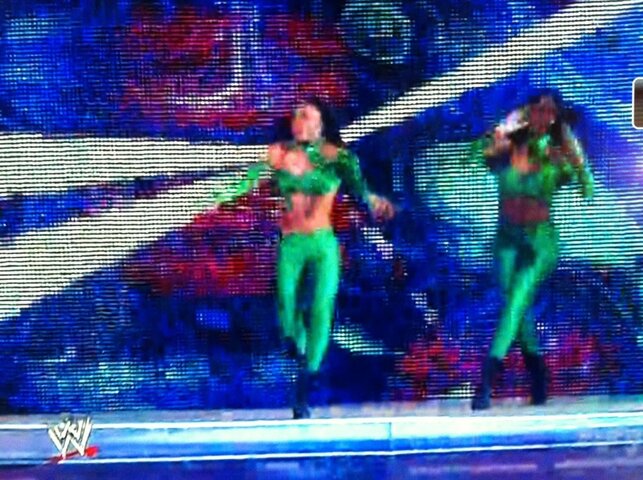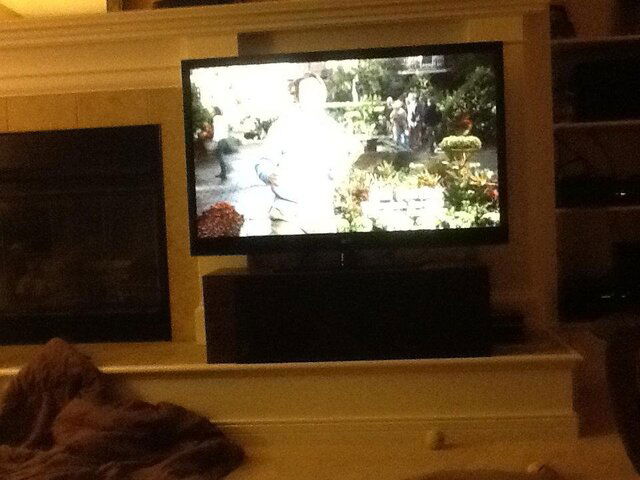I was coming from U-Verse where the PQ was so great so when the hopper/joey came out I was sold on switching. After the install today which took about 4 hours but the tech was real cool Im noticing the same PQ issues on fast scenes and video with all of spotlights/flashing lights, so I called Dish and they said if I cancel by midnight I will get a full refund etc. Has the Dish PQ gone down? I know people have called it 'HD Lite' etc but I didnt think there was a way it could be the same as U-Verse but it seems it is. BTW: all tvs are hooked up via HDMI and the photo is from my 32" LED 1080p.
Got 2 Hoppers 3 Joeys Installed Today, Thinking of Canceling
- Thread starter am7crew
- Start date
- Latest activity Latest activity:
- Replies 52
- Views 8K
You are using an out of date browser. It may not display this or other websites correctly.
You should upgrade or use an alternative browser.
You should upgrade or use an alternative browser.
That particular shot does look pretty bad. But Dish is still a higher bitrate than Uverse, so I don't think they could possibly be worse. I'm surprised you didn't have the same issues before. Broadcast HD never looks good on fast moving scenes. It's the nature of the beast. You'll see that sort of effect even on over-the-air HD, which is as good as it gets.
There are usually effects you can turn on in your tv to smooth it out a little.
There are usually effects you can turn on in your tv to smooth it out a little.
The pq is great on mine, and that is on a Sharp Aquos 70" which should make any artifacts more noticable. Is ur tv 120/240hz?
I have it set to 1080i. The set is 120 but I have 2 Plasma's in the house as well one 50" and one 42" and have the same artifacts like on uverse but don't have them as noticeable on directv. I got less then 2 hours to decide so we will see.
Did you run a check switch to make sure you have solid signal strength? My dish was out of line a few months ago and I would see PQ issues like that from time to time - a tech came to reset the dish and it is rock solid now. Something is not working correctly for it to be that bad - make a tech come out and fix it.
Something is wrong. Either the receiver or TV is set wrong, or there is a defective box.
PQ worse that Uverse? Not buying it. In years on this site, I don't recall ANYONE ever saying Uverse had better PQ than Dish or anyone else. Something is wrong. Your picture is abysmal. Needs to be fixed.
PQ worse that Uverse? Not buying it. In years on this site, I don't recall ANYONE ever saying Uverse had better PQ than Dish or anyone else. Something is wrong. Your picture is abysmal. Needs to be fixed.
That screen shot looks terrible. Something is wrong in your setup. Or, you are tuned to an SD channel, and don't realize it. (AND, your settings are bad.)
I watch a couple of SD channels that don't look that bad.
I watch a couple of SD channels that don't look that bad.
I watch a couple of SD channels that don't look that bad.
I actually think SD channel quality is better on the Hopper than it was on my 722k. My daughter watches a lot of Disney and it always looked terrible before, now it is not as bad.
Its SyFy HD trust me I dont want SD channels and I recorded it. I noticed too none of my boxes are online. In diagnostics it says failed by internet connection. No idea how to fix that but not a big deal considering the PQ issue is the main one. Its mainly bad on scenes with allot of lights other talk shows or news shows with little movement seem fine (same as uverse).
Something is definitely wrong in that pic. I was also watching Smackdown tonight in HD and the PQ on my TV was great. Either a setting on his TV or receiver is screwed up or there could a loose or a bad connection in his setup. You would've thought the tech should've noticed this before he left for the day if the PQ is that bad.
To the OP: PM a DIRT member on the fourm and let him/her know what's going on. They could probably send another tech out to fix the problem.
To the OP: PM a DIRT member on the fourm and let him/her know what's going on. They could probably send another tech out to fix the problem.
Something is definitely wrong in that pic. I was also watching Smackdown tonight in HD and the PQ on my TV was great. Either a setting on his TV or receiver is screwed up or there could a loose or a bad connection in his setup. You would've thought the tech should've noticed this before he left for the day if the PQ is that bad.
I think we need another pic. CnnHD would be a good choice?
The signal on 129 seems a little low but still, that shouldn't affect the PQ by a whole lot. Sounds to me like a bad connection somewhere in the setup. 118 is for internationals and there's nothing on 121 or 148 so you don't have to worry about those.
Here is CNN HD on my system...
Sent from my iPad 2 using Forum Runner
Is that pic upside down?
signal levels:
110- 57
118 -0
119-66
121-0
129-34
148-0
that Pq is very bad, that's definately not normal
I personally don't think its anything with the signal, those levels are good... 129 a little low but those levels are fine, nothing to worry about. i can get 1080i PQ out of a 15-20 signal as long as it stays locked. anything lower i get various signal issues. Also if it was your signal you'd see a lot of discoloration as well.
is this only on your joey by any chance? or is it like this on all sets? Is this room the farthest room away from your hopper?
if its only on the joey do you have another joey you can swap locations with possibly? - i'd recomend to call support before you cancel, there is definitely something wrong that can be fixed. question is how
Last edited: