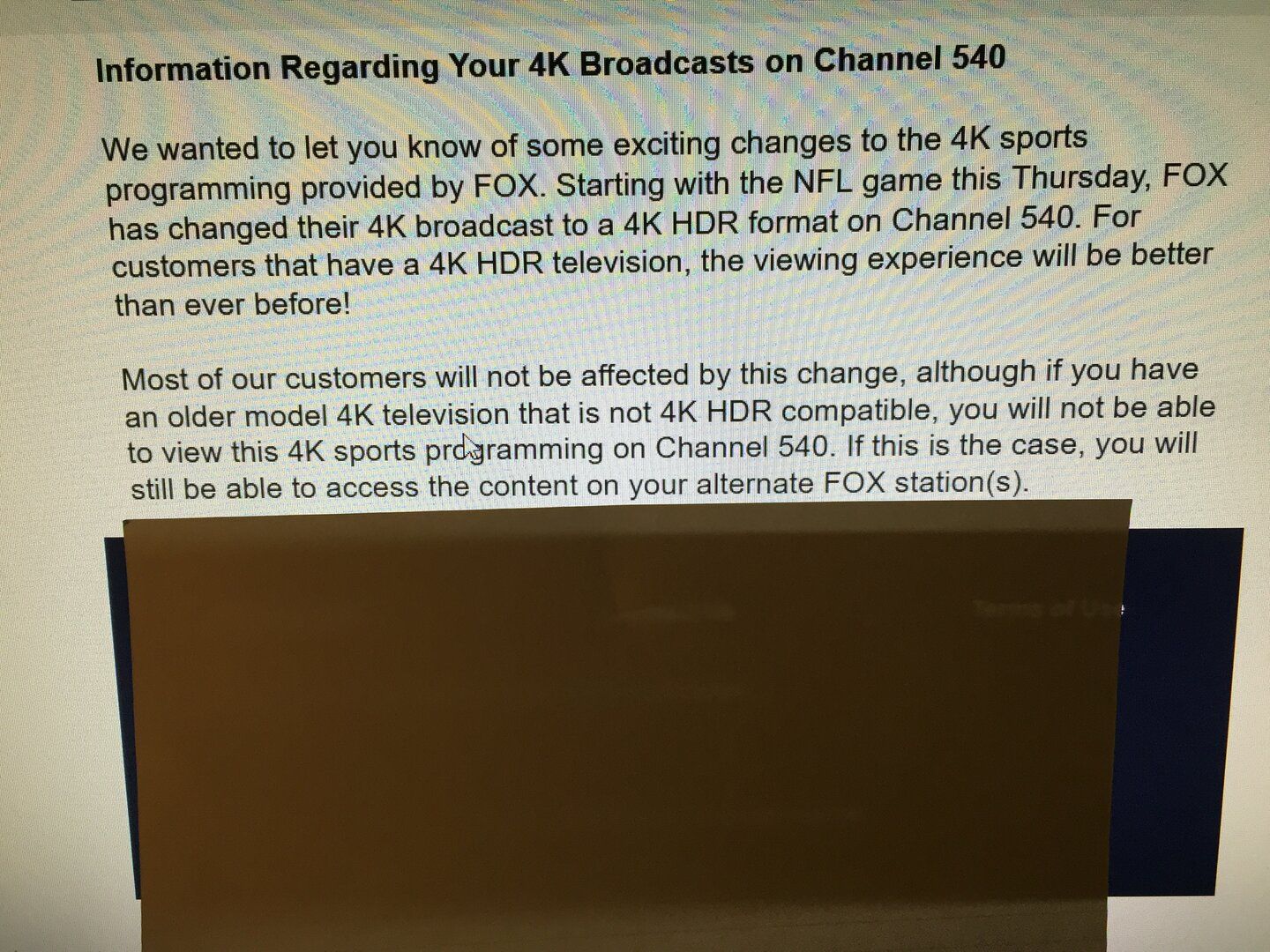I get an error message on trying to watch 4K programming on Dish. I have tried different HDMI cables & inputs on the TV. I have removed the loop to my AVR receiver & connected directly to the TV. I have a LG OLED. It works fine with other 4K content from Netflix, Prime & UHD DVD player. Hope someone has a solution.
Getting 890 error message on 4K ch 540
- Thread starter CU2000
- Start date
- Latest activity Latest activity:
- Replies 18
- Views 4K
You are using an out of date browser. It may not display this or other websites correctly.
You should upgrade or use an alternative browser.
You should upgrade or use an alternative browser.
Just hit channel up and then down. Been a bug in 4K in the Hopper for over a year now. Not holding any breath that they will fix it.
Good luck! Channel up then down may work for you. Just waiting 20-30 seconds may work for you. Both used to work for me. This is a longstanding Dish bug from which some people suffer and others don't. LG OLED's seem to be particularly vulnerable. Love the picture but after this, the burn-in after a few years, and battery recalls on my car I think I'm done with LG.
IMHO, to simplify. I would install the best HDMI cable or cables available. I would not buy any more. I would connect the Hopper 3 or the Joey 4k to the AVR CBL/SAT HDMI input. Connect HDMI from AVR ARC(or e-ARC) to TV ARC(e-ARC) HDMI input.I get an error message on trying to watch 4K programming on Dish. I have tried different HDMI cables & inputs on the TV. I have removed the loop to my AVR receiver & connected directly to the TV. I have a LG OLED. It works fine with other 4K content from Netflix, Prime & UHD DVD player. Hope someone has a solution.
Go to TV Settings>>System>>About>>Control Other Devices(CEC)>>Uncheck e-ARC. Try that as soon as you can with 540-01 and post what happens.
Good luck
There is a rash of this error lately. I know of customers that have used top end HDMI 2.2 cables and not been able to "fix" the error
Good luck with this. Seen this one before, a box swap almost always fixes this but no one wants to lose their receiver and their data of course.
Let me know if you get this fixed, if not, it may be fixed in the next software update... hopefully.
Let me know if you get this fixed, if not, it may be fixed in the next software update... hopefully.
I tuned in to 4K channel 540-01 last night about 1955 EDT. The Fox NFL game GB vs AZ started about 2010. I watched the whole game and NOT once I got the 890 error. I do not have "top end HDMI 2.2 cables." I am NOT claiming that the error is fixed, maybe I was lucky.Good luck with this. Seen this one before, a box swap almost always fixes this but no one wants to lose their receiver and their data of course.
Let me know if you get this fixed, if not, it may be fixed in the next software update... hopefully.
Prior to this 890 error situation, I swapped Hopper 3s and I did not lose data or previous recordings. There are instructions in which you connect the old Hopper to the new one with an HDMI cable from one to the other one. I am just saying.
FIFYThere are instructions in which you connect the old Hopper to the new one with anHDMIEthernet cable from one to the other one. I am just saying.
Duly noted, I stand corrected. I do NOT have a problem being wrong, muchas gracias señor.FIFY
Consider yourself one of the lucky ones.I tuned in to 4K channel 540-01 last night about 1955 EDT. The Fox NFL game GB vs AZ started about 2010. I watched the whole game and NOT once I got the 890 error. I do not have "top end HDMI 2.2 cables." I am NOT claiming that the error is fixed, maybe I was lucky.
Prior to this 890 error situation, I swapped Hopper 3s and I did not lose data or previous recordings. There are instructions in which you connect the old Hopper to the new one with an HDMI cable from one to the other one. I am just saying.
Besides being lucky, I have shared on this thread the parameters that work for me and the ones that do not.Consider yourself one of the lucky ones.
Do you mind sharing what does not work for you?
A single, brand new, HDMI 2.2 cable direct from the back of the Hooper to the HDMI input on the back of my Samsung 4k TV.Besides being lucky, I have shared on this thread the parameters that work for me and the ones that do not.
Do you mind sharing what does not work for you?
Welcome to the 890 club….

 www.satelliteguys.us
www.satelliteguys.us

4K HDCP Errors (Hopper 3 and Joey 4K)
I get Dish Errors regarding HDCP not allowing me to watch any 4K programming (even though their is not much). Missed several games because of this issue which was introduced a few firmwares ago. I have 2 different 4K setups in our home and neither work (Hopper 3 and Joey 4K). I know calling...
watched a bit of the world series last night, had the first handshake, then about 30? seconds later had a second one, both were successful, (not sure if splitter or receiver added the second one)
never saw the 890 , is it usually right away or after X time ??
h3, 4k splitter, denon x3600h, sony tv 75X950H nothing special,
 )
)
never saw the 890 , is it usually right away or after X time ??
h3, 4k splitter, denon x3600h, sony tv 75X950H nothing special,
what do you consider the best ?? (had to ask,IMHO, to simplify. I would install the best HDMI cable or cables available. I would not buy any more. ............
well, spoke too soon, got the 890 yesterday, got the first sync, then what seemed right after, i got the 890. ch up, down, was good after that.
CRT are you referring to the TV's if so I do not see what your describing on the LG
Go to TV Settings>>System>>About>>Control Other Devices(CEC)>>Uncheck e-ARC. Try that as soon as you can with 540-01 and post what happens.
Good luck
Go to TV Settings>>System>>About>>Control Other Devices(CEC)>>Uncheck e-ARC. Try that as soon as you can with 540-01 and post what happens.
Good luck
The 890 error message has been reported to our Engineering Team, and they are currently working on a permanent resolution. Once a resolution has been found, they will release the fix in a nightly update. In the meantime, we have found that the workaround of pressing the channel up and then back down or a HDMI reset has resolved the issue.
If you would like to add your account to the report for our Engineering Team, please feel free to reach out to us via private message on Facebook or direct message via Twitter or through our Chat team, and we would be more than happy to do so. The more account examples that we are able to provide to our Team will help them to isolate the issue for a resolution.
If you would like to add your account to the report for our Engineering Team, please feel free to reach out to us via private message on Facebook or direct message via Twitter or through our Chat team, and we would be more than happy to do so. The more account examples that we are able to provide to our Team will help them to isolate the issue for a resolution.
There's been several threads here where this error has been discussed by SatGuys members over the last year or so. Here are just a few....The 890 error message has been reported to our Engineering Team, and they are currently working on a permanent resolution. Once a resolution has been found, they will release the fix in a nightly update. In the meantime, we have found that the workaround of pressing the channel up and then back down or a HDMI reset has resolved the issue.
If you would like to add your account to the report for our Engineering Team, please feel free to reach out to us via private message on Facebook or direct message via Twitter or through our Chat team, and we would be more than happy to do so. The more account examples that we are able to provide to our Team will help them to isolate the issue for a resolution.
4K HDCP Errors (Hopper 3 and Joey 4K)
Hdcp error on 4K 540 channel
Intermittent HDCP error
Dish sent me the following email message about ten minutes ago. I hope it helps.