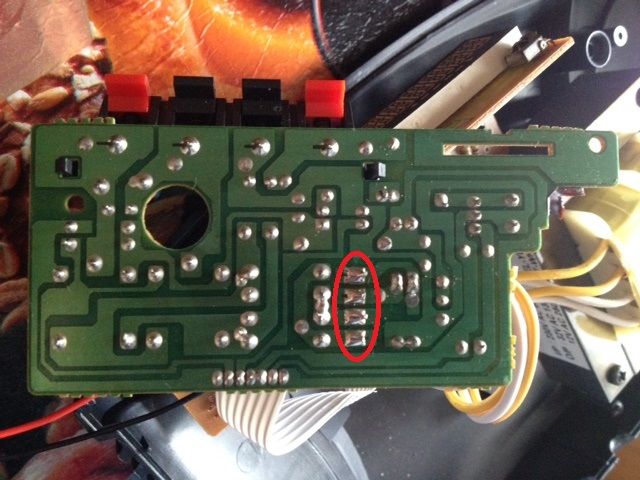hello,
I hope I post this problem in the correct section.
I have a Gbox V3000 positioner and since 2 days I expirience some problems. Sometimes the display goes off, remains just 2 small red arrrows on display. When I try to power off, then power on sometimes display appears (it is in yellow) and I can move my antenna, but suddenly display goes off and I can not do anything.
Sometimes display is blinking then goes off and after some minutes goes on (in yellow).
I think the problem is relating to power or a component (diodes, capacitors or some voltage regulator) from the motherboard...
If someone encountered similar problem maybe could help me.
I hope I post this problem in the correct section.
I have a Gbox V3000 positioner and since 2 days I expirience some problems. Sometimes the display goes off, remains just 2 small red arrrows on display. When I try to power off, then power on sometimes display appears (it is in yellow) and I can move my antenna, but suddenly display goes off and I can not do anything.
Sometimes display is blinking then goes off and after some minutes goes on (in yellow).
I think the problem is relating to power or a component (diodes, capacitors or some voltage regulator) from the motherboard...
If someone encountered similar problem maybe could help me.