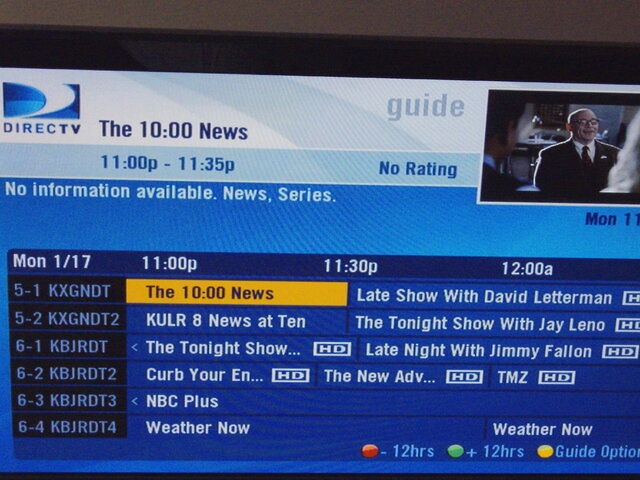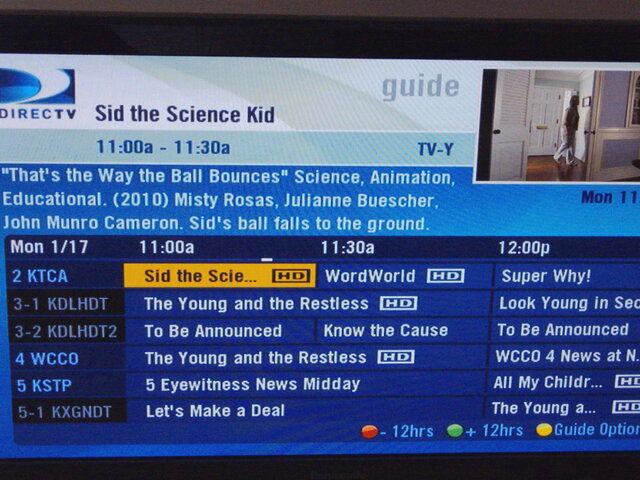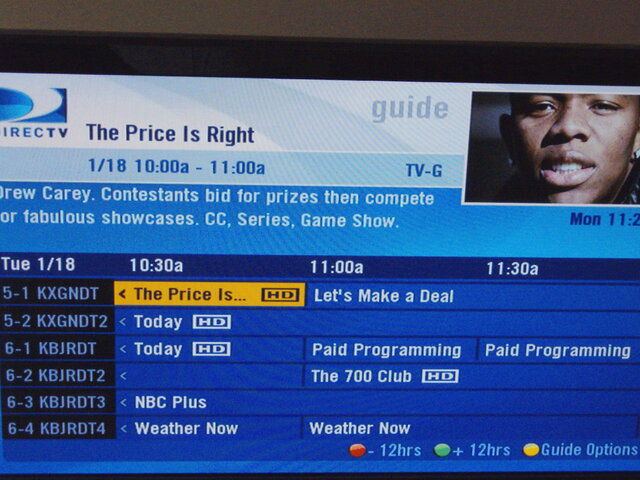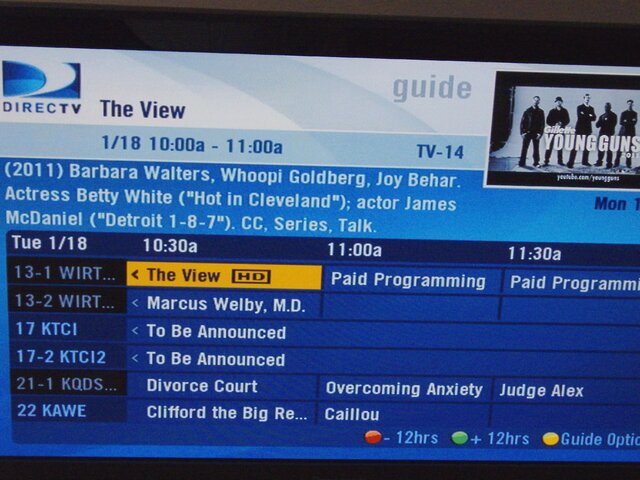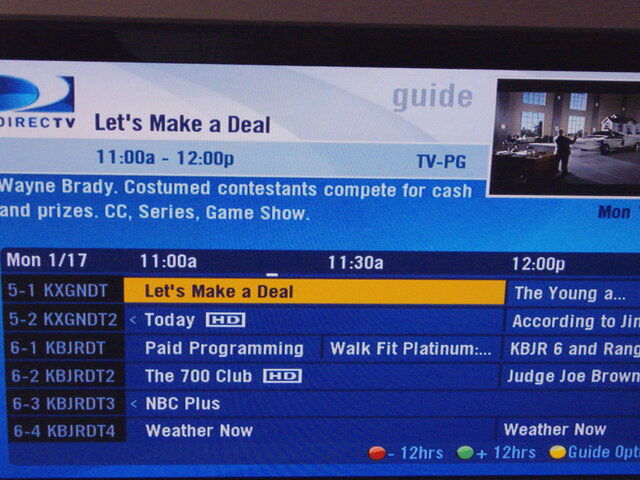Again, no, that is not what I am talking about. You aren't even reading what I'm saying. Here is the example....
Enter zipcode AABBB, Directv has database entries for 9 channels in this zipcode 3.1, 3.2, 10.1, 21.1, 21.2, 27.1, 33.1, 33.2.
Now remove the frequencies from 2 or three channels like the 3.1, 3.2 and 10.1 so the AM21 never sees the OTA signals for those channels during setup. After setup, only the guide info for 21.1, 21.2, 27.1, 33.1, and 33.2 is downloaded. Why would it only do the channels it sees if it didn't scan the OTA signals first to see which channels it was getting? If it did what you are saying it would load all channel info even if it wasn't seeing the OTA signal.
After restoring the missing channels signals to the coax so the am21 sees all channels, re-running setup then produces a full guide with the receiver downloading all channel info for known channels stored by D*. The missing channels are only restored after re-running setup.
And another example, if I enter a secondary market zipcode but I don't turn the antenna so those channels can be seen, the AM21 won't load any of those channels. Yet, if I turn the antenna, add the secondary zipcode again, it pulls down all the channel info properly AFTER it can see the OTA signal.
Enter zipcode AABBB, Directv has database entries for 9 channels in this zipcode 3.1, 3.2, 10.1, 21.1, 21.2, 27.1, 33.1, 33.2.
Now remove the frequencies from 2 or three channels like the 3.1, 3.2 and 10.1 so the AM21 never sees the OTA signals for those channels during setup. After setup, only the guide info for 21.1, 21.2, 27.1, 33.1, and 33.2 is downloaded. Why would it only do the channels it sees if it didn't scan the OTA signals first to see which channels it was getting? If it did what you are saying it would load all channel info even if it wasn't seeing the OTA signal.
After restoring the missing channels signals to the coax so the am21 sees all channels, re-running setup then produces a full guide with the receiver downloading all channel info for known channels stored by D*. The missing channels are only restored after re-running setup.
And another example, if I enter a secondary market zipcode but I don't turn the antenna so those channels can be seen, the AM21 won't load any of those channels. Yet, if I turn the antenna, add the secondary zipcode again, it pulls down all the channel info properly AFTER it can see the OTA signal.