Well, it was not just a ViP thing, but it was definitely a non-Hopper thing. When I came home, I noticed that my 512 was turned on and recording. It was too early for my timer, and normally only the red light would be on when it is recording and I am not watching it. This time, both the green and red lights were on, similar to what BostonMA mentioned in post number 131 about the green light being on. So, I turned the TV to the input for the 512 to see what was going on. I only have one timer on that receiver, to record all episodes of Perry Mason on FETV, which comes on at 4:00 PM, 5:00 PM, 8:00 PM, and 9:00 PM. I checked my DVR screen, and it was recording Matlock, even though I do not have a timer for Matlock. Also, although the correct time is now displayed on the DVR screen and in the guide, my Daily Schedule is all screwed up, with it scheduled to record one hour too early.The guide is right here, also. I checked both Eastern Arc and Western Arc. I wonder if this is just a ViP issue. I expect that we would have seen more posts about it by now if Hoppers were affected.
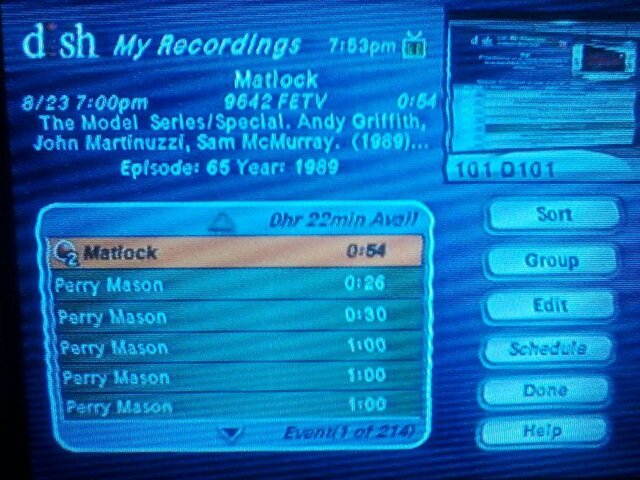

I also noticed that it had rebooted in the middle of one of my Perry Mason recordings earlier in the afternoon, probably around the same time that Tampa8 reported, which is probably why it was turned on when I got home.

