I'm not skipping recordings and it would say skipped if I had. If the recording had begun it would show a start and end time.
Frustrated by numerous program guide issues
- Thread starter BostonMA
- Start date
- Latest activity Latest activity:
- Replies 434
- Views 61K
You are using an out of date browser. It may not display this or other websites correctly.
You should upgrade or use an alternative browser.
You should upgrade or use an alternative browser.
I notice it is a New Episodes timer. Perhaps the guide information changed at the last minute, to indicate that it is not new. That might explain the Not Applicable listed for Recording Started and Recording Stopped.DVR still not recording random episodes of Survivor, happened again this week.

Having said that, I have seen my Wally do the same thing occasionally, even on timers that were not set up for only new episodes. For me, it usually happened on OTA recordings, though. Then, eventually, my Wally stopped recording entirely, and I have not been able to get it fixed. More info on that issue here: Wally U810 DVR Timers Issue
Interesting idea, I'll set it to record all episodes. How would that happen, doesn't it update the guide only once per day?I notice it is a New Episodes timer. Perhaps the guide information changed at the last minute, to indicate that it is not new. That might explain the Not Applicable listed for Recording Started and Recording Stopped.
Having said that, I have seen my Wally do the same thing occasionally, even on timers that were not set up for only new episodes. For me, it usually happened on OTA recordings, though. Then, eventually, my Wally stopped recording entirely, and I have not been able to get it fixed. More info on that issue here: Wally U810 DVR Timers Issue
The full guide updates every time the receiver is left in standby long enough to do the update. In addition, guide information for the current program and next program (the "browse banner" data, as it was known on the old receivers) is handled separately, so it can always be kept more up-to-date. This is why a brand-new receiver that was just activated will still show guide info for the current and next show, even though it has not had time to do a full guide download yet. (In that case, the rest of the guide would simply say "No information available.") So, I was thinking that in your case, the programmer may have made a change to the guide data for that show that would be reflected in the "browse banner" data as soon as the show started, even if your receiver had not taken a full guide download recently.Interesting idea, I'll set it to record all episodes. How would that happen, doesn't it update the guide only once per day?
Whenever it happened to me, I just assumed that I had lost the signal from the OTA station temporarily. However, there may be an issue with certain models of dual-tuner OTA adapters, where the receiver will incorrectly think that it has lost signal on tuner 2 (where the recording would usually happen by default) even though the signal is still working just fine on tuner 1. I will note that I used to have the issue all of the time with my old Hauppauge dual-tuner OTA adapter, but not so much since switching to the newer Lark model.It definitely is an OTA problem. Happens to me semi regularly.
I've been noticing several programs that I record regularly are being marked as "do not record" and I have to go into the guide and update the program status frequently. It must be a glitch in the latest software version causing this to happen, as it's never been a problem before. Now if I don't check regularly, I miss programs.
I had to set a new series timer for "The Top Ten Revealed" on AXS. My old timer wasn't catching the new episodes. Last week I thought it was because they were doing a marathon of old episodes and there were too many events for the the timer, this week I thought it was because there was no episode number in the show info, but then I scrolled up to next Sunday and it had an episode number, it even said NEW, but it still wasn't being recorded.
To think I'm paying almost $150 per month for something that doesn't work...
To think I'm paying almost $150 per month for something that doesn't work...
That's weird because for the last few weeks they have been showing old episodes, that were incorrectly listed as new, and my HWS caught all of them .I had to set a new series timer for "The Top Ten Revealed" on AXS. My old timer wasn't catching the new episodes. Last week I thought it was because they were doing a marathon of old episodes and there were too many events for the the timer, this week I thought it was because there was no episode number in the show info, but then I scrolled up to next Sunday and it had an episode number, it even said NEW, but it still wasn't being recorded.
To think I'm paying almost $150 per month for something that doesn't work...
That's weird because for the last few weeks they have been showing old episodes, that were incorrectly listed as new, and my HWS caught all of them .
Mine was catching all of them too, prior to the Saturday or Sunday marathon. I had attributed it to too many episodes for the timer (I had that happen on a Dr. Who marathon on BBC America once), til all those had cleared and it still didn't pick up the REAL new episodes.
Also, behind us now, all year long they had marked reruns of last season of Rock & Roll Road Trip as new. But that timer DOES pick up the new season correctly.
Yep.And now all of a sudden they're back to marking the daily rerun of Top Ten as new...
And now all of a sudden they're back to marking the daily rerun of Top Ten as new...
There is a TON of shows that are showing up as new that are not. I have to keep deleting things off my DVR that I have seen already.
The guide for the CW is screwed up again. Starting on Sunday (May 31) the guide only gives generic series descriptions for the CW programming, instead of specific episode descriptions. Also, the CW guide seems to have gone back to an outdated default schedule. In particular, on Tuesday (June 2) the guide for the CW shows The Flash at 8 PM Eastern, and Batwoman at 9 PM, when what is actually scheduled for that date is a new episode of Stargirl and the season finale of DC's Legends of Tomorrow.
Okay, this is weird. The HD feed now has the correct listings, but the guide for the standard-def feed is still screwed up as I described above.The guide for the CW is screwed up again. Starting on Sunday (May 31) the guide only gives generic series descriptions for the CW programming, instead of specific episode descriptions. Also, the CW guide seems to have gone back to an outdated default schedule. In particular, on Tuesday (June 2) the guide for the CW shows The Flash at 8 PM Eastern, and Batwoman at 9 PM, when what is actually scheduled for that date is a new episode of Stargirl and the season finale of DC's Legends of Tomorrow.
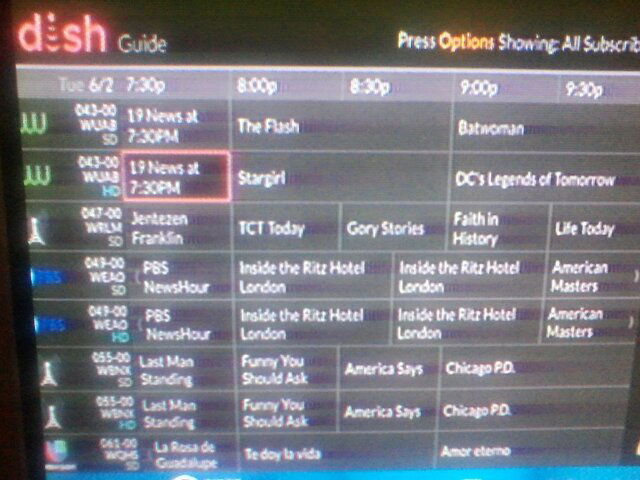
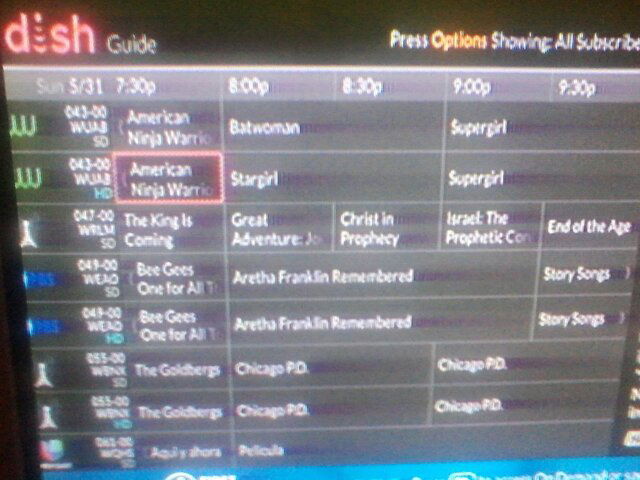
One minor glitch with the listings on the HD feed on Sunday (May 31) is that it incorrectly tags both Stargirl and Supergirl as being new episodes, when in fact, they are both reruns.
Gotta love the really weird one-off stuff. There is a Hallmark movie from 2019 called "A Taste of Summer" starring Roselyn Sanchez and every single time it's shown the description in the guide is in spanish. I guess if the lead actor/actress is Hispanic then naturally you'd put the description in spanish, right? 
It's been a long time. Generally don't post unless there is something of general interest. Lately, most issues have resolved themselves in a day or two.
Recently updated to Hopper 3 with OTA antenna due to 3 local channels removed from Dish. Two are owned by the same company( a bad actor, one channel lost it's NBC affiliation and is mostly a news station now. the other station is a CW affiliate)
Have question about the OTA info. On the VIP612 the OTA channel data seemed to be accurate. With the Hopper 3, the OTA CW affiliate has the same program descriptions as the newsy channel. Does anyone know who provides the data and how to fix it?
Recently updated to Hopper 3 with OTA antenna due to 3 local channels removed from Dish. Two are owned by the same company( a bad actor, one channel lost it's NBC affiliation and is mostly a news station now. the other station is a CW affiliate)
Have question about the OTA info. On the VIP612 the OTA channel data seemed to be accurate. With the Hopper 3, the OTA CW affiliate has the same program descriptions as the newsy channel. Does anyone know who provides the data and how to fix it?
Recently updated to Hopper 3 with OTA antenna due to 3 local channels removed from Dish. Two are owned by the same company( a bad actor, one channel lost it's NBC affiliation and is mostly a news station now. the other station is a CW affiliate)
Have question about the OTA info. On the VIP612 the OTA channel data seemed to be accurate. With the Hopper 3, the OTA CW affiliate has the same program descriptions as the newsy channel.
After further research, this seems to be Dish's issue.
Boston's OTA ch 56 is showing up as a duplication of ch 7 PLEASE FIX station removed and only way to correct guide for CW network.
Users Who Are Viewing This Thread (Total: 0, Members: 0, Guests: 0)
Who Read This Thread (Total Members: 110) Show all
- BostonMA
- SandFarmer
- dweber
- BarnRat
- Myopic_Void
- SKrueger
- Tampa8
- RONZ
- penguin
- DISH Support
- gdarwin
- ahurst21
- RobMeyer1
- Comptech
- J_Smooth
- MikeD-C05
- craig559
- Poorsha
- yelraek
- Bear.3
- Tony S
- WildBill
- pgde
- DaveKL69
- dhunter113
- njack11
- Dell00iss
- Jim S.
- gws
- Cold Irons
- bobc469
- Eku
- worstman1
- syphix
- llokey
- Howard Simmons
- tanman
- JonOlson
- jimgoe
- cpdretired
- n0qcu
- Elsguy
- TheKrell
- dgrasha
- Former member 53486
- johnr475
- zippyfrog
- ClarkGable
- navy8ball
- ethanlerma
- tallfence
- Foxbat
- strikes2k
- Jim5506
- JimC
- dsimmon9
- TazMan258
- thomasjk
- ekilgus
- rvvaquero
- pamajestic


