What am i doing wrong..
The attachd pic is what is on my usb drive...the folder in it also contains the same files...
When i power cycle with it in usb...i get a screen that says new version press and hold ok in 10 sec...well it sits n sits on edision logo on screen and on box display...
I power cycle and press menu..get the multiboot screen... pic below
But still no boot...i think its empty
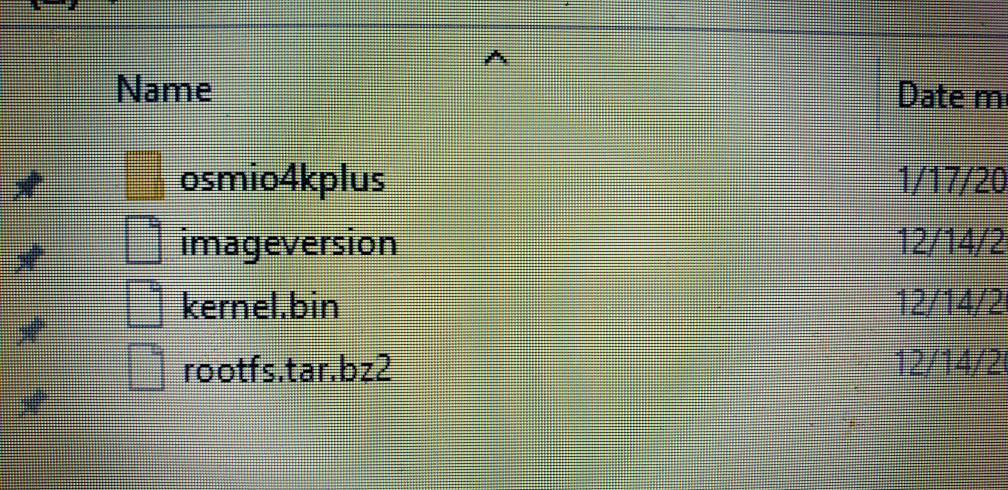
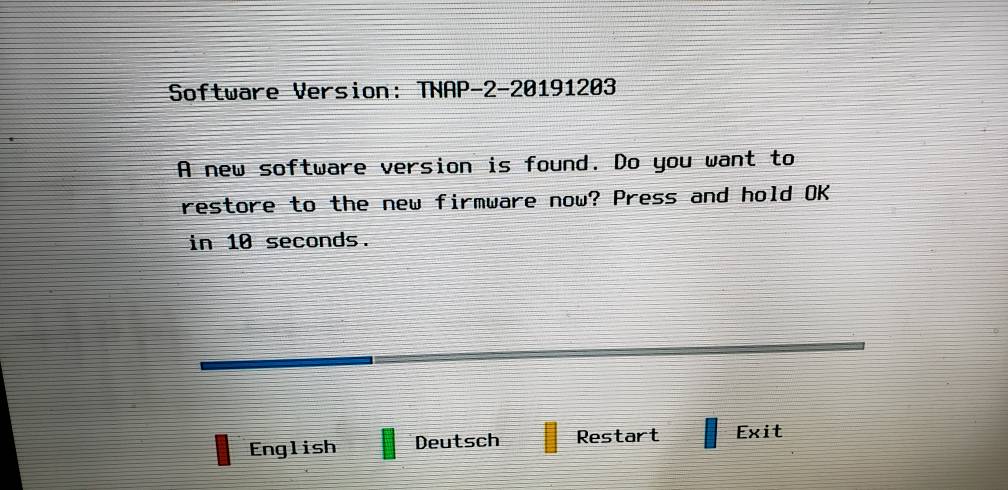
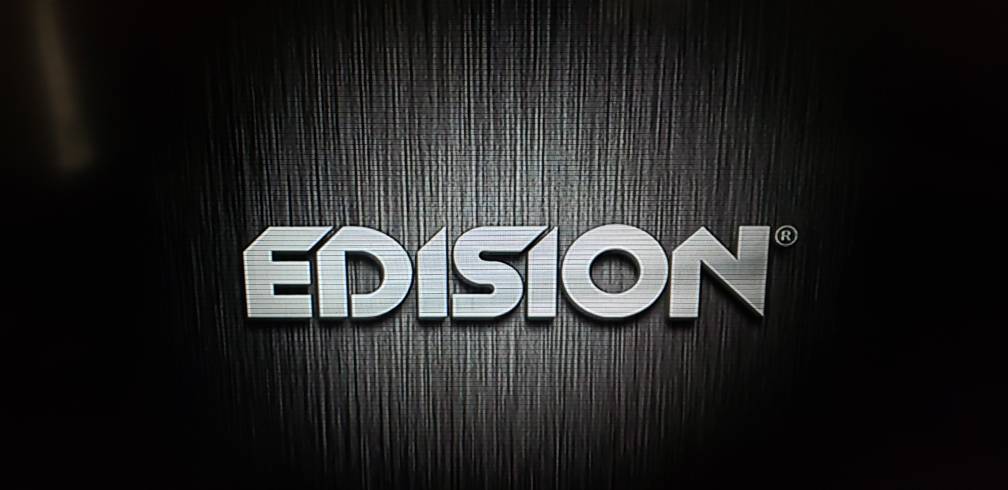

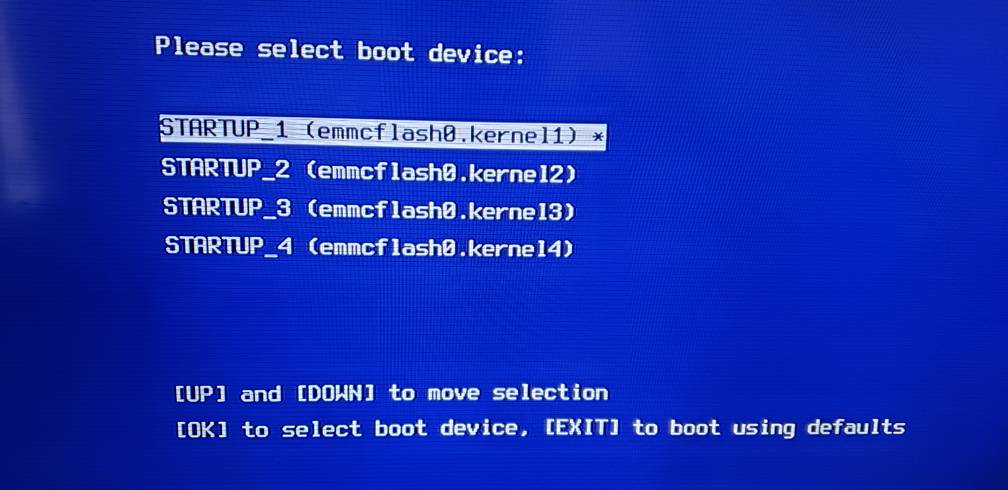
Sent from my SM-N960U using the SatelliteGuys app!
The attachd pic is what is on my usb drive...the folder in it also contains the same files...
When i power cycle with it in usb...i get a screen that says new version press and hold ok in 10 sec...well it sits n sits on edision logo on screen and on box display...
I power cycle and press menu..get the multiboot screen... pic below
But still no boot...i think its empty
Sent from my SM-N960U using the SatelliteGuys app!

