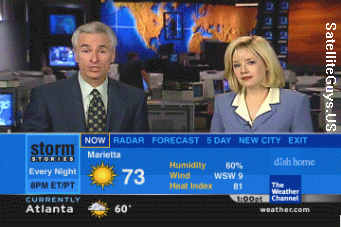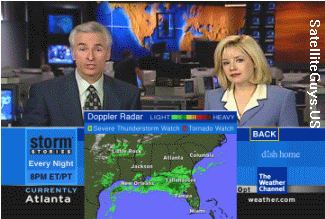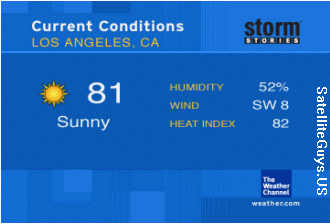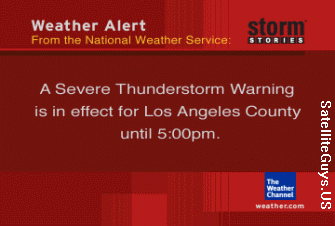For years now one of the big complaints posted by folks new to Satellite TV is the lack of local weather information on the Weather Channel.
Well all that is about to change as Dish Network is getting ready to roll out its new Weather Channel Interactive service!
SatelliteGuys.US is proud once again to give you another first look at the exciting new enhanced interactive service coming soon from Dish Network and The Weather Channel.
The new interactive service will use Overlays and full screen slideshows to give you your local weather information from over 19,000 cities and over 33,000 zip codes throughout the US, Puerto Rico, and the US Virgin Islands. What is neat is that your receiver will automaticlly default to your zip code based on your Dish Network account. (Yes you can change this in the settings)
Users will be able to store up to 5 favorite cities in their settings.
In addition for the first time ever Satellite viewers will be able to view their full local weather information on the Weather on The 8's!
Dish Network viewers will be presented with a banner prompting them to press SELECT for their local weather. When the viewers presses SELECT, the Locals on the 8s slideshow presentation begins. The information presented in the slide show consists of: Current Conditions, Severe Weather Alerts, Local Observations, Regional Radar, Daypart Forecast, Short Term Forecast, 5-Day Extended Forecast. The information is presented with the stame style and look that cable tv viewers enjoy today.
In addition the new TWC Interactive can alert viewers of area Weather Alerts for their area.
Unlike the old OpenTV Interactive Weather application the new Weather Channel Interactive supports 12 regional radar maps. And more importantly the forecast information and regional radar maps are updated approximately every 15-20 minutes instead of only a few times a day.
When the new TWC Interactive rolls out (and the rollout is expected within the next few days) viewers will be able to access the new TWC Interactive a few ways.
The first being by going to Channel 100 (Dish Interactive) and Selecting The Weather Channel from the News Category.
The second being by going to the Weather Channel (Channel 214) and by pressing select on your remote when an icon or banner appear.
Our thanks to the folks at Dish Network for once again giving SatelliteGuys members another First Look!