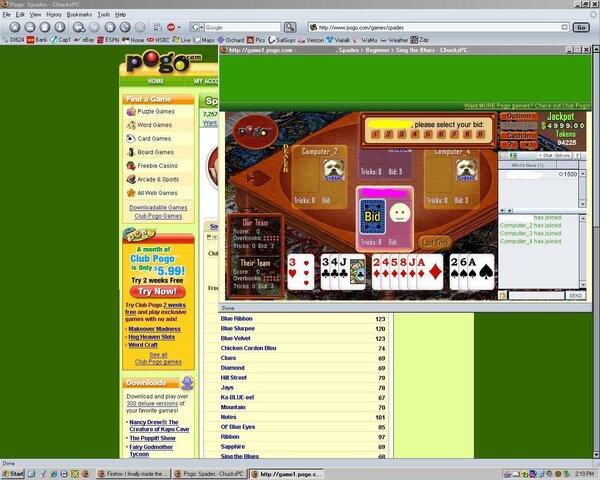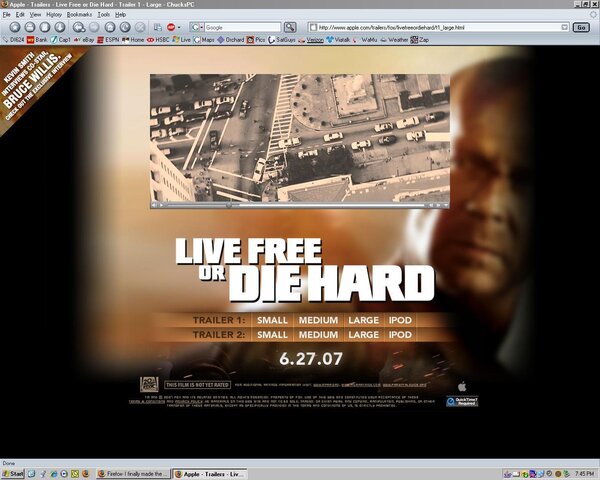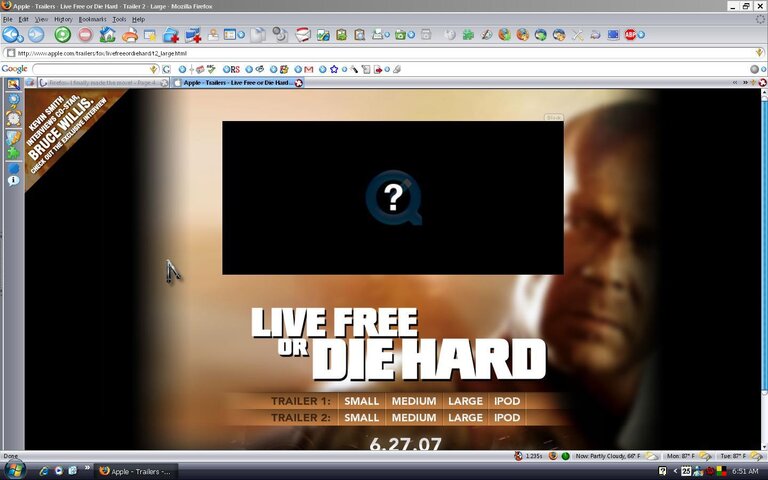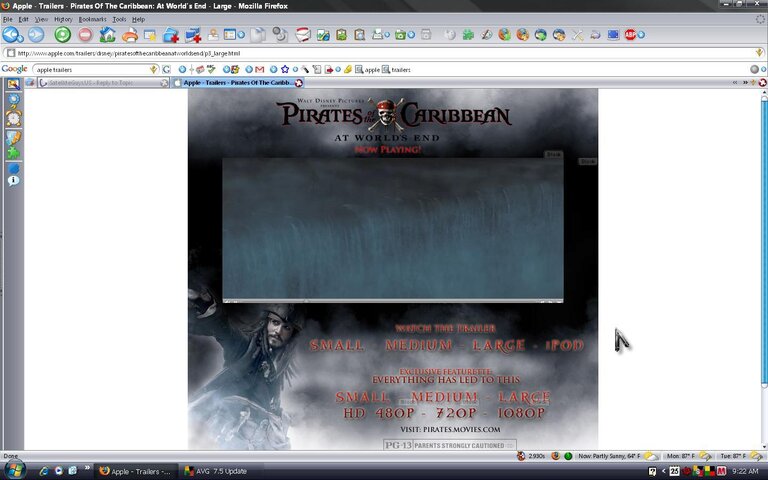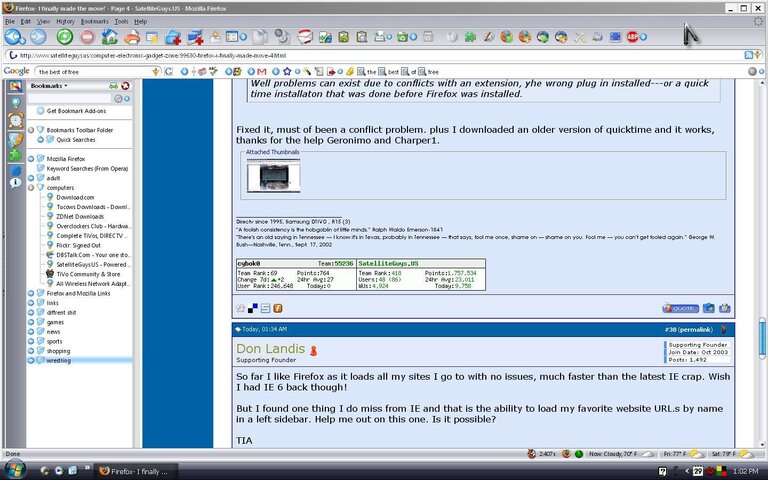I tried it but had to go back to IE7...too many sites won't load properly in Firefox....Ebay especially is a mess.....I liked it, but for me it won't work properly.
NEVER, ever have I had ANY issues with Firefox and accessing or displaying sites; especially Ebay or any other secured, etc sites like my banks and CC's; other than MAYBE 2 or 3 that were IE/Microsoft sites.
Maybe you simply have a user prescribed setup issue.